
This library utilizes Breinify's API to provide tasks like geocoding, reverse geocoding, weather and events look up, holidays determination through the API's endpoints, i.e., /activity and /temporaldata. Each endpoint provides different features, which are explained in the following paragraphs. In addition, this documentation gives detailed examples for each of the features available for the different endpoints.
Activity Endpoint: The endpoint is used to understand the usage-patterns and the behavior of a user using, e.g., an application, a mobile app, or a web-browser. The endpoint offers analytics and insights through Breinify's dashboard.
TemporalData Endpoint: The endpoint offers features to resolve temporal information like a timestamp, a location (latitude and longitude or free-text), or an IP-address, to temporal information (e.g., timezone, epoch, formatted dates, day-name), holidays at the specified time and location, city, zip-code, neighborhood, country, or county of the location, events at the specified time and location (e.g., description, size, type), weather at the specified time and location (e.g., description, temperature).
First of all, you need a valid API-key, which you can get for free at https://www.breinify.com. In the examples, we assume you have the following API key:
938D-3120-64DD-413F-BB55-6573-90CE-473A
It is recommended to use signed messages when utilizing the Node.js library. A signed messages ensures, that the request is authorized. To activate signed message ensure that Verification Signature is enabled for your key (see Breinify's API Docs for further information).
In this documentation we assume that the following secret is attached to the API key and used to sign a message.
utakxp7sm6weo5gvk7cytw==
The library is available on npm and can be easily added using:
npm install breinify-node --saveWhenever the library is used, it needs to be configured, i.e., the configuration defines which API key and which secret
(if signed messages are enabled, i.e., Verification Signature is checked) to use.
var Breinify = require('breinify-node');
var breinify = new Breinify({
apiKey: '938D-3120-64DD-413F-BB55-6573-90CE-473A',
secret: 'utakxp7sm6weo5gvk7cytw=='
});
// use the breinify instance, see the following usage examplesThe /activity endpoint is used to track the usage of, e.g., an application, an app, or a web-site. There are several libraries available to be used for different system (e.g., iOS, Android, Java, JavaScript, ruby, php, python).
The example shows, how to send a login activity, reading the data from an request. In general, activities are added to the interesting measure points within your applications process (e.g., login, addToCart, readArticle). The endpoint offers analytics and insights through Breinify's dashboard.
// the req object may be passed, e.g., using express:
// app.post('/login', function(req, res) { ... });
var user = {
'sessionId': req.sessionID,
'email': req.body.email
};
breinify.activity(user, 'login');It is also possible to send additional information with an activity, e.g., which items were added to a cart. More precise information help to group or filter when analyzing the collected data.
// the req object may be passed, e.g., using express:
// app.post('/login', function(req, res) { ... });
var user = {
'sessionId': req.sessionID
};
var tags = {
'productIds': [ req.productId ],
'productPrices': [ req.productPrice ]
};
breinify.activity(user, 'addToCart', null, tags);One of the use cases of the /temporalData endpoint is to retrieve information about a specific IP-address.
Breinify.temporalData('204.28.127.66', function(data) {
// use the returned data
});An example is available on runkit.com. The retrieved information contains, other than just a location, weather, holiday, time, and events.
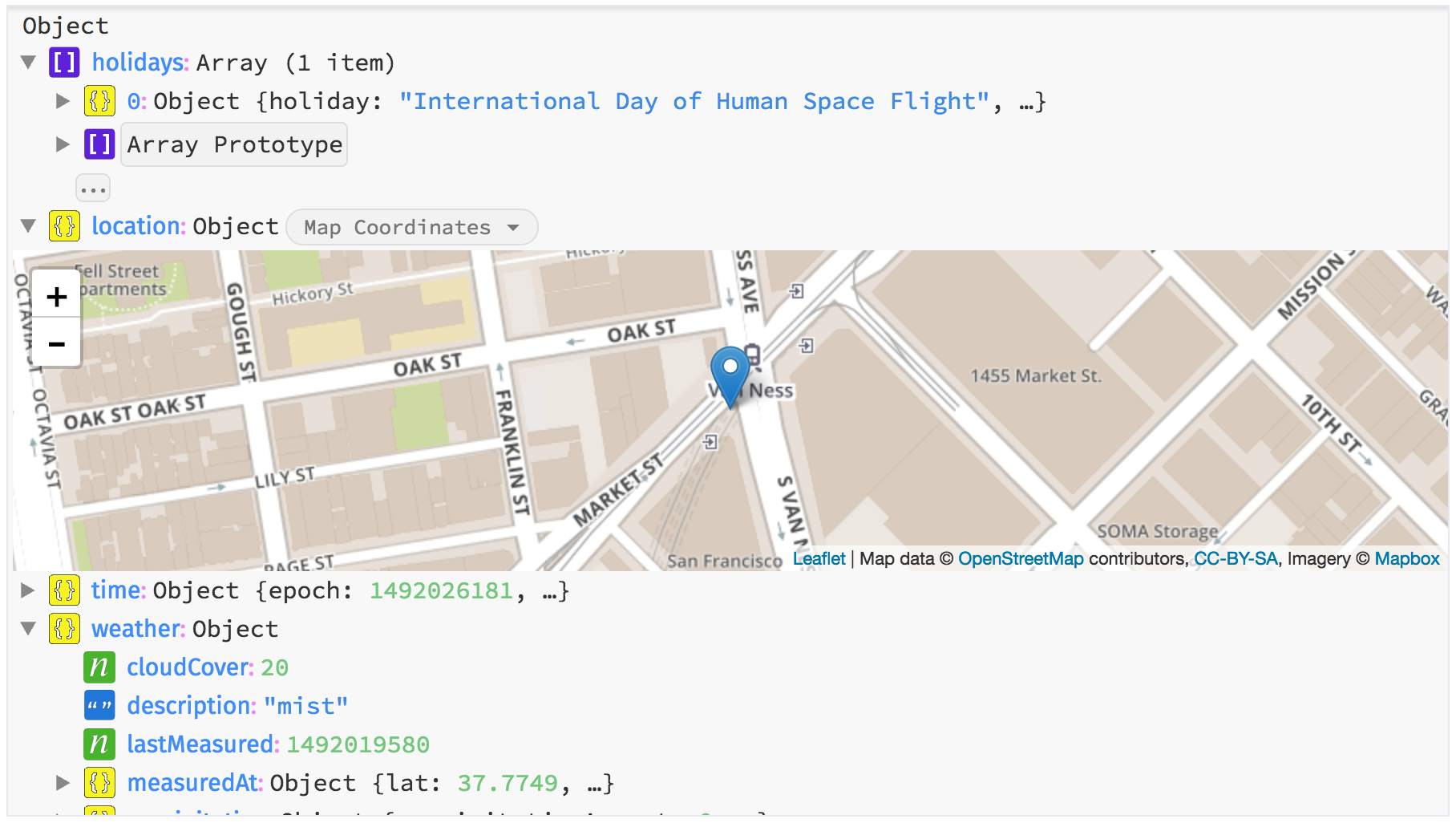
Screenshot of the result resolving the IP 204.28.127.66
Sometimes you need specific information for a city or some textual description of a location. The following example shows
how to retrieve the temporal information (i.e., location, events, holidays, time) from a text. For example, did you know
where Bemidji and how the current weather is?
Breinify.temporalData({ location: { text: 'Bemidji' }}, function(data) {
// use the returned data
});The above example is also available on runkit.com. Now we know,
Bemidji is a city in Minnesota, "close" to the Canadian border.
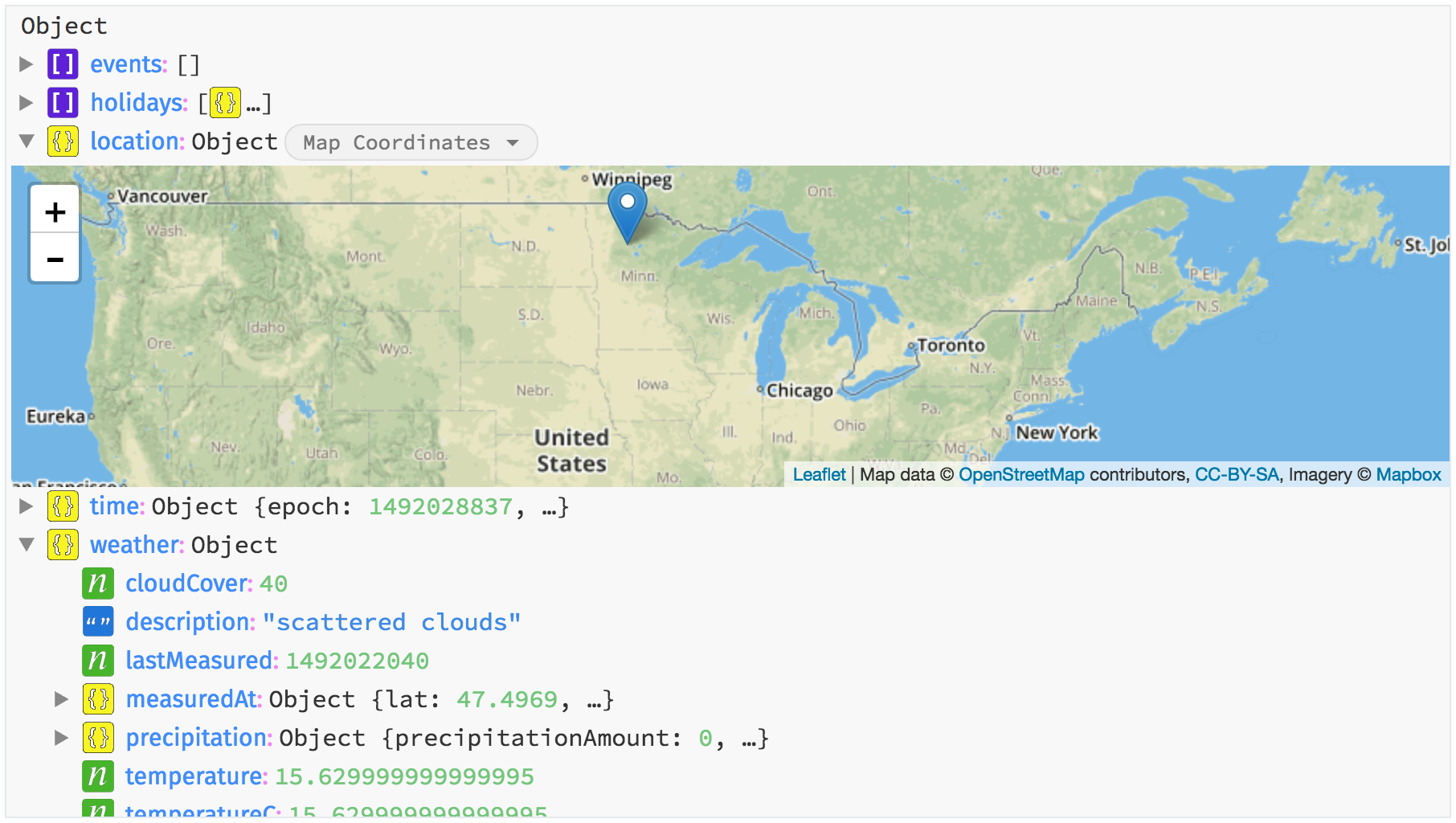
Screenshot of the result resolving the text Bemidji
The /temporalData endpoint enables you to perform reverse geocoding. To do so, simple pass in the known latitude and longitude
into the request.
Breinify.temporalData(40.4406, -79.9959, function(data) {
// use the returned data
});An example for Pittsburgh (the coordinates used in the code-snippet), is available on runkit.com, utilizing the latest version of the library. The result contains besides the actual location (as shown in the following screenshot), information about the current weather, current events or regional and global holidays.
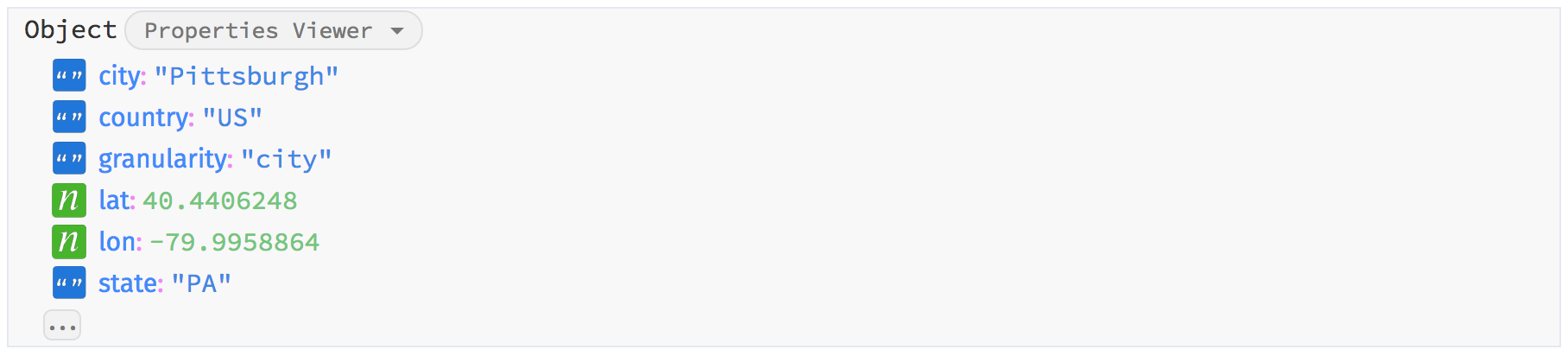
Screenshot of the result (location only) resolving the coordinates 40.4406° N, 79.9959° W
The endpoint also offers the possibility to retrieve GeoJson instances for, e.g., the neighborhood (if available), the city, or the state. The following
code-snippets shows how a GeoJson can be retrieved.
var loc = {
latitude: 40.7608,
longitude: -111.8910,
shapeTypes: ['CITY']
};
Breinify.temporalData({ location: loc }, function(data) {
console.log(data.location.geojson.CITY);
});The example with GeoJson is also available on runkit.com. The following
screenshots shows the result.
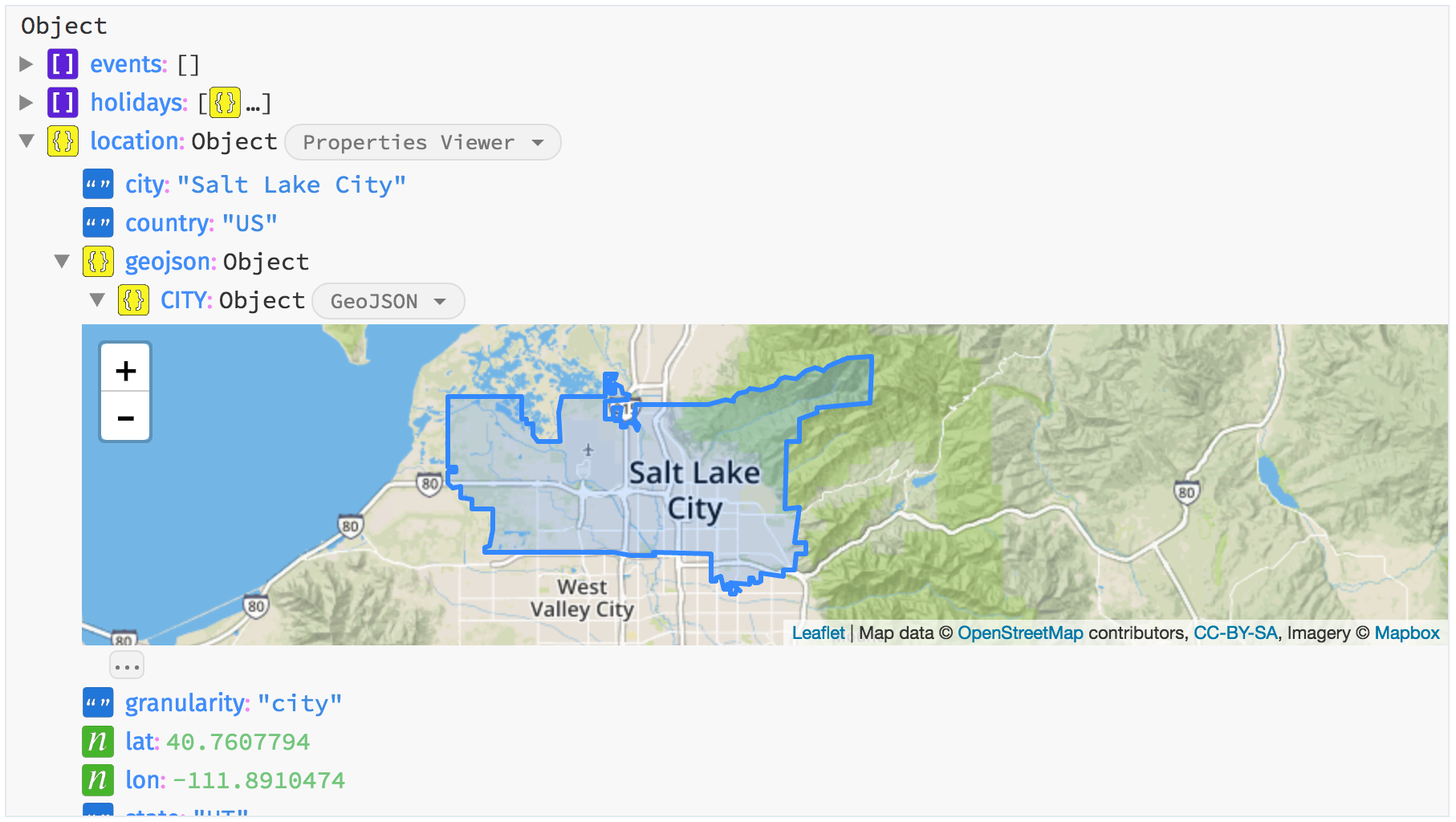
Screenshot of the result visualizing the GeoJson of the city located at 40.7608° N, 111.8910° W
To understand all the capabilities of Breinify's API, you can find further information:
