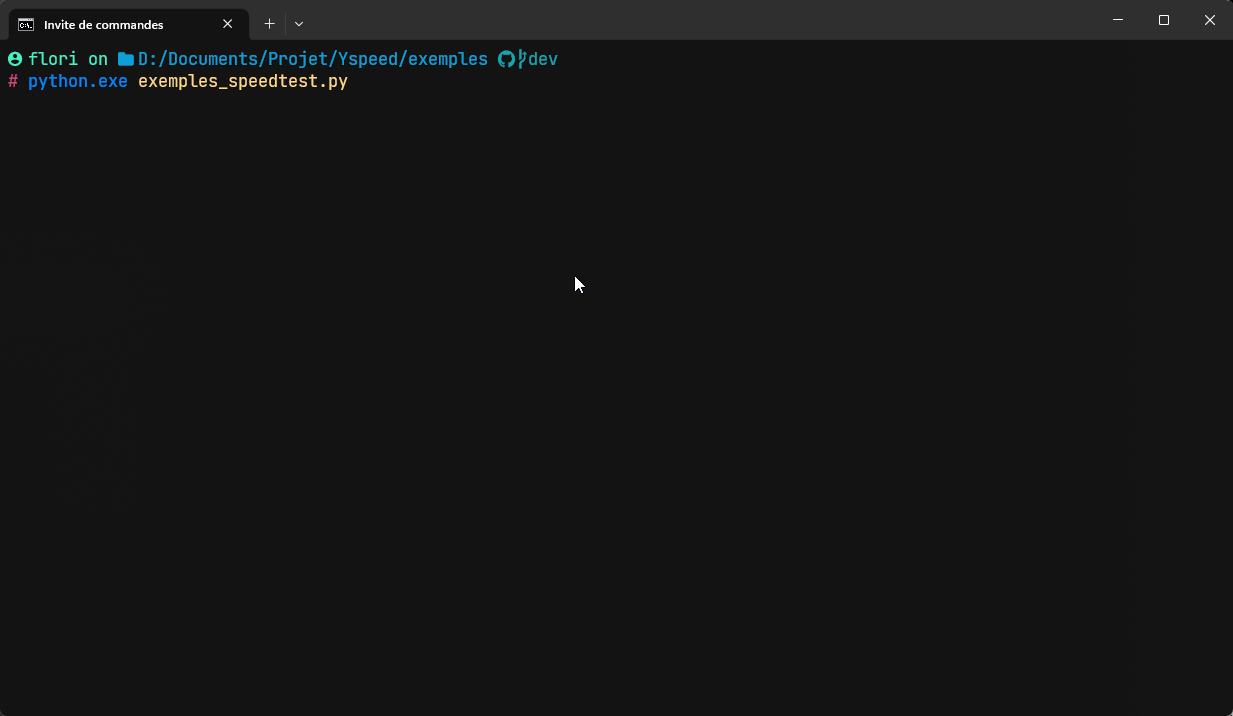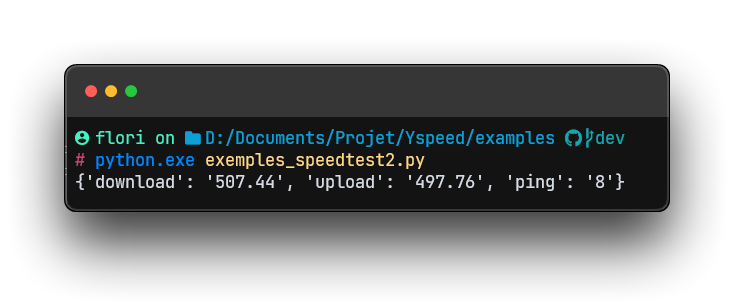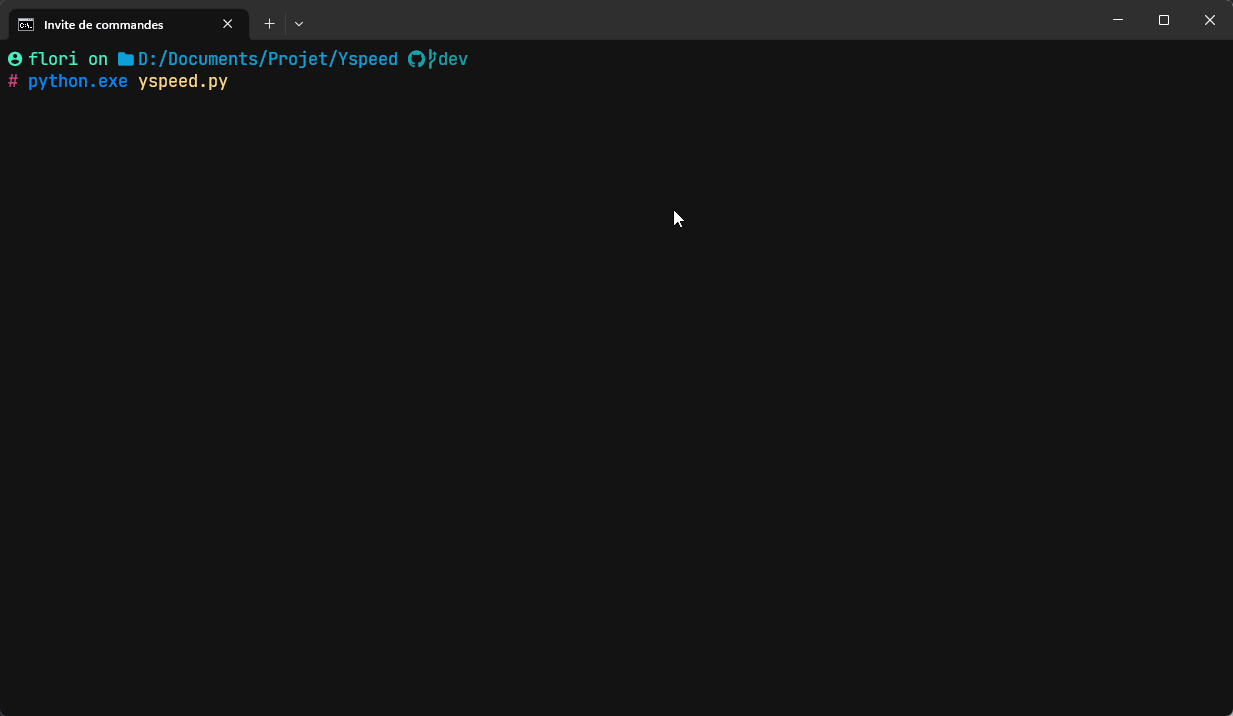YSpeed is a Python library that scrapes the Speedtest site using Selenium and displays the results with Rich. This library makes it easy to retrieve internet connection speed data (upload, download and latency) in an automated manner and display it elegantly using the Rich library.
- Speedtest.net site scraping with Selenium
- Retrieve internet connection speed results (upload, download and latency)
- Display results with Rich for better readability
Make sure you have Python 3.6 or later installed. To install YSpeed, use the following command:
pip install yspeedor :
Clone the Project
git clone https://github.com/Foufou-exe/YspeedGo to the directory
cd YspeedInstall the dependencies
pip install -r requirements.txtRun the Yspeed.py script
python yspeed.pyHere is an example of how to use the YSpeed library:
from yspeed import Yspeed
ys = Yspeed()
result = ys.run_speedtest()
ys.display_results(result)Here are the results that will come out when you use .run_speedtest.
from yspeed import Yspeed
ys = Yspeed()
result = ys.get_speedtest()
print(result)YSpeed depends on the following libraries:
-
selenium
-
rich
-
holo
Make sure you also have a Selenium-compatible driver installed for your preferred browser (Chrome, Firefox, etc.).
Feel free to contribute to this project by opening issues or submitting pull requests. All contributions are welcome.
YSpeed is distributed under the MIT license. See the LICENSE file for more information.