-
Notifications
You must be signed in to change notification settings - Fork 29
Home
If Jackett / Prowlarr have setted a special base path,like:/jackett, and api path like:
http://127.0.0.1:9117/jackett/api/...
and then proxy path should be like:
/jackett/api/.*
🔥warning🔥: proxy path match with regular expressions

| Attribute | Required | Affect the execution effect | explanation |
|---|---|---|---|
| RuleName | ⭕ | ❌ | release group name, anime or serial title |
| RuleLanguage | ⭕ | ❌ | the language which the rule match |
| RuleType | ⭕ | ❌ | rule type (default: Release Group) |
| RegularType | ⭕ | ⭕ | Search: used to replace search key; result: used to format the result title (default: result) |
| ExecuteRule | ⭕ | ⭕ | Once: match success once and do not execute other Once rule; Always: still execute while other rules match |
| ExecutePriority | ⭕ | ⭕ | smaller execute first |
| Validstatus | ⭕ | ⭕ | disable and do not execute it |
| Remark | ❌ | ❌ | rule explanation, author ... |
🔥warning🔥: when ExecuteRule is Always, ExecutePriority value should be setted to bigger, so that it will not affect other rules
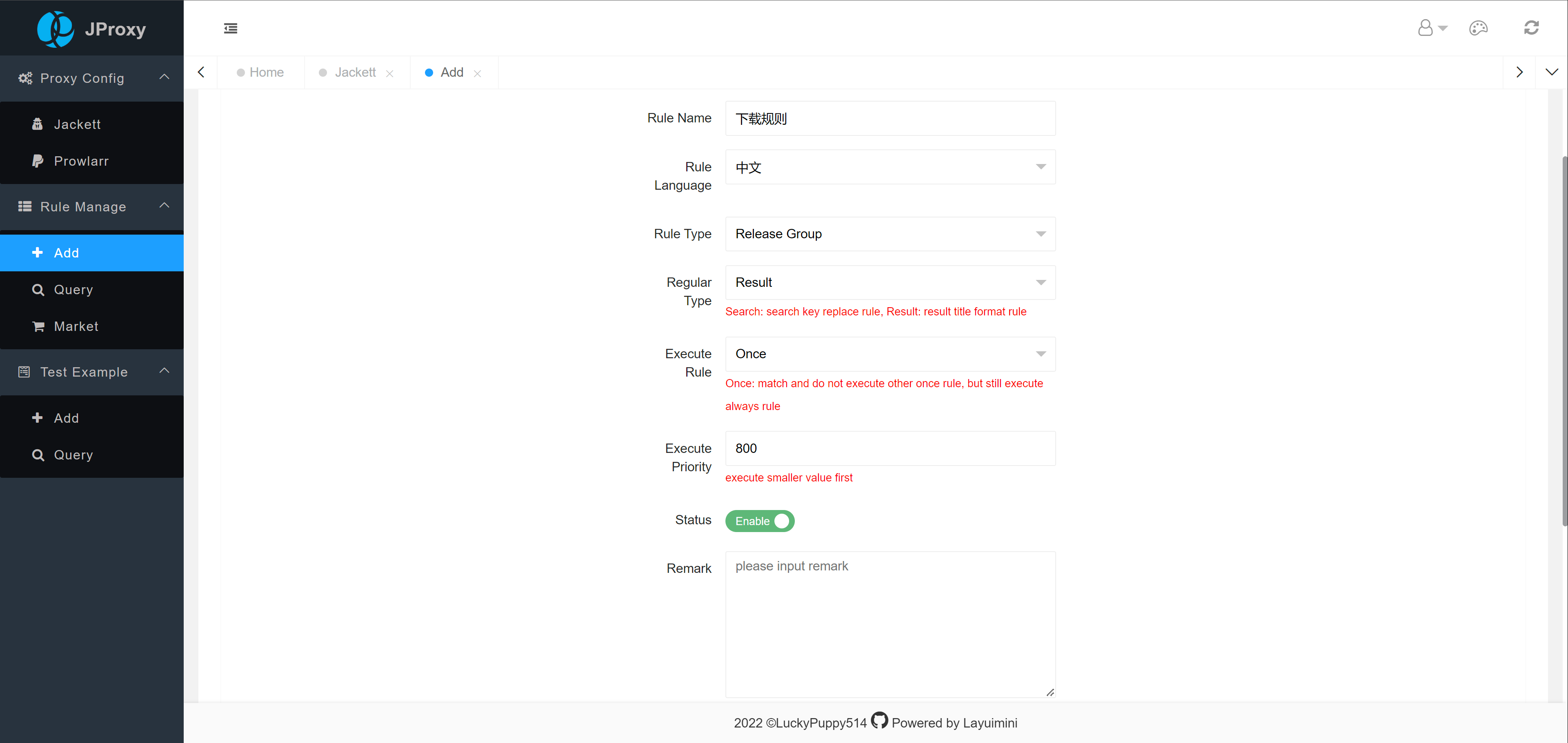
| Attribute | Required | Affect the execution effect | explanation |
|---|---|---|---|
| RegularMatch | ⭕ | ⭕ | regular expressions used to match |
| RegularReplace | ⭕ | ⭕ | regular expressions used to replace |
| ExampleContent | ⭕ | ❌ | titles used to test, one for per line |
🔥warning🔥: it only test the rule input, other rules will not execute, if you want to test all, please use Test Example
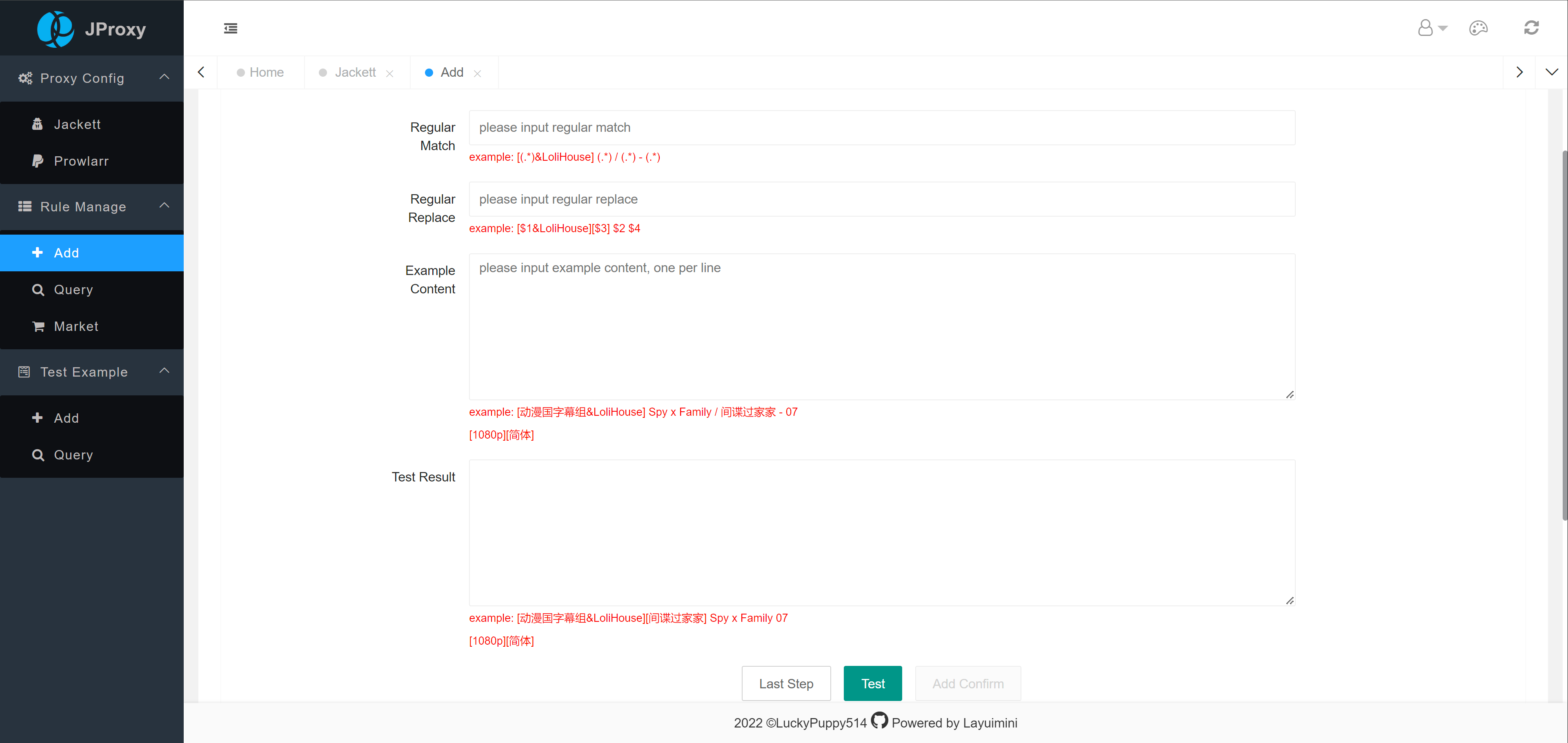
Sonarr Anime Title Format Suggestion
[Release Group, not english info] name-in-english season episode [resolution, audio info][language][other info]
example
[爱恋&漫猫字幕组][4月新番][测不准的阿波连同学] Aharen-san wa Hakarenai 09 [1080p][MP4][GB][简中]
[桜都字幕組][即使如此依舊步步進逼] Soredemo Ayumu wa Yosetekuru 01 [1080p][繁體內嵌]
[悠哈璃羽字幕社][RPG不动产] RPG Fudousan 06 [x264 1080p] [CHS]
[幻樱字幕组][间谍过家家 / 间谍家家酒] Spy x Family 09 [BIG5_MP4][1280X720]
- other info: using [ ] include
- important info: name-in-english season episode [resolution, audio info][language], it is the key sonarr match or not
RegularMatch Example:
\[(发布组)\] (.*) / (.*) \[(\d+)\](.*)
match the title like:
[发布组] 所有字符A / 所有字符B [1个或多个数字]所有字符C
use $number can get the content in()
$1 => first ():发布组
$2 => second ():所有字符A
$3 => third ():所有字符B
$4 => fourth ():1个或多个数字
...
example:
[$1][$3] $2 $4 $5
format result:
[发布组][所有字符B] 所有字符A 1个或多个数字 所有字符C
-
RuleName:Fuzzy
-
Others:Exact
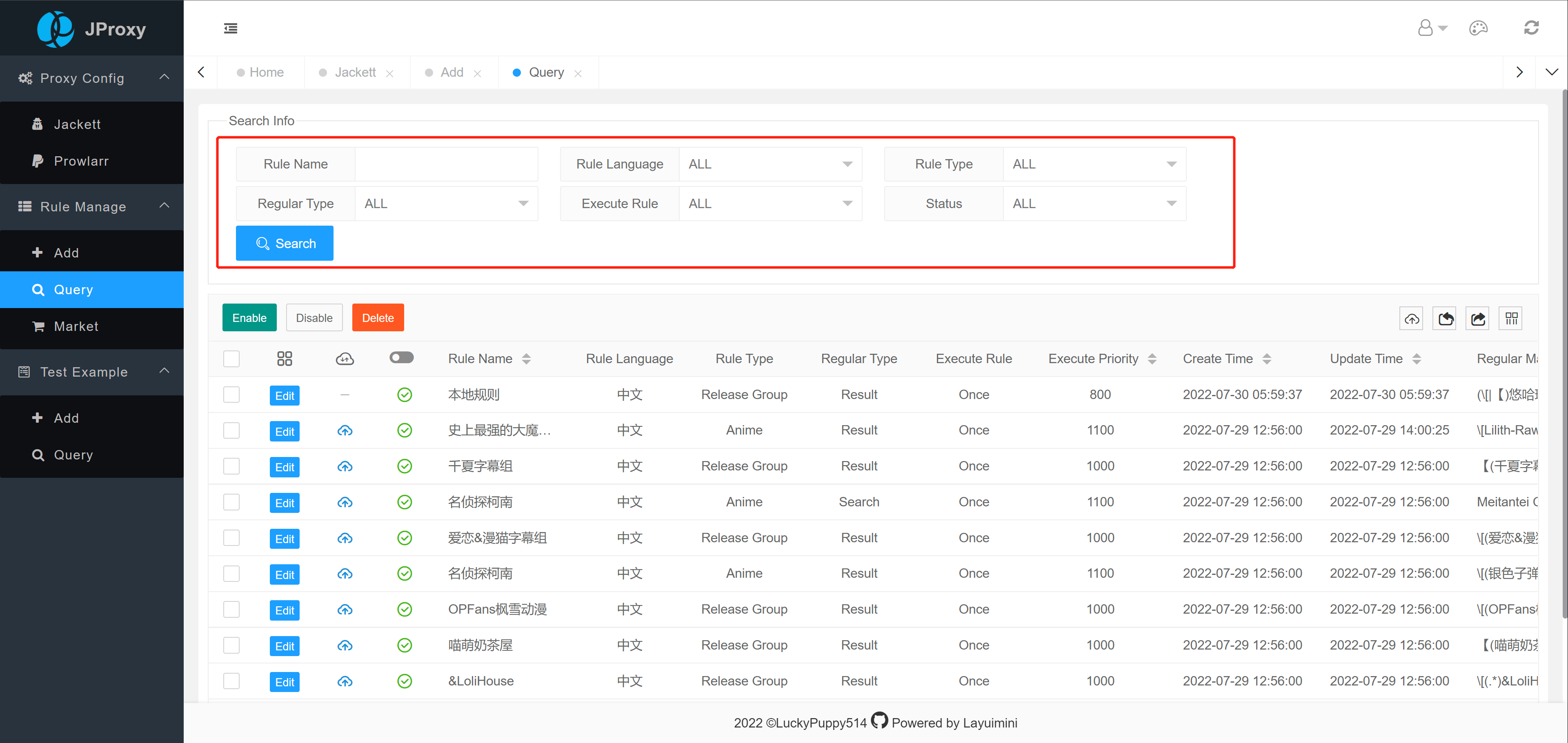
choose and click the button
🔥warning🔥: only disable rule can be deleted
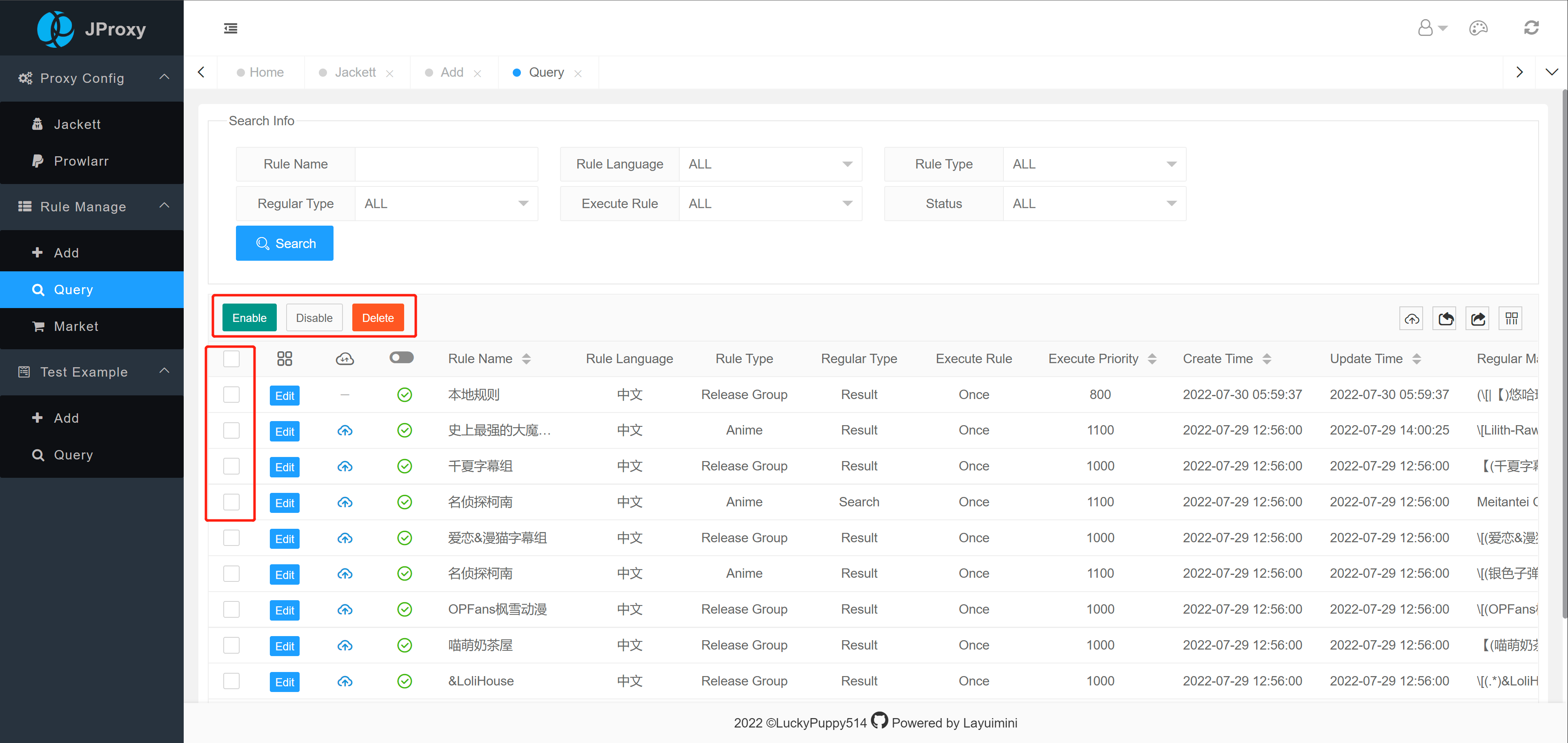
choose and click share button at top right
🔥warning🔥: only local rule can be shared (local rule: -), rules shared will sync edit by author, but validstatus will not sync
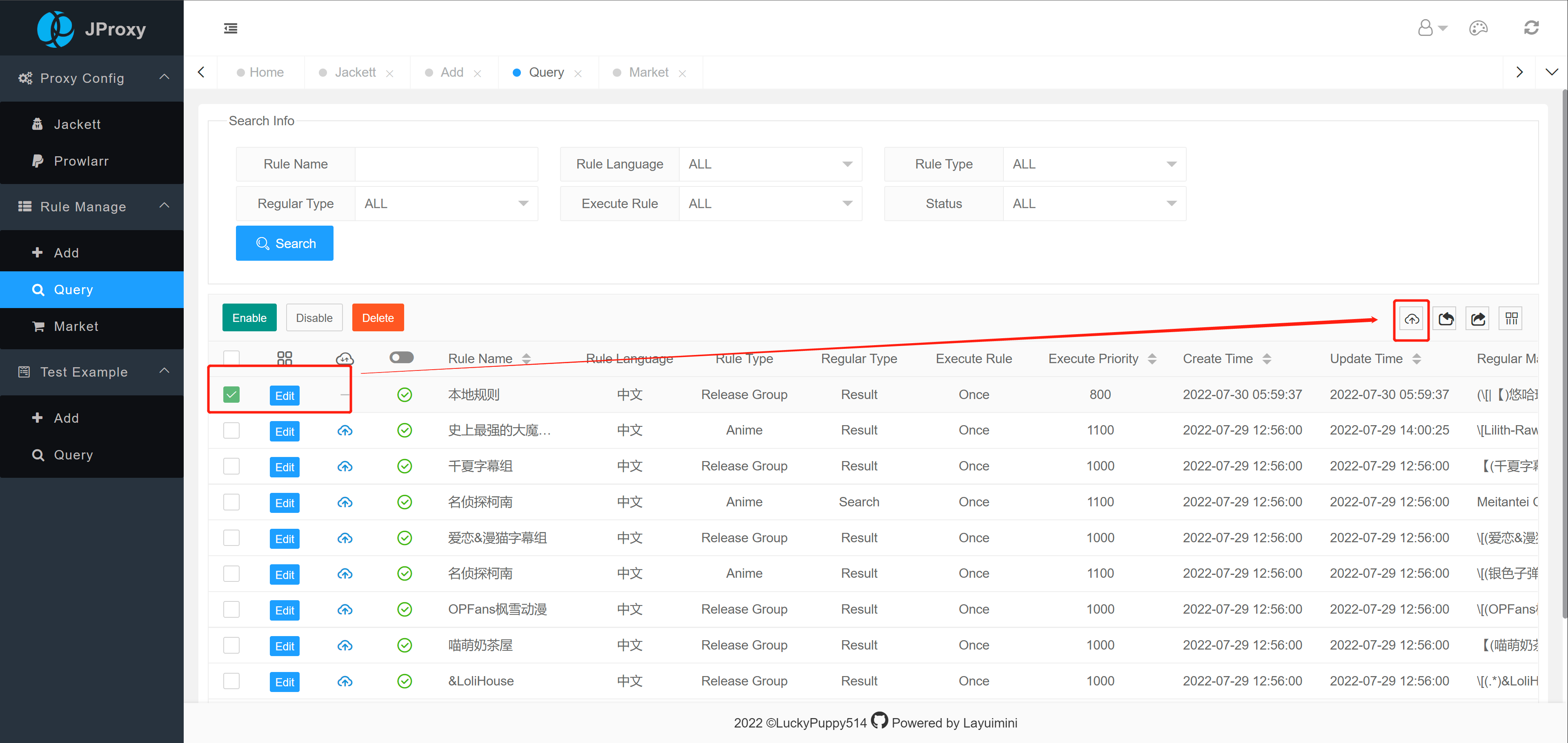
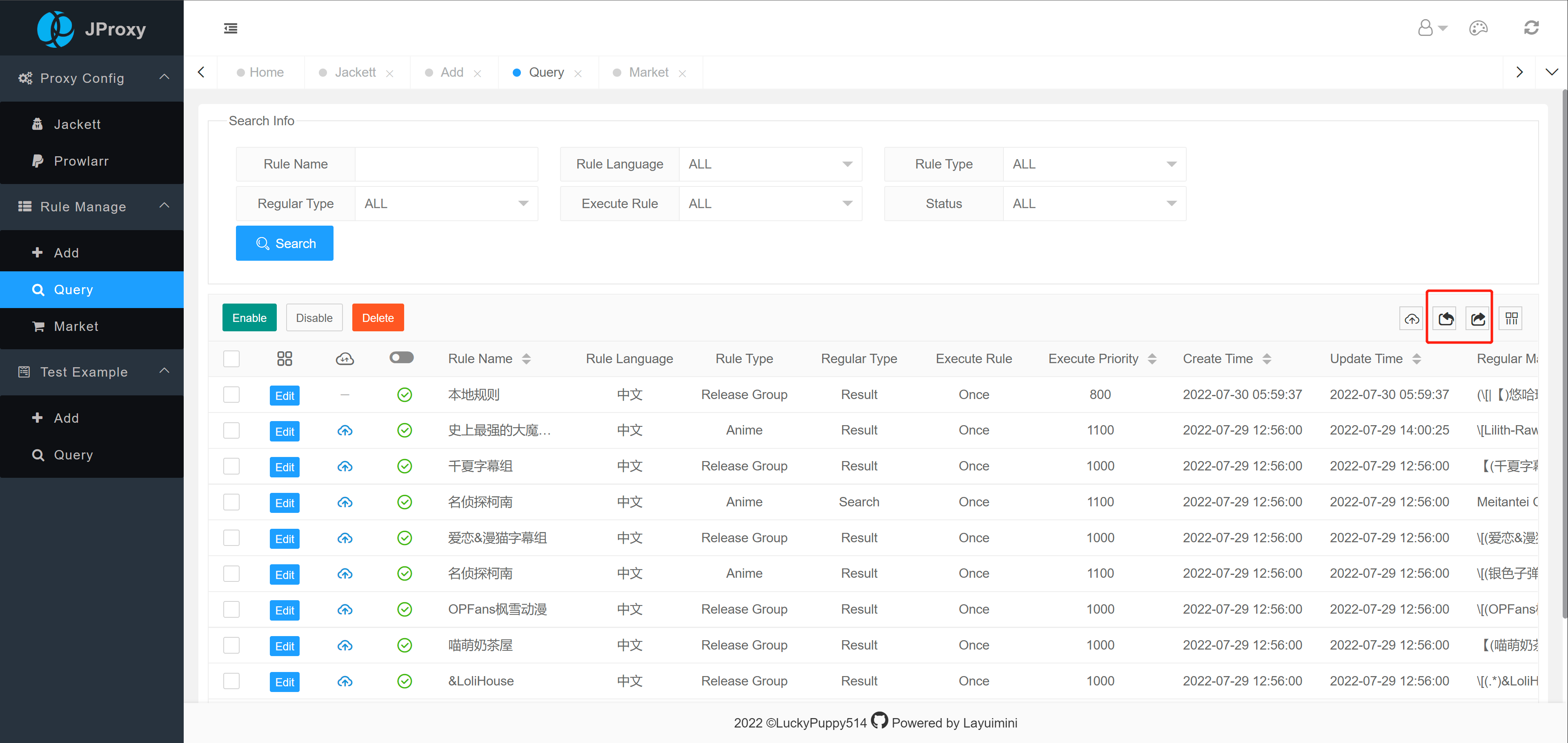
🔥warning🔥: rule from market will sync author edit every hour, so it is suggested that if you want to edit it, please add it by yourself
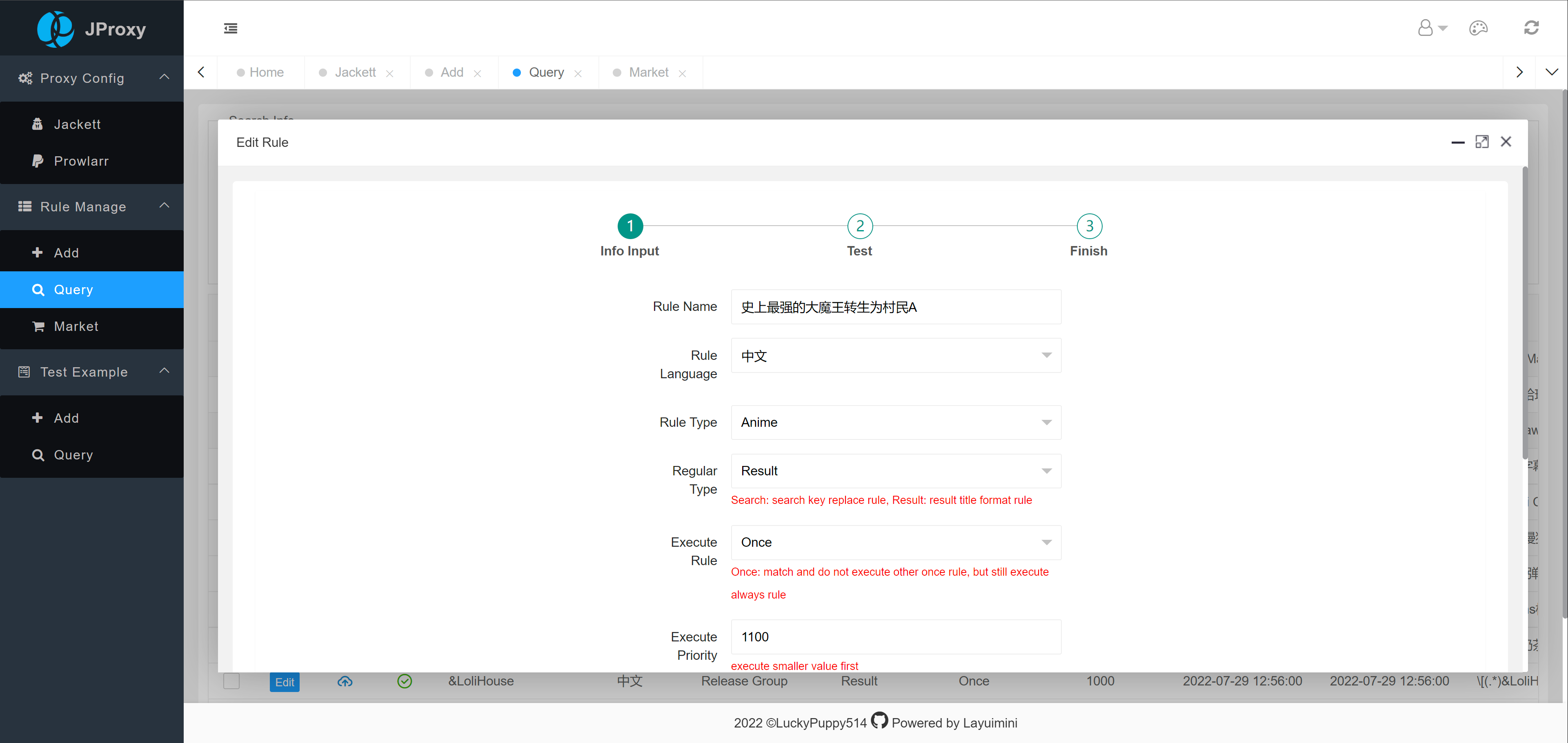
- RuleName:Fuzzy
- Others:Exact
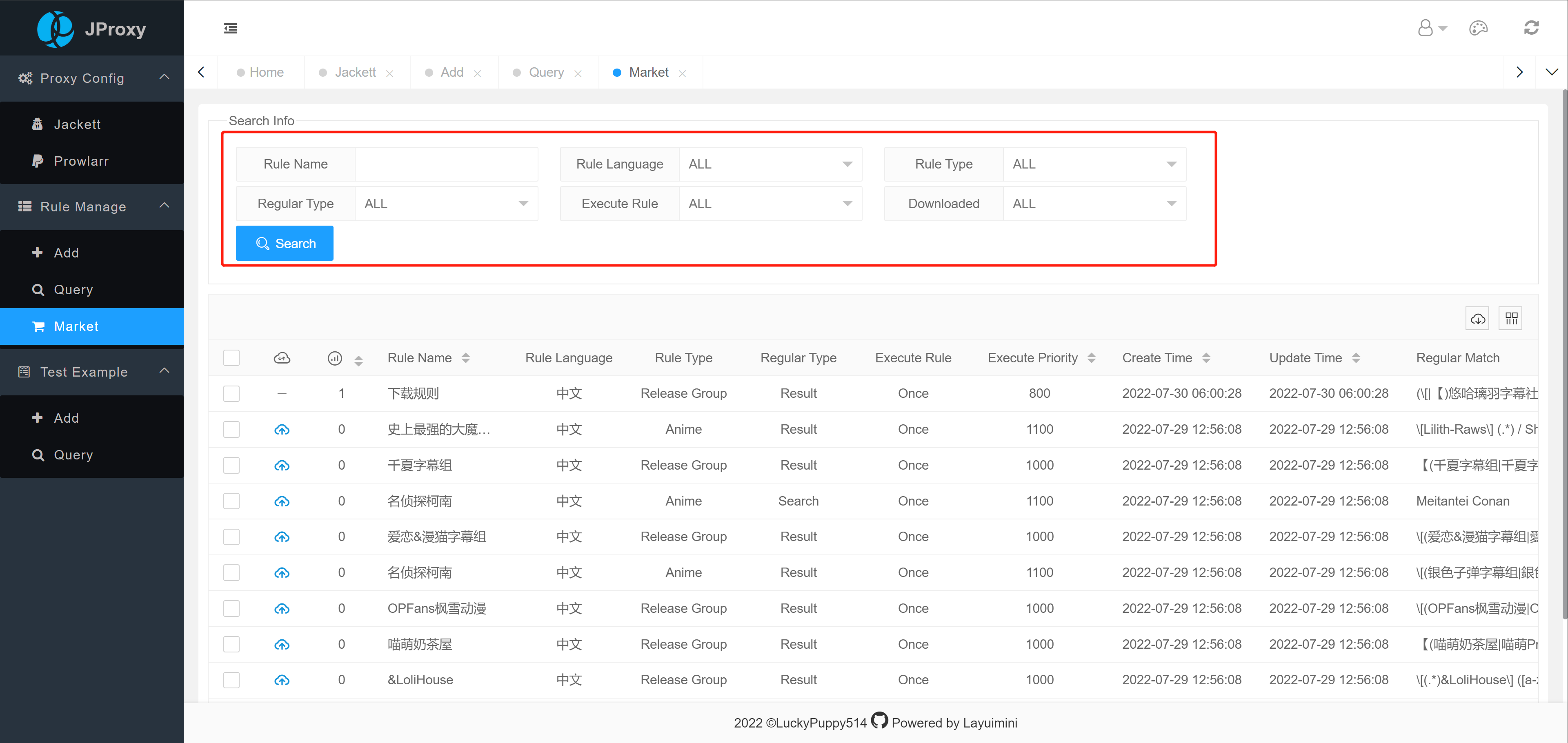
search and choose, click download button at top right
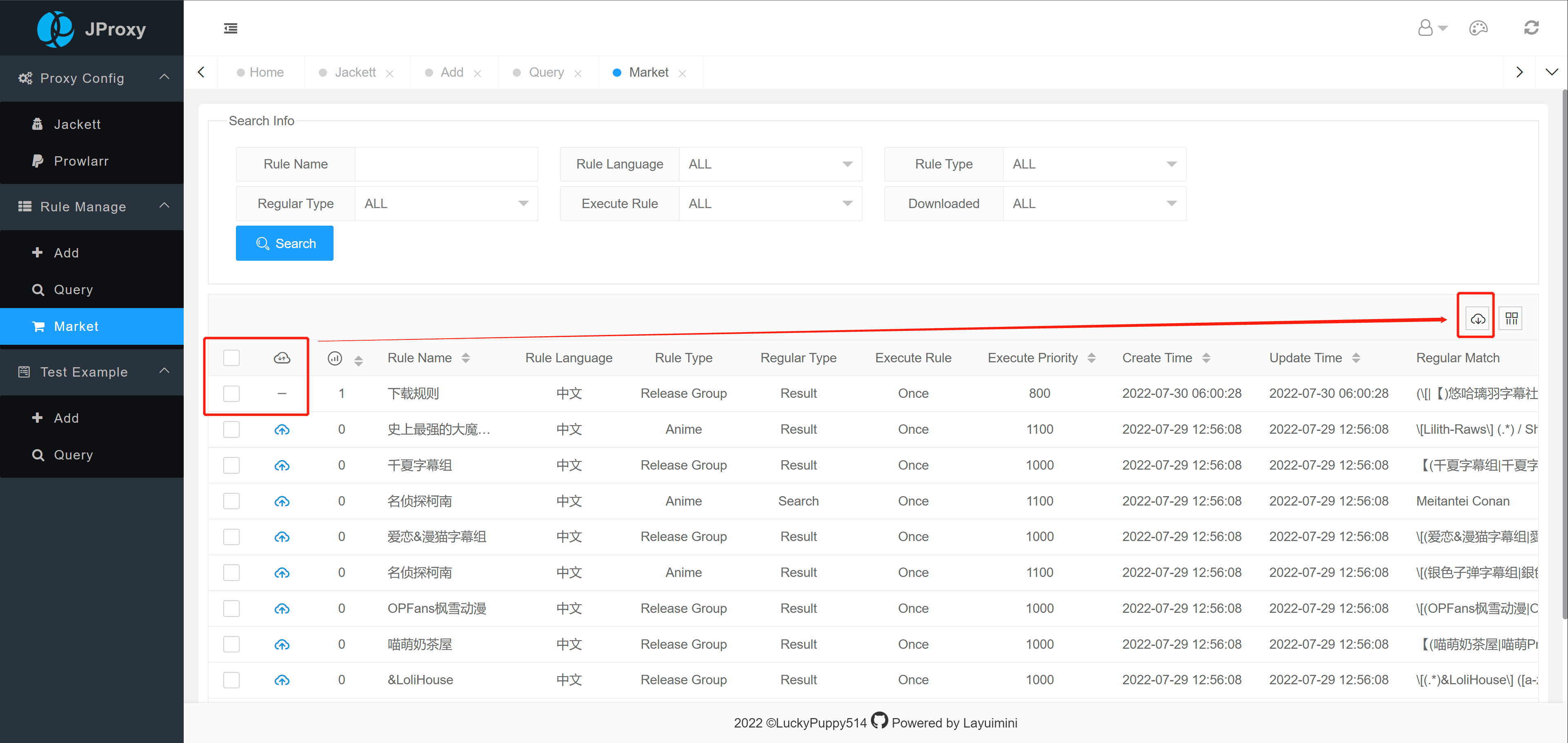
test rule more easily
choose rule, and input title you want to test, one for per line
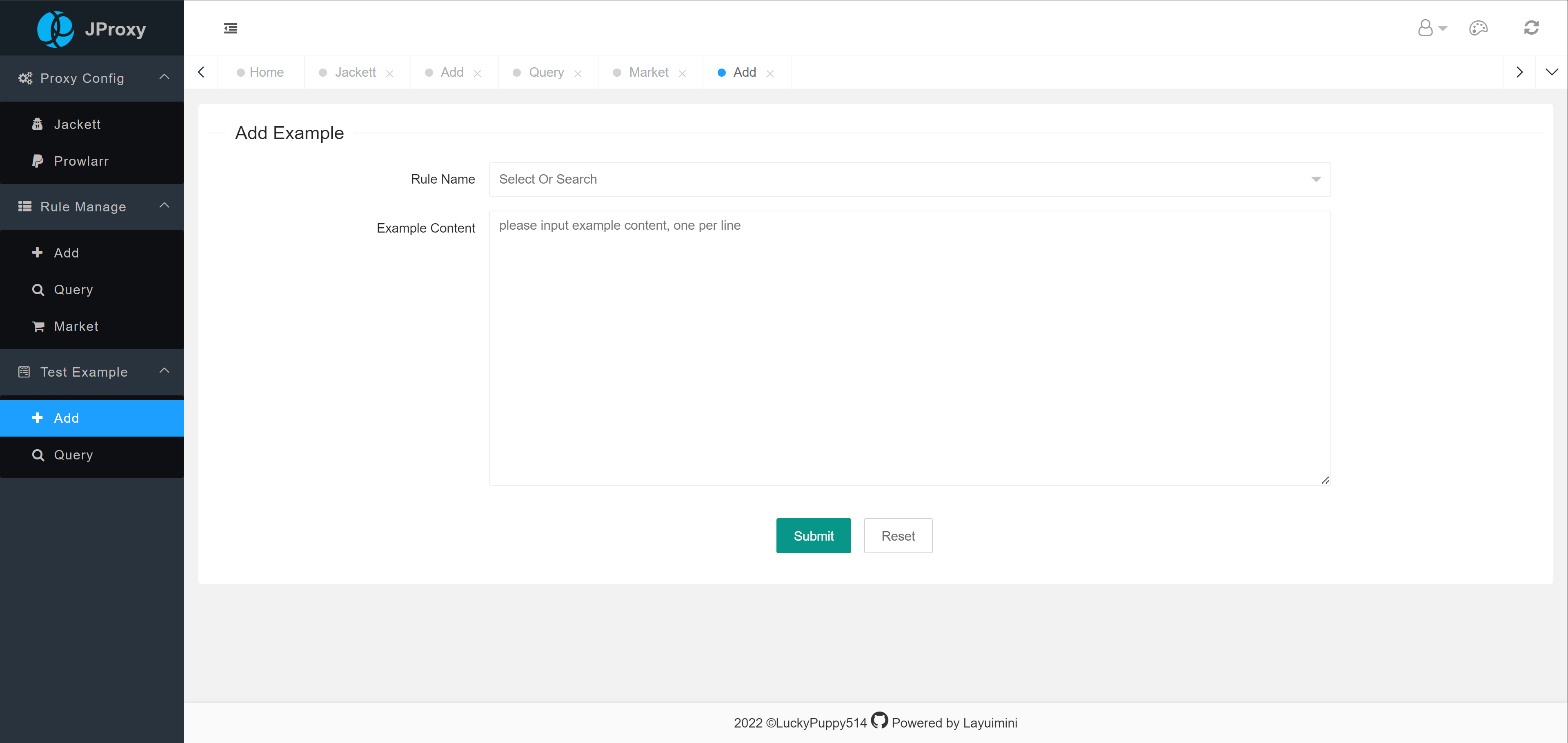
🔥warning🔥: pass only mean that match success, sonarr will not accept it 100 percent
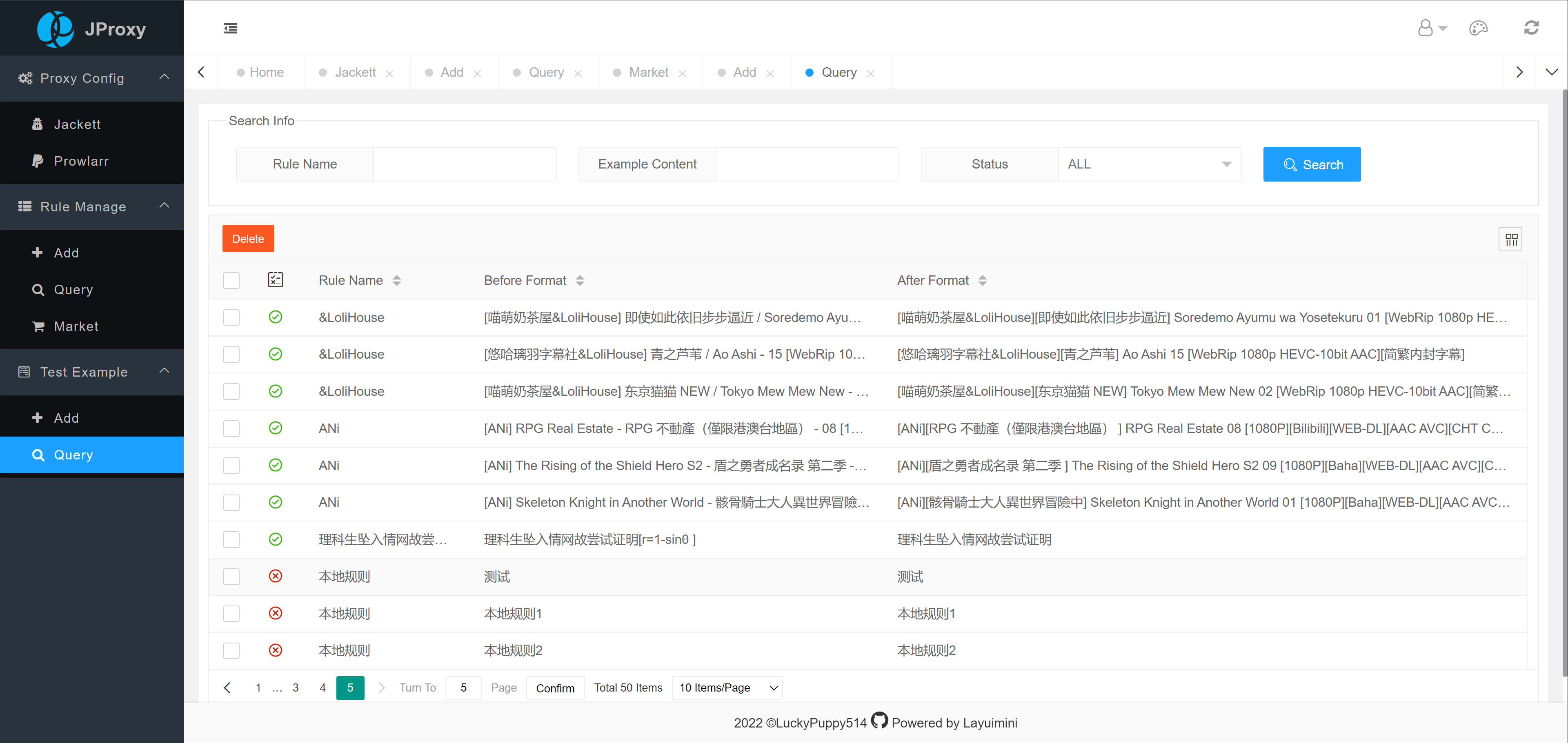
centos
yum install fontconfig
fc-cache --force
alpine
apk add --update font-adobe-100dpi ttf-dejavu fontconfig
docker-compose
version: "3"
services:
jproxy:
image: luckypuppy514/jproxy:latest
container_name: jproxy
environment:
- TZ=Asia/Shanghai
- "JAVA_OPTS=-Xms256m -Xmx256m"
volumes:
- /docker/jproxy/config:/app/config
ports:
- port you want:8117
restart: unless-stopped
docker run
docker pull luckypuppy514/jproxy:latest
docker run --name jproxy \
-v /docker/jproxy/config:/app/config \
-e TZ=Asia/Shanghai \
-e "JAVA_OPTS=-Xms256m -Xmx256m" \
-p port you want:8117 \
--restart unless-stopped \
-d luckypuppy514/jproxy:latest
🔥warning🔥:when network mode is not host,Jackett / Prowlarr can not use ip: 127.0.0.1, you should use your server ip
- donwload if not exist: config/application.yml
- modify server.port and restart
server:
port: 8117