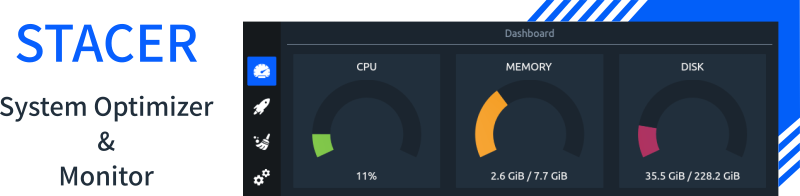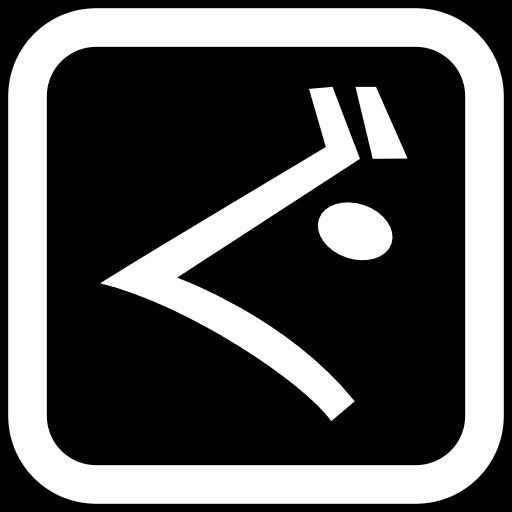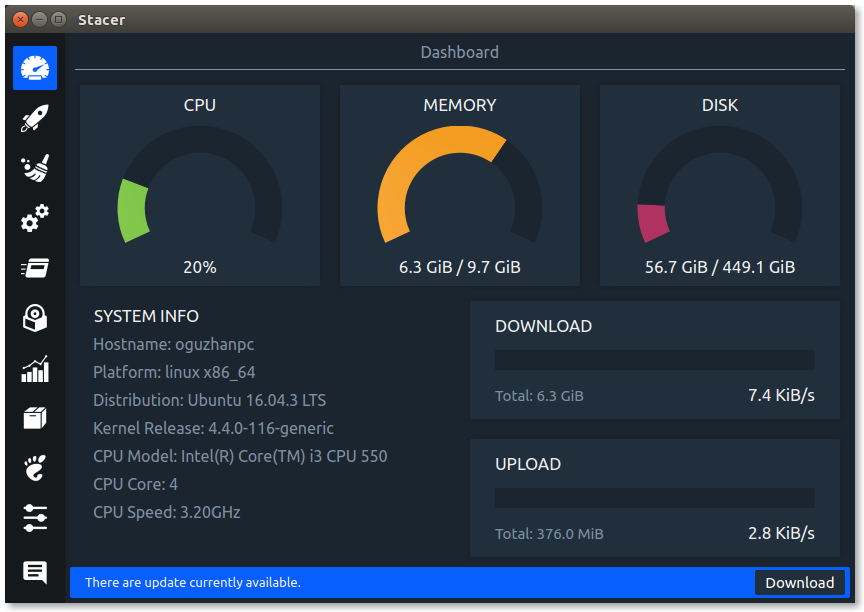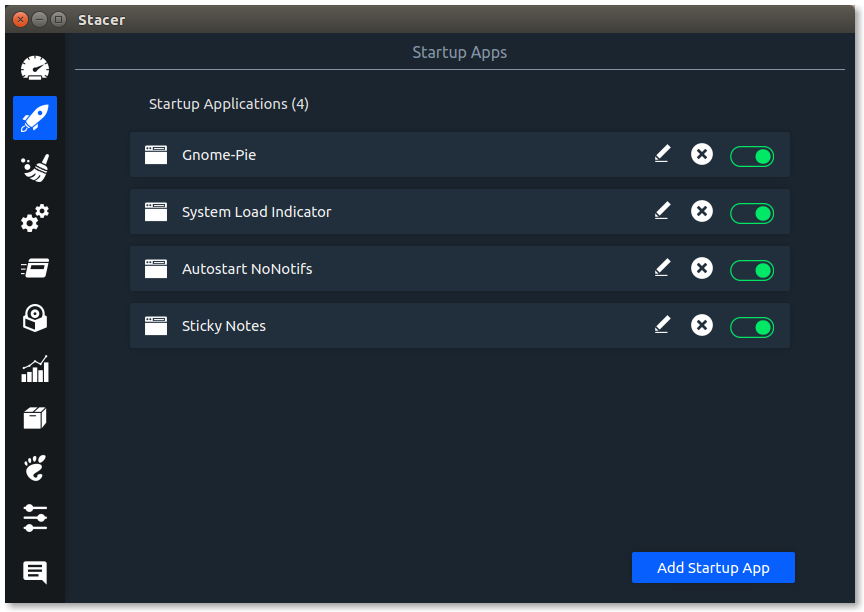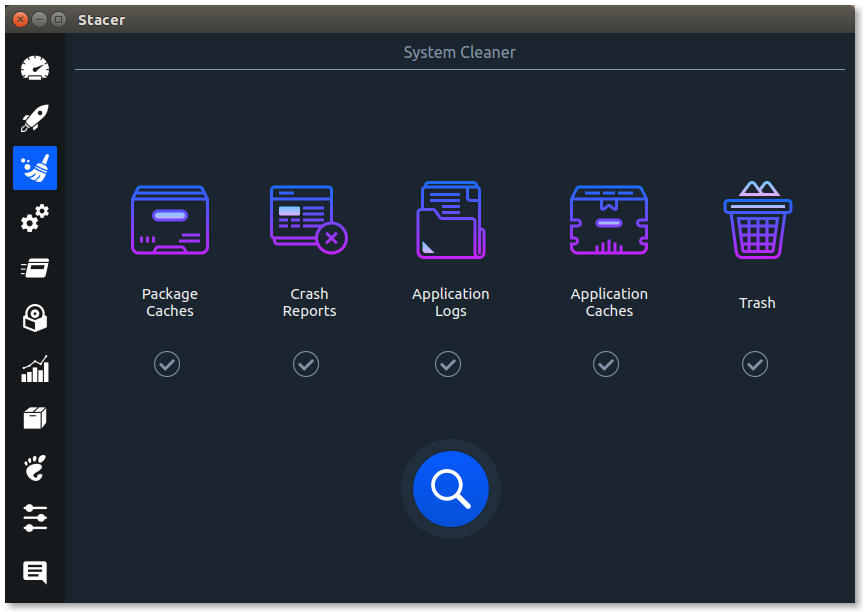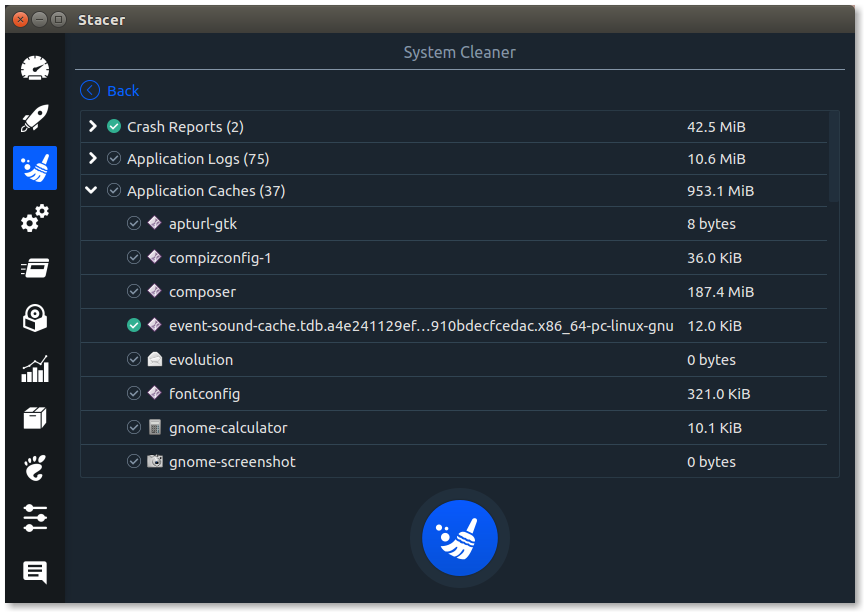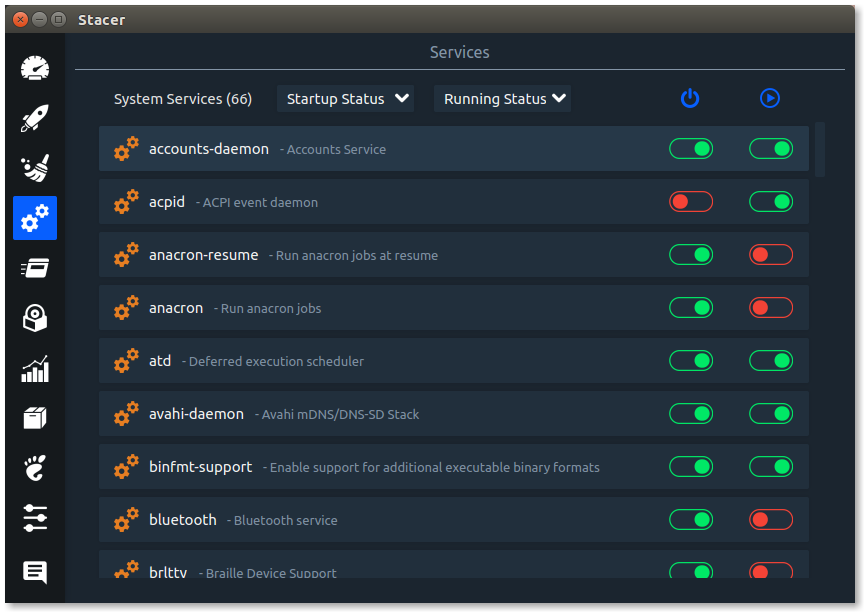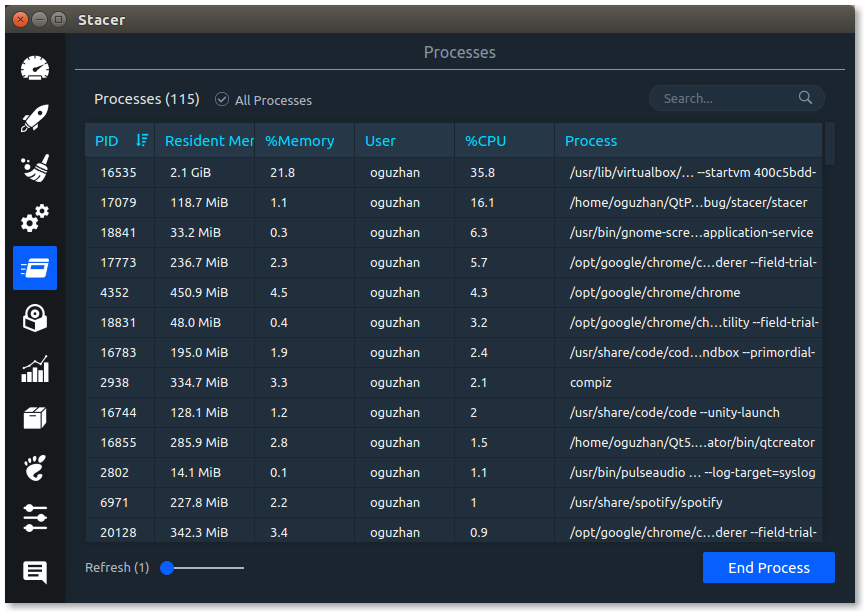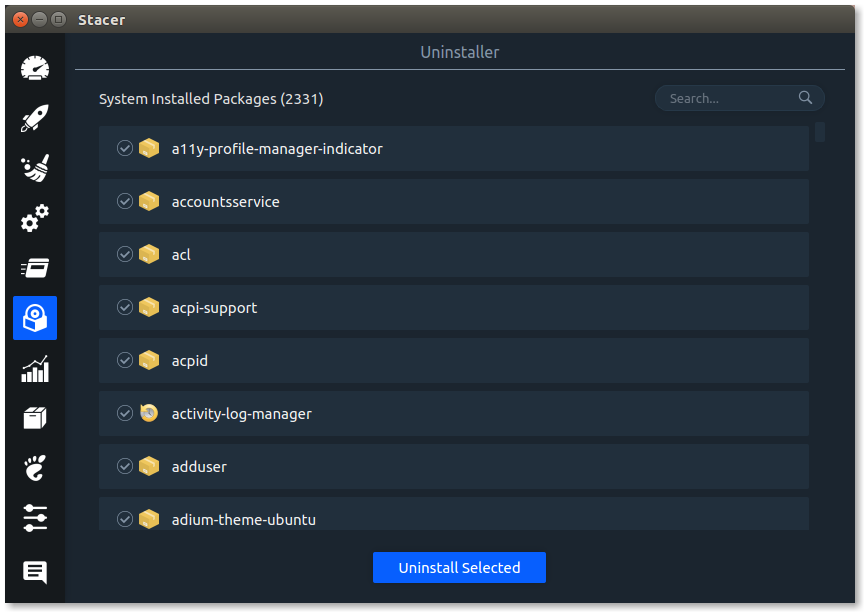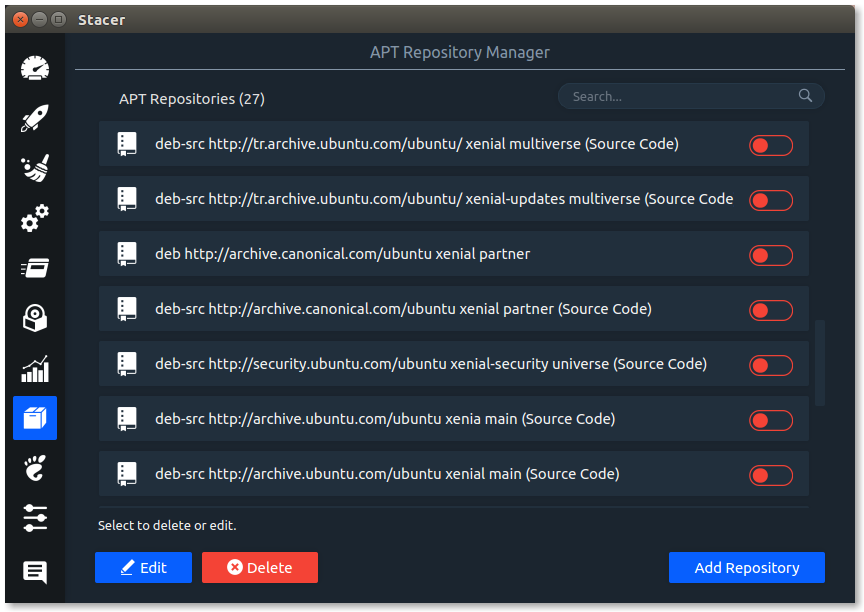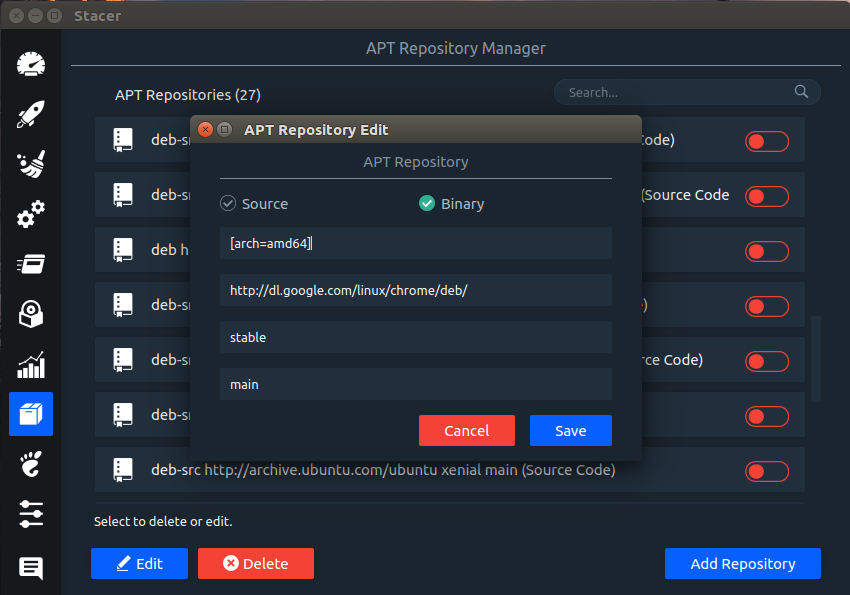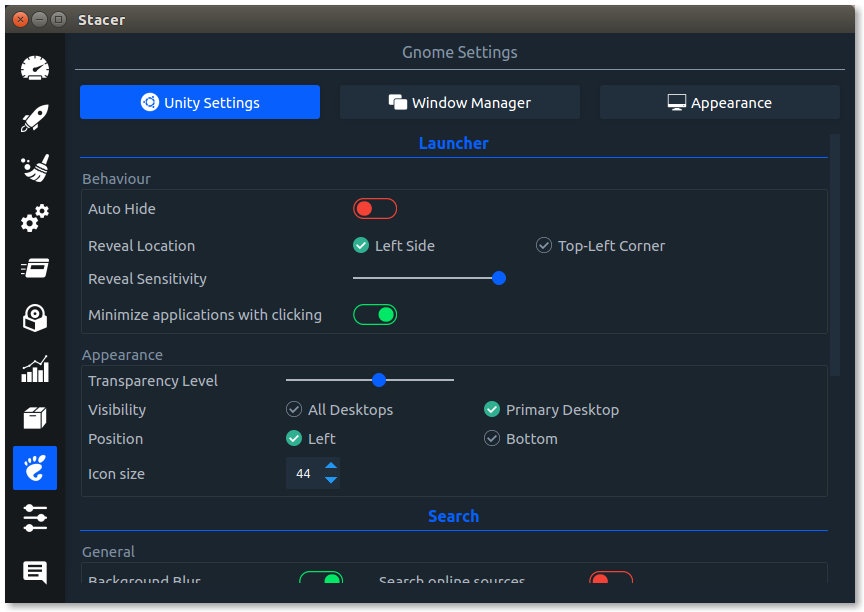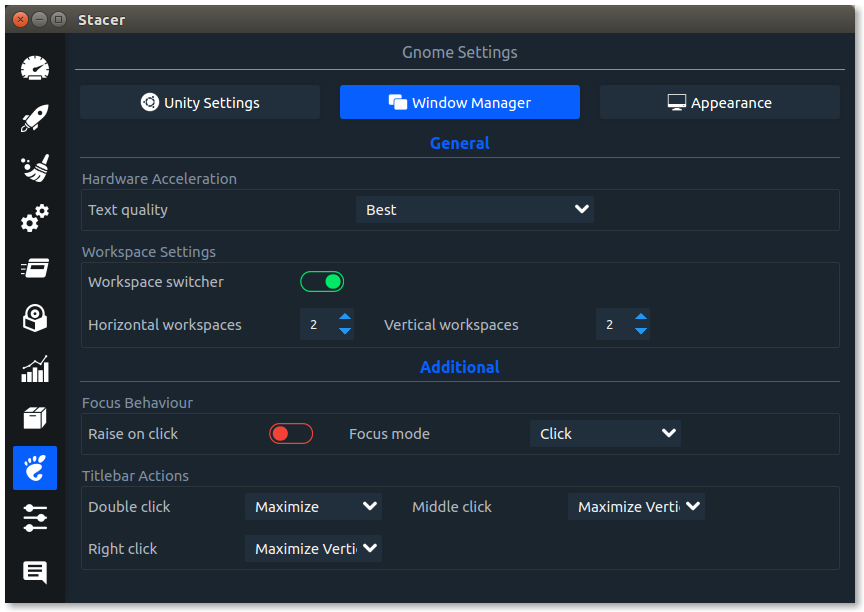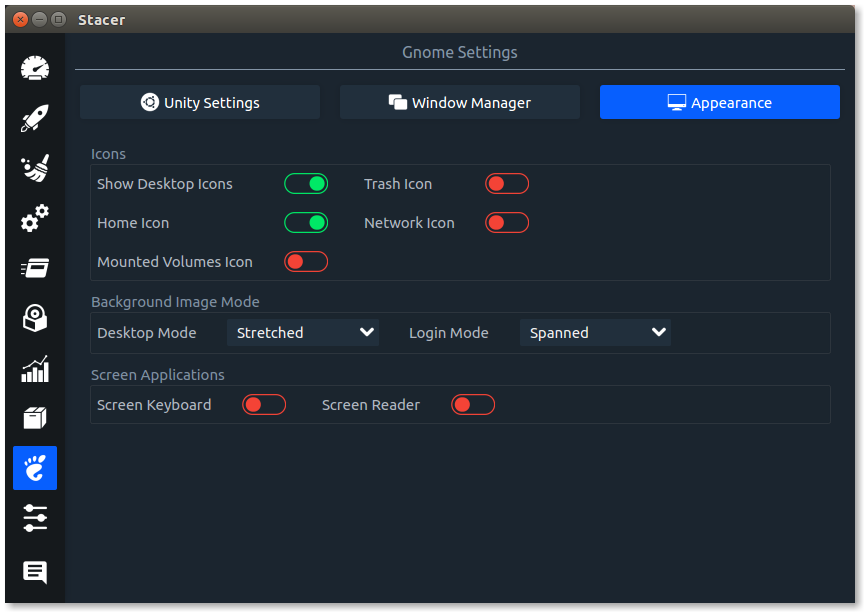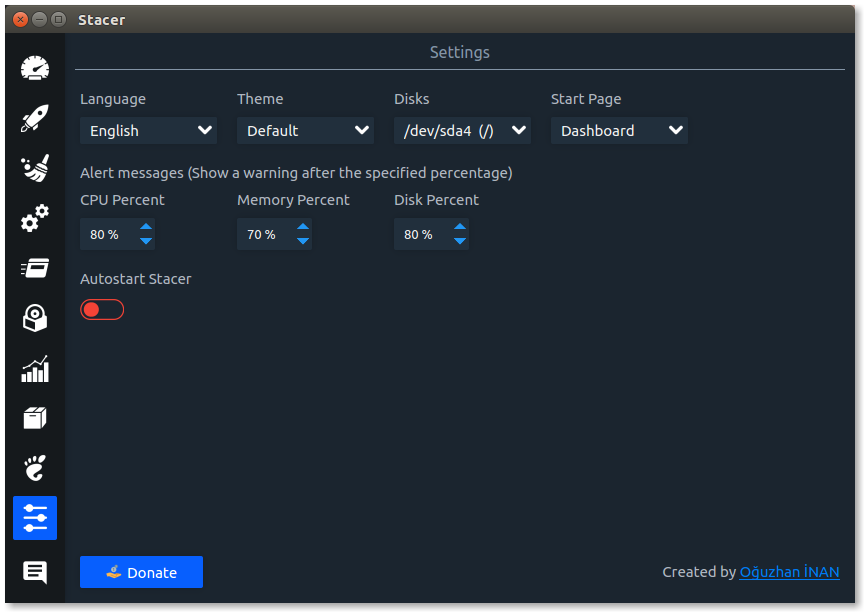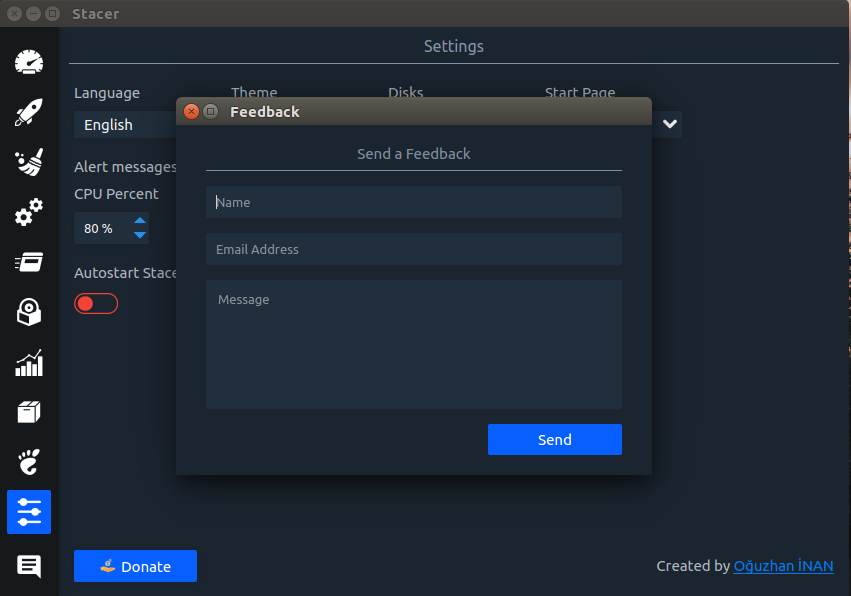- curl
- systemd
- Run
sudo add-apt-repository ppa:quentiumyt/stacer - Run
sudo apt-get update - Run
sudo apt-get install stacer
- Download the stacer binary from the Stacer releases page.
- Run
sudo dpkg -i stacer_*.debon the downloaded package. - Launch Stacer using the installed
stacercommand.
- Run
sudo apt-get install stacer - Launch Stacer using the installed
stacercommand.
- Download the stacer binary from the Stacer releases page.
- Run
sudo rpm --install stacer_*.rpm --nodeps --forceon the downloaded package. - Launch Stacer using the installed
stacercommand.
- Run
sudo dnf install stacer - Launch Stacer using the installed
stacercommand.
Select the AUR helper of your choice:
- Run
yay -Syu stacer - Run
paru -S stacer - Run
pacaur -a stacer - Launch Stacer using the installed
stacercommand.
- Run
sudo apt-get update - Run for each dependency
sudo apt-get install <dependency>
Dependencies:
- cmake
- qt6-base-dev
- qt6-tools-dev
- qt6-charts-dev
- qt6-svg-dev
- qt6-wayland-dev (optional)
- qt6-tools-dev-tools
mkdir build && cd buildcmake -DCMAKE_BUILD_TYPE=Debug -DCMAKE_CXX_COMPILER=g++ ..make -j $(nproc)./output/stacer
This project exists thanks to all the people who contribute.