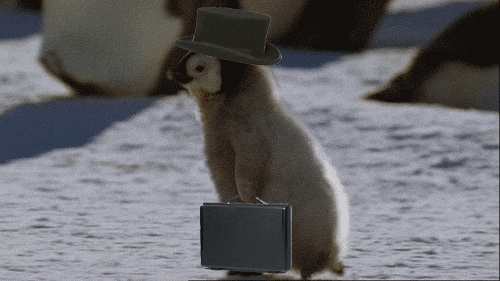| theme | colorSchema | layout | highlighter | title | themeConfig | ||||||||||
|---|---|---|---|---|---|---|---|---|---|---|---|---|---|---|---|
./ |
auto |
intro |
shiki |
Slidev Penguin Theme |
|
🐧 slides for developers
layout: presenter eventLogo: 'https://img2.storyblok.com/352x0/f/84560/2388x414/23d8eb4b8d/vue-amsterdam-with-name.png' eventUrl: 'https://vuejs.amsterdam/' twitter: '@alvarosabu'
twitterUrl: 'https://twitter.com/alvarosabu' presenterImage: 'https://res.cloudinary.com/alvarosaburido/image/upload/v1666351649/b_w_egfb4v.png'
DX at Storyblok
- Barcelona, Spain 🇪🇸
- I often write at dev.to/@alvarosabu
- Creating content on AlvaroDevLabs
- Blog & Portfolio alvarosaburido.dev
- Say hi at @alvarosabu
layout: text-image media: 'https://media.giphy.com/media/VkMV9TldsPd28/giphy.gif' caption: 'I am a penguin'
Arepa ipsum dolor amet jalabola! aenean sit tequeños se prendio esta chamito;? Nisl nojoda eu amet in? Nisl cuál es la guachafita ni lava ni presta la batea háblame cloro gravida sifrino macundal panita; Sed háblame cloro nunc empanada ac coroto Na webona vladimil parchita?
- Cacique panita sit Se prendio la labia gravida Praesent tequeño.
- Qué paso mi pana?! elit parchita molleja aguacate vergación, háblame mollejúo chamito est burda mauris morbi;
layout: text-image reverse: true media: 'https://media.giphy.com/media/VkMV9TldsPd28/giphy.gif'
Arepa ipsum dolor amet jalabola! aenean sit tequeños se prendio esta mierdaa menool ladilla chamito;? Nisl nojoda eu amet in? Nisl cuál es la guachafita ni lava ni presta la batea háblame cloro gravida sifrino macundal panita; Sed háblame cloro nunc empanada ac coroto Na webona vladimil parchita? Cacique ladilla sit Se prendio el peo labia gravida Praesent tequeño. Qué paso mi pana?! elit parchita molleja aguacate vergación, háblame mollejúo chamito est burda mauris morbi;
Slidev is a slides maker and presenter designed for developers devs, consist of the following features
- 📝 Text-based - focus on the content with Markdown, and then style them later
- 🎨 Themable - theme can be shared and used with npm packages
- 🧑💻 Developer Friendly - code highlighting, live coding with autocompletion
- 🤹 Interactive - embedding Vue components to enhance your expressions
- 🎥 Recording - built-in recording and camera view
- 📤 Portable - export into PDF, PNGs, or even a hostable SPA
- 🛠 Hackable - anything possible on a webpage
Read more about Why Slidev?
Hover on the bottom-left corner to see the navigation's controls panel
| space / tab / right | next animation or slide |
| left | previous animation or slide |
| up | previous slide |
| down | next slide |
layout: new-section
eventLogo: 'https://img2.storyblok.com/352x0/f/84560/2388x414/23d8eb4b8d/vue-amsterdam-with-name.png' eventUrl: 'https://vuejs.amsterdam/' twitter: '@alvarosabu' twitterUrl: 'https://twitter.com/alvarosabu'
Use code snippets and get the highlighting directly!
<script setup>
import { TresCanvas } from '@tresjs/core'
</script>
<template>
<TresCanvas
clear-color="”#82DBC5”"
window-size
>
<TresPerspectiveCamera />
<TresMesh
@click="onClick"
>
<TresBoxGeometry :args="[1, 1, 1]" />
<TresMeshNormalMaterial />
</TresMesh>
</TresCanvas>
</template>Awiwiiw
// Model.vue
<script setup lang="ts">
import { useAnimations, useGLTF } from '@tresjs/cientos'
const { scene: model, animations } = await useGLTF(
'models/ugly-bunny.gltf',
)
const { actions, mixer } = useAnimations(animations, model)
const currentAction = ref(actions.Greeting)
currentAction.value.play()
</script>
<template>
<primitive :object="model" />
</template>::right::
<template>
<TresCanvas
clear-color="”#82DBC5”"
window-size
>
<TresPerspectiveCamera />
<Suspense>
<Model />
</Suspense>
</TresCanvas>
</template>Awiwiiw
// Model.vue
<script setup lang="ts">
import { useAnimations, useGLTF } from '@tresjs/cientos'
const { scene: model, animations } = await useGLTF(
'models/ugly-bunny.gltf',
)
const { actions, mixer } = useAnimations(animations, model)
const currentAction = ref(actions.Greeting)
currentAction.value.play()
</script>
<template>
<primitive :object="model" />
</template>::right::
<template>
<TresCanvas
clear-color="”#82DBC5”"
window-size
>
<TresPerspectiveCamera />
<Suspense>
<Model />
</Suspense>
</TresCanvas>
</template>layout: text-window
Use code snippets and get the highlighting directly into a nice looking window!
::window::
// main.ts
import { createDynamicForms } from '@asigloo/vue-dynamic-forms'
import { createApp } from 'vue'
const VueDynamicForms = createDynamicForms({
// Global Options go here
})
export const app = createApp(App)
app.use(VueDynamicForms)layout: text-window reverse: true logoHeader: '/logo.svg' eventLogo: 'https://img2.storyblok.com/352x0/f/84560/2388x414/23d8eb4b8d/vue-amsterdam-with-name.png' eventUrl: 'https://vuejs.amsterdam/' twitter: '@alvarosabu' twitterUrl: 'https://twitter.com/alvarosabu'
Use window to show a live demo of any page, or even a sub component!
::window::