Building AI agents that write and execute code? You'll need a secure sandbox.
monocore provides instant, secure VMs for your AI agents to:
- Generate visualizations and charts
- Run data analysis scripts
- Execute system commands safely
- Create and host web applications
- Run automated browser tasks
- Perform complex calculations
All while keeping your system safe through VM-level isolation.
Warning
This project is in early development and is not yet ready for production use.
When developing AI agents that execute code, you need a fast development cycle:
- Docker containers? Limited isolation for untrusted code
- Traditional VMs? Minutes to start up, heavy resource usage
- Direct execution? Risky for your development machine
- Cloud sandboxes? Great for production, but slow for rapid iteration
monocore gives you:
- 🔒 True VM-level isolation
- ⚡ Millisecond startup times
- 🎯 Simple REST API
- 📦 Works with standard container images
- 🔧 Full resource control
- 💻 Perfect for local development
Develop and test locally with instant feedback, then deploy to production with confidence.
curl -sSfL https://install.monocore.dev | shThis will install both the monocore command and its alias mc.
 Linux
Linux
- KVM-enabled Linux kernel (check with
ls /dev/kvm) - User must be in the
kvmgroup (add withsudo usermod -aG kvm $USER)
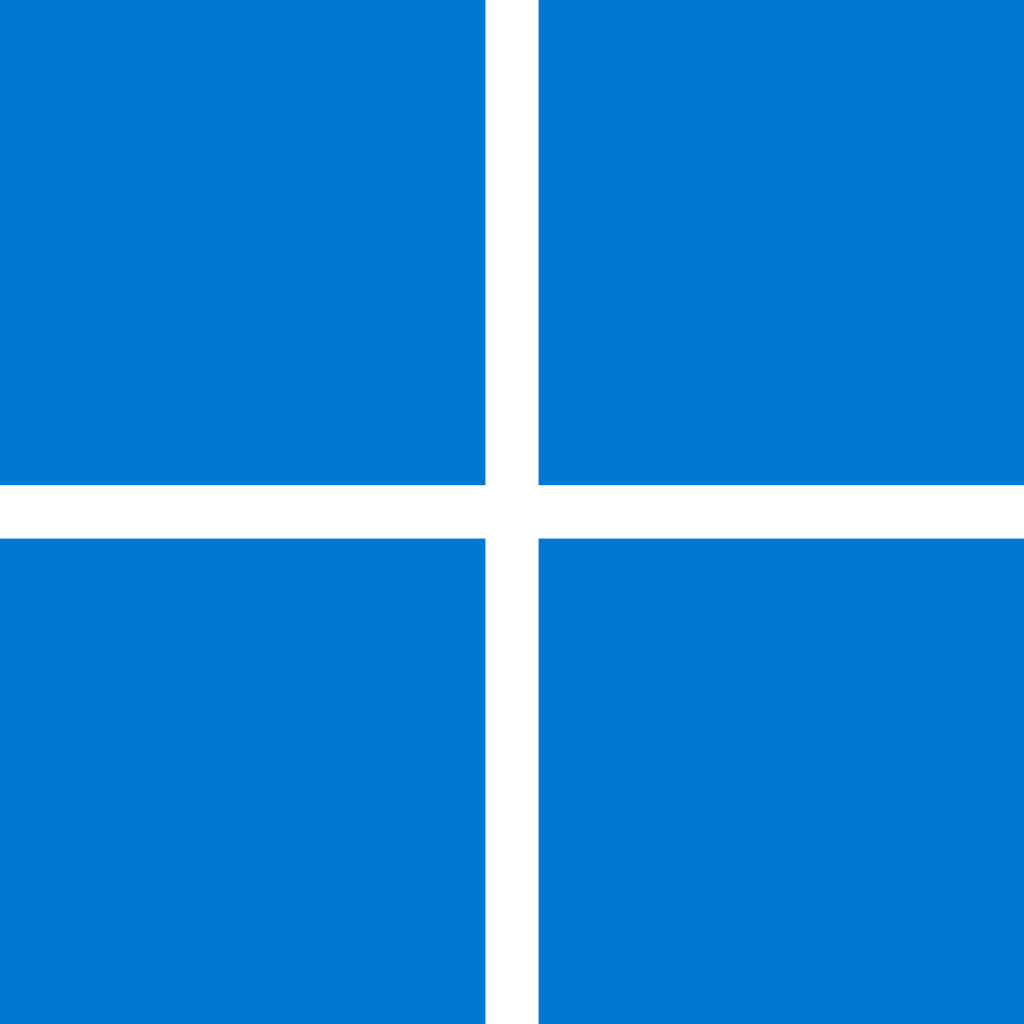 Windows
Windows
Local installation is not yet supported but you can use the SDK or REST API to interact with monocore remotely.
TODO: CLI: demo video of using the CLI.
TODO: Python SDK
TODO: Web UI and Curl examples
- macOS: MicroVMs require at least 256 MiB of RAM to start properly. Setting lower values will cause silent failures.
[[service]] name = "my-service" ram = 256 # Minimum recommended for macOS
For development, you'll need to build monocore from source.
 Linux Requirements
Linux Requirements
# Ubuntu/Debian:
sudo apt-get update
sudo apt-get install build-essential pkg-config libssl-dev flex bison bc libelf-dev python3-pyelftools patchelf
# Fedora:
sudo dnf install build-essential pkg-config libssl-dev flex bison bc libelf-dev python3-pyelftools patchelf macOS Requirements
macOS Requirements
Make sure you have Homebrew installed, then:
brew tap slp/krun
brew install krunvmCreate a case-sensitive volume for krunvm:
diskutil apfs addVolume disk3 "Case-sensitive APFS" krunvm-
Clone the repository:
git clone https://github.com/appcypher/monocore.git cd monocore -
Install pre-commit hooks:
pip install pre-commit pre-commit install
-
Build the binaries and libraries:
make build
-
Install the binaries and libraries:
make install
-
Uninstall the binaries and libraries:
make uninstall
Important
Run make install before running tests if you haven't already.
This ensures that the libkrun libraries are available to the tests even though they don't
always need them.
-
Run unit tests:
cargo test --lib -
Run integration tests:
cargo test --test '*'
-
Run all tests:
cargo test
When a release-please PR is created, the following manual changes need to be made before merging:
-
Update Internal Dependencies: In the root
Cargo.toml, ensure that any internal crate dependencies use the new release version being created. For example:[dependencies] monoutils-x = { version = "0.2.0", path = "monoutils-x" } # Update this version
-
Update Install Script Version: In
install_monocore.sh, update the version number to match the new release version.
These changes are not automatically handled by release-please and must be made manually before merging the release PR.
This project is licensed under the Apache License 2.0.



