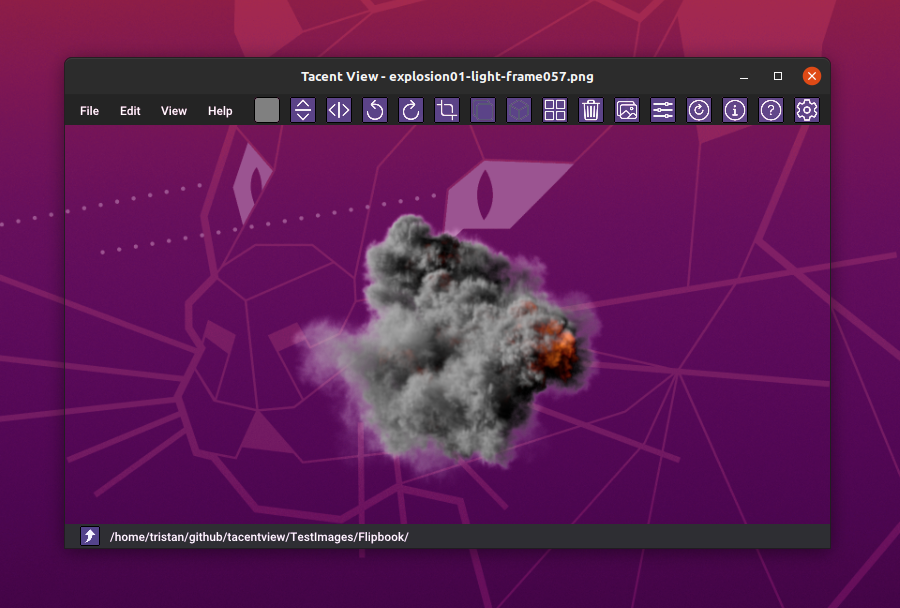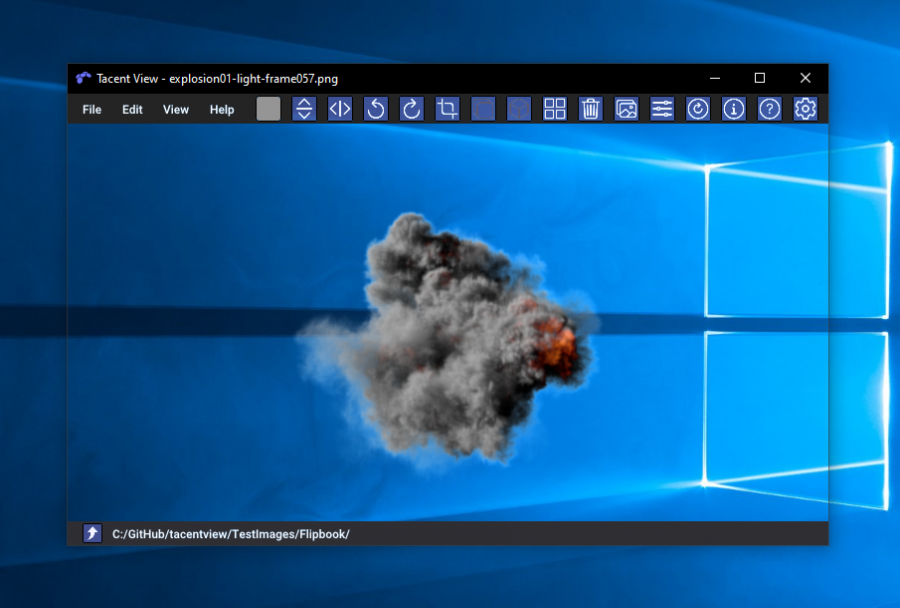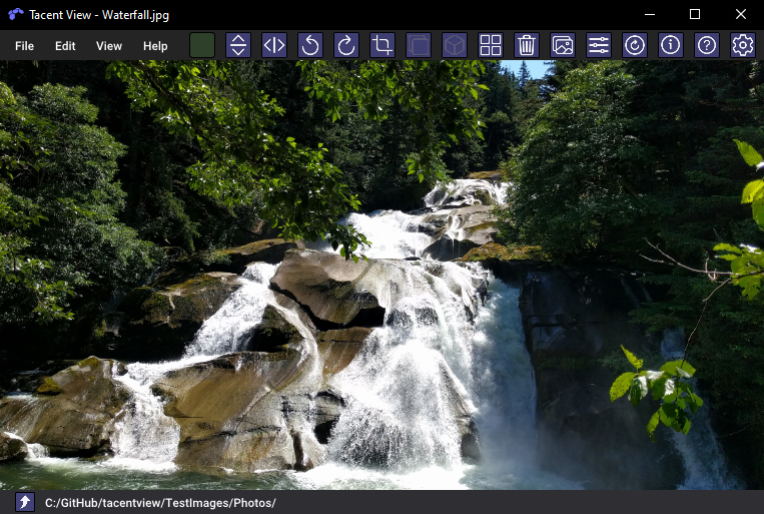Releases: bluescan/tacentview
Animated PNG Support
Support for animated png files. Both apng and png files with animation can be viewed. Cleaned up and updated image-loading and Tacent libraries. New features and improvements include:
- Transparent work-area restores properly on Linux.
- Updated to Tacent V 0.8.2
- Fixed tga mimtype specification.
- Updated LibPNG to V 1..6.37
- Updated ZLib to V 1.2.11
- APng support via ApngDis V 2.9
Keeping Current
Updates to backend libraries including Tacent (0.8.1), GLFW (3.3.2), zlib (1.2.11) and OpenEXR (2.5.3). Added new 'transparent work area' feature so that images with alpha can be displayed over whatever you have on your desktop, Open 'Settings' to turn this on and off. Requires restart of viewer for changes to take effect.
Fixes and Improvements:
- New OpenEXR lib will load faster.
- Changing slideshow duration takes effect immediately.
- Auto properties editor window no longer appears automatically while slideshow playing.
- Reticle only visible if a colour-inspector (menubar or details) is visible.
- Reticle will not disappear if mouse is close enough. Details always forces reticle to be visible.
- Bottom control buttons and next/prev side butons will not disappear if mouse is in the vicinity.
Toolbar Overhaul
All toolbar iconography is now consistent and uses all outline icons. Buttons for preferences and help (cheatsheet) now added. M key turns menu bar off and on (Hit F1 for help if you forget what keyboard shortcuts exist). JPeg file loading is more robust for files that are not strictly well-defined. The jpeg extension is now supported in addition to jpg.
Improved Slideshow. Squished Bugs.
This is primarily a maintenance/update release to get some important bug fixes out. The main feature is a slideshow countdown indicator (that may be turned off) with adjusted slideshow durations.
- Dear ImGui updated to v1.78.
- Linux-only. Multithreaded thumbnail generation could fail for a small percentage of images. This is resolved.
- Windows-only. Windows 10 v2004 dark-mode title-bar was not being activated and is fixed.
- Better slideshow default durations and ability to set 10, 30,or 60 fps durations in the preferences.
- Slideshow indicator displayed when slideshow period >= 1 second. Indicator may be turned off in the preferences or by hitting the 's' key.
Less is More
Added a 'basic' mode that turns off all unnecessary UI elements so the viewer becomes clutter-free. The main menu and toolbar buttons can now be turned off (M key) and there is a shortcut to set all windows, dialogs, and settings to a clean viewer-only state where the image is all that is visible. Specifically, pressing the B (basic) key:
- Turns off the navigation bar.
- Turns off the top menu bar.
- Closes any open dialogs (help, about, thumbnails, details, properties, etc)
- Sets the zoom mode to downscale-only.
- Sets the background to blank
- Clears the auto-property-editor checkbox.
- Sets the slideshow/play mode to looping.
- Sets the slideshow duration to 8 seconds.
All of these can, as before, be adjusted individually. Basic mode is just a quick way to change them all at once.
This release also fixes some issues:
- Next and previous when playing a slideshow now resets the display duration properly.
- In looping mode while playing the slideshow, the next and previous buttons are now always present.
- In crop-mode some UI toggles (nav-bar and menu-bar) are now disabled to avoid the image position shifting.
What happened to v1.0.11? It is the first Snap release. There are no feature additions or significant bug fixes between v1.0.10 and v1.0.11. Tacent View (including this release) is now available on the snap store and works on many more Linux distributions.
CMake and Speed
Tacent View is now built with modern CMake scripts. Clang, GCC, and MSVC compilers are supported. JPegs load much more quickly by using libjpeg-turbo. UI improvements when resizing images. Here are the bullet-points:
- Speedup jpg load times and higher-quality saves by using a more modern jpg library.
- Fixed windows 'jitter' when launching in Ubuntu/Linux.
- Fixed auto launching from some apps in Windows that were specifying paths in 8.3 format.
- Automated generation of Ubuntu deb files and Windows zip files when using CMake install.
- Project renamed from tacit-texview to a more reasonable Tacent View.
- Fixed recycle bin issue on Ubuntu when deleting files.
- Save-As and Contact-Sheet dialogs now support easily setting dimensions to next and previous powers of two.
WebP, ICO, and Parity
The Windows and Linux releases now have all the same features implemented. Added support for ICO files (including newer ones with embedded PNGs) and Google's WebP format which supports lossy/lossless compression, animation (multiple frames), and an alpha channel.
- Exr vieweing supported in the Ubuntu build.
- Launch Nautilus using TAB key works in Ubuntu.
- Windows and Linux now support ICO and WebP images.
The Ubuntu Release
This release features a deb file that should install on both Debian and Ubuntu. Development was done on Ubuntu Eoan. Consider Linux support experimental at this point -- mostly I wanted to poke around in a different development environment. Most features and image formats are, a little surprisingly, functional (tif, jpg, tga, dds, hdr, gif). Exr files and using the tab-key to open Nautilus is still work-in-progress.
Features and fixes for both Windows and Ubuntu include:
- Fixed a bug where if you exited a folder while generating thumbnails no more would ever be generated on the current run of the viewer.
- Save-as supports locking aspect ratio.
- Fixed opening file-explorer and having correct image selected.
- Edited files are now marked as dirty (an asterisk appears by their name) and will not auto-unload.
- Save sub-folder defaults to current folder.
- Minimum zoom reduced to 10%.
High Dynamic Range and Multi-Part Image Viewing
Major New Features
- Radiance HDR file support. Ability to adjust exposure and gamma correction.
- EXR file support. Ability to adjust exposure, gamma, de-fog, and knee functions.
- Multi-part image support including animated GIFs.
- Property Editor Window for modifying current image display properties. You can select precisely which image you see when a cubemap or file with mipmaps is loaded. Specific frames of gifs may be displayed or resaved. Multipart EXR files also supported.
- Play controls for any multipart image. Gif files default to auto-play. Frame duration may be overridden for all multipart files when playing.
- The loading code for GIFs, EXRs, and HDRs is robust and is from reference implementations where possible.
Minor Improvements
- Option to clear thumbnail cache in preferences.
- Clearer display of large numbers using thousands seperator.
- Numeric pixel colour dispayed directly in details popup.
- Ability to set global monitor gamma in preferences. Only used for HDR image types.
- More accurate reporting of bits-per-pixel for the current image.
Thumbnails, Cropping, and Batch Save
Major New Features
- Folder content view with thumbnails. Thumbnail generation is threaded and results are cached for quick retrieval.
- Image cropping.
- Batch save all files in a folder, optionally resizing and converting to a different format.
- Bottom Nav-Bar for simple folder navigation.
- Pixel outline when zoomed-in pixel is selected.
Minor Improvements
- Zoom percent display in details overlay.
- Fixed zooming while image is panned.
- More keyboard shortcuts. (F1 displays cheatsheet).
- Fixed BMP reading bug.
- Reload image (F5).