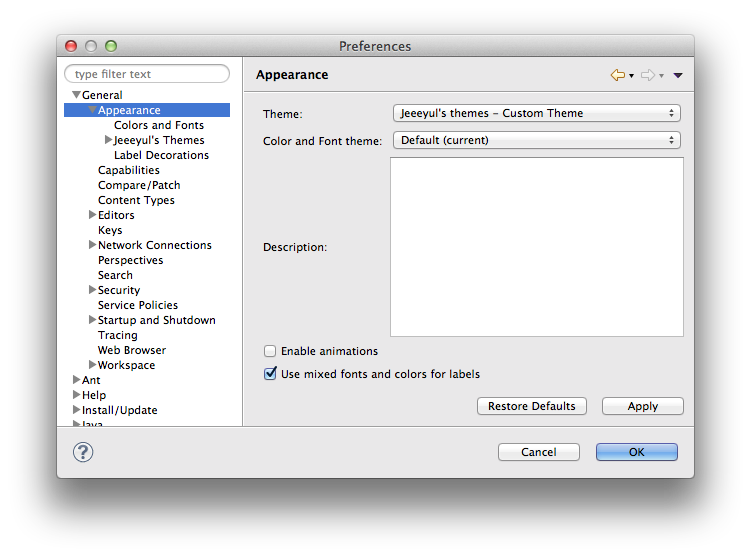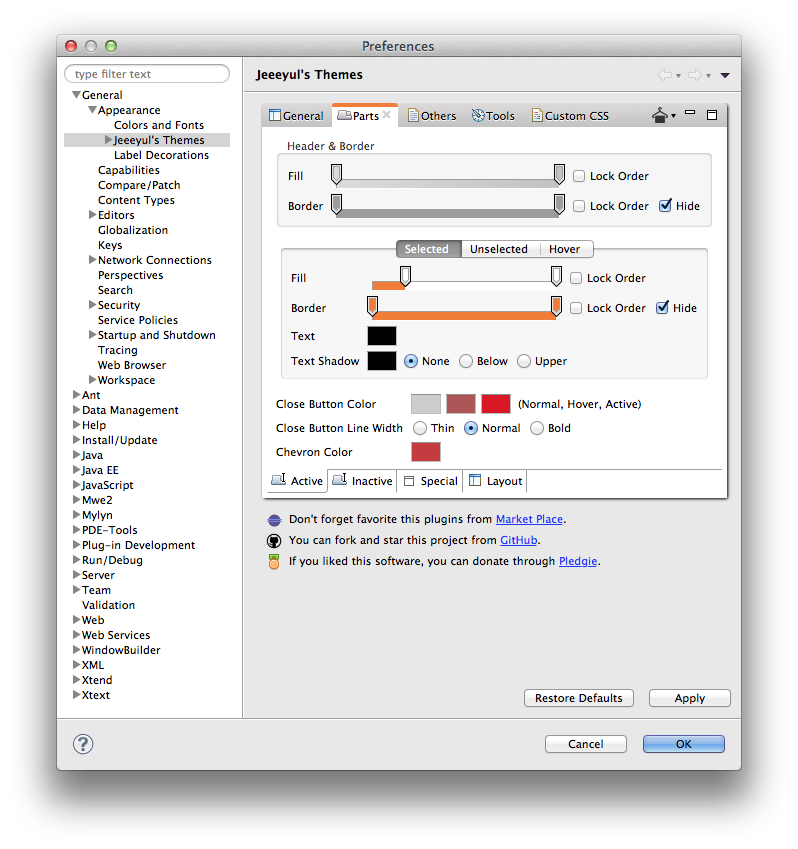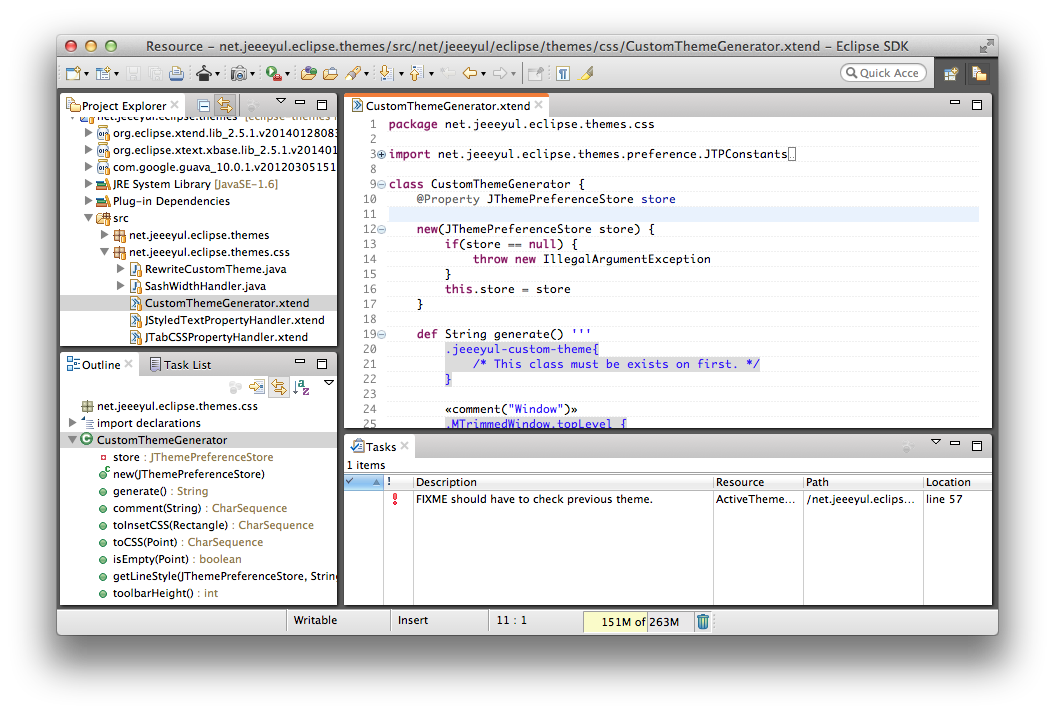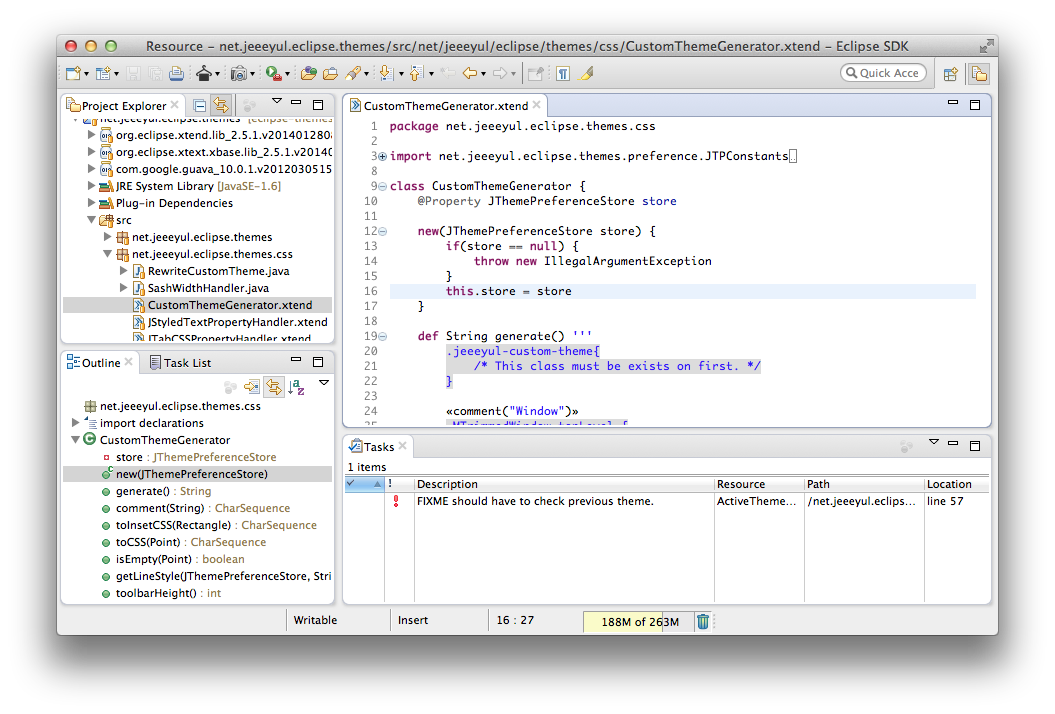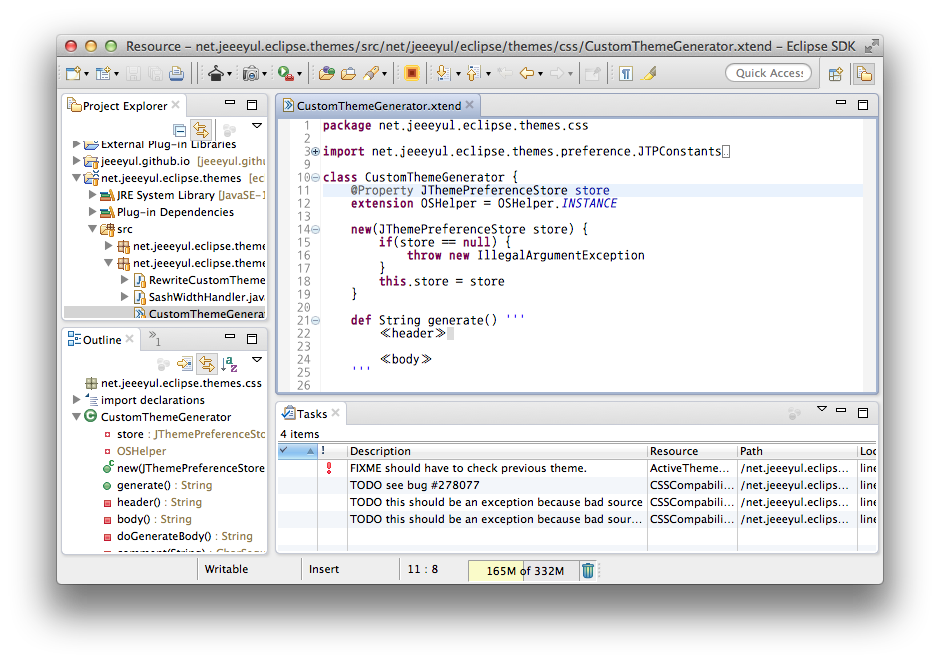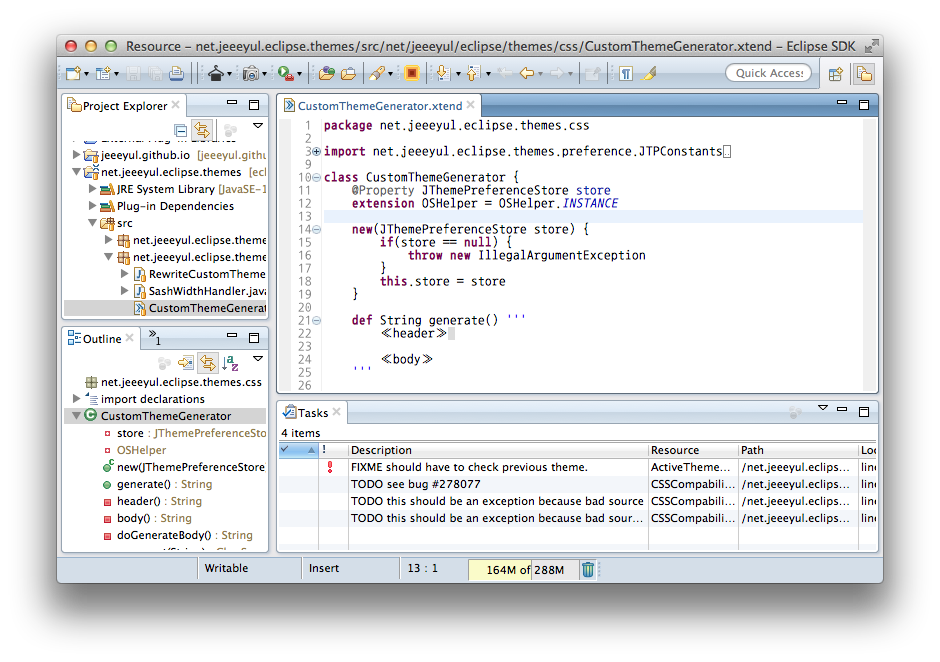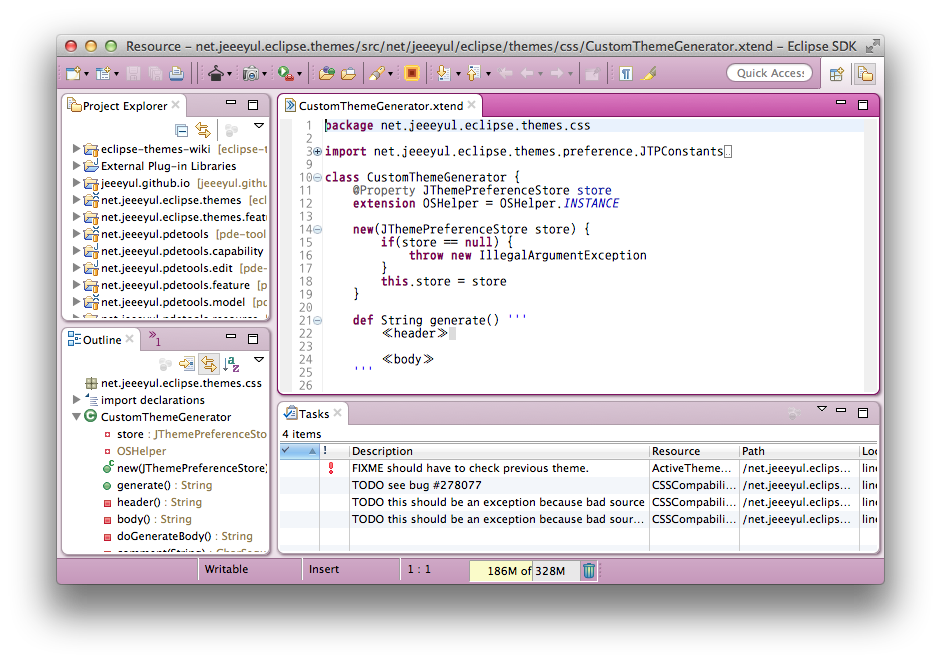Jeeeyul's Eclipse Themes allows you to customize every single details of Eclipse's appearance. It also contains beautiful and elegant built-in presets.
You need Eclipse Mars or Luna to install this theme.
- Drag
on to Toolbar of your Eclipse 4 to install Jeeeyul's Eclipse Themes.
- After installation, Choose
Jeeeyul's themes - Custom ThemefromPreferences > General > Appearance.
What if you don't have Market Place Client in your Eclipse, please refer to the Alternative Installation Guide.
Since there were critical API changes on SWT and CSS, Eclipse Luna and below versions are not supported now. However, you can install Jeeeyul's Eclipse Themes v2.2.x (Old Version) for Eclipse 4.2 to 4.3. Get details from Alternative Installation Guide.
Press ![]() Button on main toolbar to open customize preference dialog. Or open preference dialog and select
Button on main toolbar to open customize preference dialog. Or open preference dialog and select General > Appearance > Jeeeyul's Themes.
Jeeeyul's Eclipse Themes is distributed under the EPL.
This license basically provide unlimited freedom except very specific case.