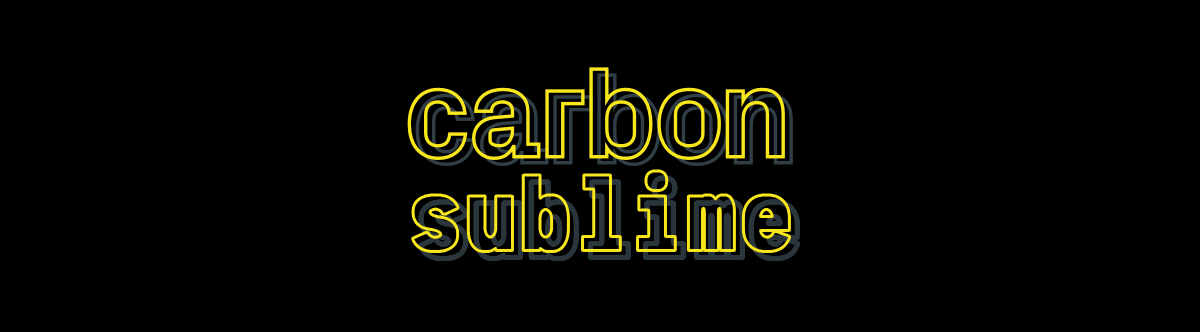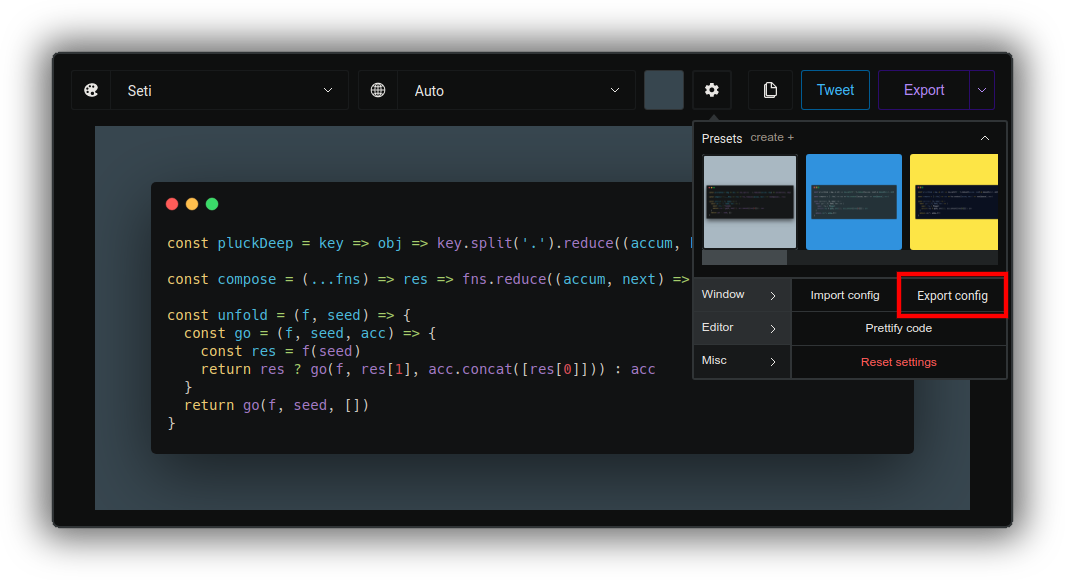🎨 Sublime Text Plugin for Carbon
Install Carbon via Package Control.
You can use the command Carbon: Share Selection from the command palette (ctrl/cmd + shift + p) to open Carbon.
This package doesn't provide a default keymap. If you need to, add a keymap setting like the following to your Sublime keymap file:
{ "keys": ["f3"], "command": "carbon" }Then go into your file, select a region, and press the bound key.
Use Preferences: Carbon Settings from the command palette (ctrl/cmd + shift + p)
Or you can open the configuration file via the menu:
Preferences > Package Settings > Carbon > Settings. By default, it uses the initial configuration from Carbon:
{
"trim_indent": true,
"show_status_messages": true,
"use_emojis_in_status_messages": true,
"default": {
"paddingVertical": "48px",
"paddingHorizontal": "32px",
"backgroundImage": null,
"backgroundImageSelection": null,
"backgroundMode": "color",
"backgroundColor": "rgba(72,112,126,1)",
"dropShadow": true,
"dropShadowOffsetY": "20px",
"dropShadowBlurRadius": "68px",
"theme": "seti",
"windowTheme": "none",
"language": "",
"fontFamily": "Hack",
"fontSize": "14px",
"lineHeight": "133%",
"windowControls": true,
"widthAdjustment": true,
"lineNumbers": true,
"firstLineNumber": 1,
"exportSize": "2x",
"watermark": false,
"squaredImage": false,
"hiddenCharacters": false,
"name": "Hello",
"width": 680
}
}- If set to true, lines starting with indents are trimmed. (true by default)
- If set to true, success/error messages are displayed in the status bar. (true by default)
- If set to true, indicator emojis are added the success/error messages in the status bar. (true by default)
- Head over to the Carbon.
- Configure the editor to your preferred look.
- Click the Misc tab.
- Press Export config.
- Paste the downloaded configuration under the default property in the settings.