You signed in with another tab or window. Reload to refresh your session.You signed out in another tab or window. Reload to refresh your session.You switched accounts on another tab or window. Reload to refresh your session.Dismiss alert
Thank you for sharing this great work. I am using it for a custom segmentation model, It's performing really well.
Now I tried to convert it to an onnx model by following #24 thread, after converting it, I tried to pass the same image from the onnx and PyTorch model and got the following results:
PyTorch output image:
Onnx output image:
can you please have a look at the jupyter notebook code and let me where I am lacking:
importtorchimportglobimportosimportimutilsimportsysimportcv2importtimefromargparseimportArgumentParserfromPILimportImageimportnumpyasnpfromtorchvision.transformsimportfunctionalasFfromtqdmimporttqdmfrommatplotlibimportpyplotaspltfromutilities.print_utilsimport*fromtransforms.classification.data_transformsimportMEAN, STDfromutilities.utilsimportmodel_parameters, compute_flopsfromconfigsimportsegmentation_configasargs# pass the args from pythoon config file## get modelfromdata_loader.segmentation.custom_dataset_loaderimportCUSTOM_DATASET_CLASS_LISTseg_classes=len(CUSTOM_DATASET_CLASS_LIST) # ['background', 'object']frommodel.segmentation.espnetv2importespnetv2_segargs.classes=seg_classesmodel=espnetv2_seg(args)
num_params=model_parameters(model)
flops=compute_flops(model, input=torch.Tensor(1, 3, args.im_size[0], args.im_size[1]))
print_info_message('FLOPs for an input of size {}x{}: {:.2f} million'.format(args.im_size[0], args.im_size[1], flops))
print_info_message('# of parameters: {}'.format(num_params))
print_info_message('Loading model weights')
weight_dict=torch.load(args.weights_test, map_location=torch.device('cpu'))
model.load_state_dict(weight_dict)
print_info_message('Weight loaded successfully')
model=model.to(device="cpu")
model.eval()
## get imagergb_image_path="data/rep_rgb.jpg"defdata_transform(img, im_size):
img=img.resize(im_size, Image.BILINEAR)
img=F.to_tensor(img) # convert to tensor (values between 0 and 1)img=F.normalize(img, MEAN, STD) # normalize the tensorreturnimgimage=cv2.imread(rgb_image_path)
im_size=tuple(args.im_size)
# get color map for pascal datasetifargs.dataset=='pascal':
fromutilities.color_mapimportVOCColormapcmap=VOCColormap().get_color_map_voc()
else:
cmap=Noneimage=Image.fromarray(cv2.cvtColor(image, cv2.COLOR_BGR2RGB))
w, h=image.sizeimg=data_transform(image, im_size)
img=img.unsqueeze(0) # add a batch dimensionimg=img.to("cpu")
img.shape# torch.Size([1, 3, 384, 384])# passed image from pytorch modelimg_out=model(img)
img_out=img_out.squeeze(0) # remove the batch dimension# show pytorch model imageplt.imshow(img_out)
plt.title('my picture')
plt.show()
# +++++++++++++++++++++++++++++++++++++++++++++++++++++++++++# converted PyTorch model to onnxPATH_ONNX="deploy.onnx"dummy_input=torch.randn(1, 3, 384, 384, device='cpu')
torch.onnx.export(model,
dummy_input,
PATH_ONNX,
input_names= ['image'],
output_names= ['output'],
verbose=True,
opset_version=11)
# load onnx modelonnx_path="deploy.onnx"net=cv2.dnn.readNetFromONNX(onnx_path)
rgb_image_path="data/rep_rgb.jpg"s_image=cv2.imread(rgb_image_path)
s_image=cv2.cvtColor(s_image, cv2.COLOR_BGR2RGB)
blob=cv2.dnn.blobFromImage(s_image, 1.0/255, (384, 384), MEAN, swapRB=False, crop=False)
net.setInput(blob)
preds=net.forward()
onnx_image=torch.from_numpy(preds)
onnx_image=onnx_image.squeeze(0)
onnx_image.shape# torch.Size([2, 384, 384])plt.imshow(onnx_image)
plt.title('my picture')
plt.show()
Thank you in advance.
The text was updated successfully, but these errors were encountered:
Hello Sachin,
Thank you for sharing this great work. I am using it for a custom segmentation model, It's performing really well.
Now I tried to convert it to an onnx model by following #24 thread, after converting it, I tried to pass the same image from the onnx and PyTorch model and got the following results:
PyTorch output image:

Onnx output image:
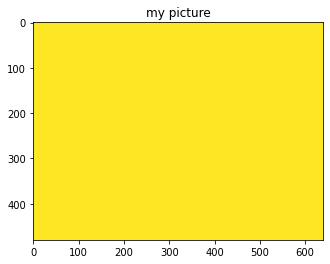
can you please have a look at the jupyter notebook code and let me where I am lacking:
Thank you in advance.
The text was updated successfully, but these errors were encountered: