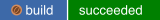Automatically updated spec files and x64/aarch64/arm64 build workflows for the Proton Mail Desktop App
All Proton Mail Desktop releases are built using the ProtonMail WebClients Monorepo and provide DEB/RPM/Zip Packages for installation.
- Enable
architektapx/protonmail-desktopCopr repository according to your package manager.
# If you are using dnf... (you need to have 'dnf-plugins-core' installed)
sudo dnf copr enable architektapx/protonmail-desktop
# If you are using yum... (you need to have 'yum-plugins-copr' installed)
sudo yum copr enable architektapx/protonmail-desktop
# specify chroot if you have troubles on fedora 41 due to case sensitivity
sudo dnf copr enable architektapx/protonmail-desktop fedora-41-aarch64
# or
sudo dnf copr enable architektapx/protonmail-desktop fedora-41-x86_64- (Optional) Update your package list.
sudo dnf check-update- Execute the following command to install the package.
sudo dnf install protonmail-desktop- Launch the application from the Application Menu or execute following command in terminal.
proton-mail