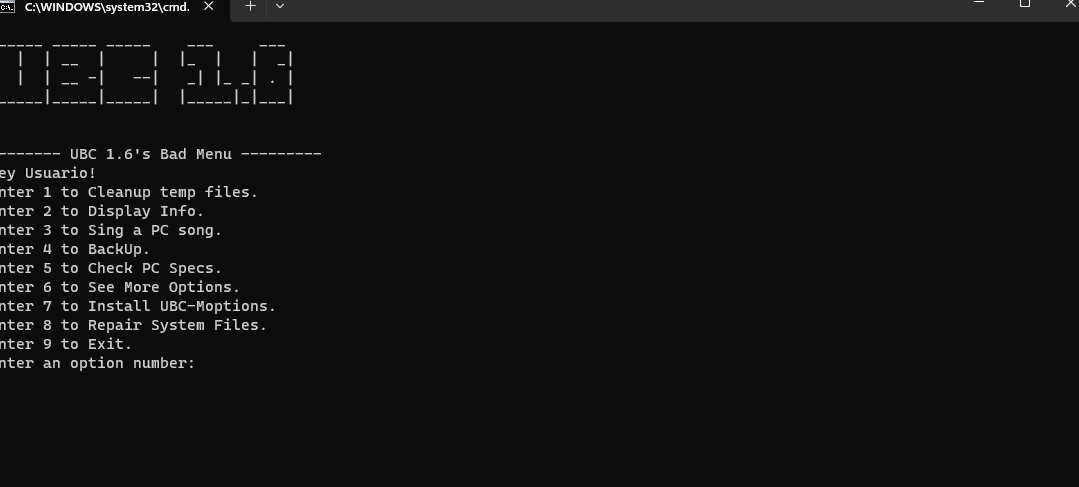UBC, The first Dedicated PC Cleaning tool for Multiple Old systems.
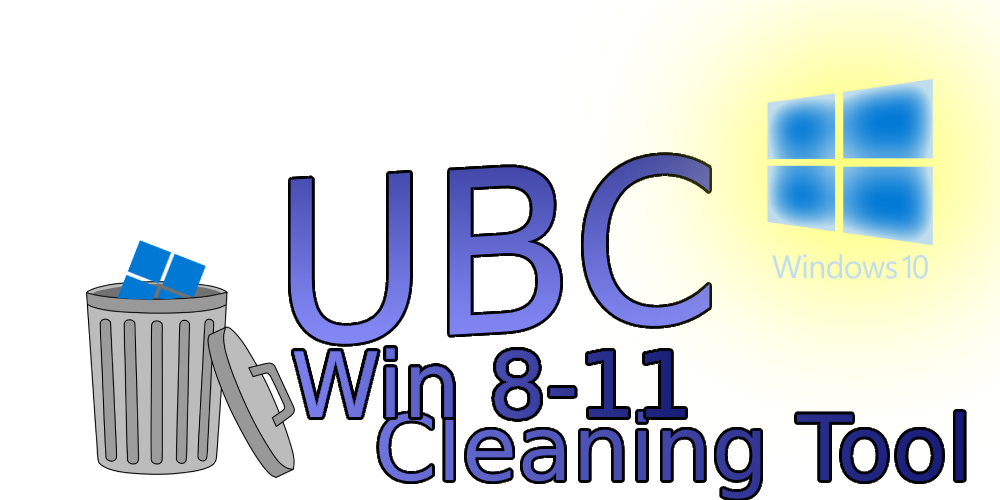
UBC Has 8 tools, without counting the "Moptions". Usage shall be told to the user as the files can be harmful if not treated with care. The "trash.bat" file in the Moptions Repository has to be used in the same location as the script is downloaded & extracted.
Install as the source code contains all core files. Git, a Github account will be the neccesary to integrate the "UBC-Moptions" tool, While it is included in UBC 1.6 and on, you can do it in CMD with the following command:
git clone https://github.com/BatchProgrammerWhoSuckAtIt/UBCMOPTIONS-SourceCode-Github-Release.githowever, You will still need Git and a Github account to install on CMD.
- BackUp and Restore Points
- Check System Specs and Tells you if you Should upgrade your RAM/CPU/Storage
- Fullscreen mode
- Repair System Files at 3 Key Presses
- Install Moptions in Main Menu
- Includes error checking to ensure that the script is not run on Windows 7 or lower.
- Provides some security advice to the user, such as keeping software up-to-date and being cautious when downloading and installing software from the internet.
- Uses the choice command to allow the user to select options from a menu interface.
- The script uses comments (lines that start with "REM") to provide explanations and context for some of the code, which can make it easier to understand and modify.
- The script uses environment variables, such as %temp% and %username%, to refer to system-specific paths and information, which can make it more flexible and portable across different systems.
- The script uses the "set /p" command to prompt the user for input, which can make it more interactive and user-friendly.
- The script uses various Windows commands, such as "del", "xcopy", and "wmic", to perform system maintenance tasks, which can make it more efficient and effective than manually performing these tasks.
- The script offers the option to use CCleaner to clean up temporary files, which can be a more thorough and customizable way to perform this task. By prompting the user to confirm whether they have CCleaner installed, the script can ensure that it only runs CCleaner if it is available on the system. By using the "/auto" argument with CCleaner, the script can run the program in silent mode, which can minimize interruptions to the user's workflow. Additionally, by including this option in the script's menu interface, the script can provide a more streamlined and user-friendly way for the user to perform this task, without having to navigate to CCleaner separately.
Of course, every good thing is not as good as seen at first glance.
- The script is quite long and contains many lines of code, which could make it difficult to manage and maintain.
- Some of the options, such as installing a setup file silently or cloning a repository from GitHub, could be potentially risky and should be used with caution.
- The script may not be compatible with all systems or configurations, so it is important to test it thoroughly before using it in production.
- The script does not use error handling or exception handling, which could cause the script to fail or behave unpredictably if errors occur.
- The script contains some hard-coded values, such as the RAM size and CPU core count, which may not be accurate or up-to-date for all systems.
- The script uses some deprecated or non-standard commands, such as "cleanmgr /sagerun:1", which may not work on all systems or versions of Windows.
- The script does not provide any feedback or error messages to the user during some of its longer-running tasks, such as defragmenting the system drive or scanning for malware.
-
UBC 1 - Not Released
-
UBC 1.1 - Not Released
-
UBC 1.2 - Not Released
-
UBC 1.3 - UBCLegacy
-
UBC 1.4 - FeatureFilled
-
UBC 1.5 - FeatureFilled
-
UBC 1.6 - SecurityFirst
-
UBC 1.7 - Soon2Go (Not Released)
-
UBCLight 1 - Legacy
-
UBCLight 1.1 - Legacy (Not Released)
-
UBCLight 1.2 - Candy (Not Released)
-
UBCLight 1.3 - Candy (Not Released)
-
UBCLight 1.4 - ForFeatures (Not Released)
-
UBCLight 1.5 - ForFeatures (Not Released)
-
UBCLight 1.6 And On - Not Released
-
UBCLegacy 1 - Coming Soon
For support, email [email protected] or join the UBC SubReddit. 
Contributions are always welcome! just don't sell them.