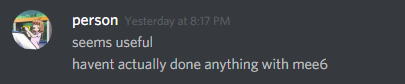Java 8 API Wrapper for the MEE6 Discord Bot
MEE6 is a Discord bot that lets you easily add your own commands to your server through a user-friendly dashboard, but it is a little known fact is that MEE6 has an API which other applications can call information from.
While building a bot with JDA around Mee6 player statistics, I found that there was no public wrappers for Mee6, so I built one. I thought I would share this with the community in case someone else needed it.
Using Mee6API Object:
public class Example
{
public static void main(String[] args)
{
//Step 1: Build a corresponding JDA with the Guild's ID
Mee6API mee = new Mee6API("222123744959660032");
//Grab a player by ID (will output null if player does not exist in this leaderboard)
Players player = mee.getPlayer("157692073699573761");
//An example of displaying this data
System.out.println(player.getUsername() + " : " + player.getLevel());
}
}Output
Micc : 21
//Note: the level may change by the time you attempt to use this
How do I find a Guild ID / Player ID?
Step 1: Enable developer mode on your Discord Client.
You can find this option in User Settings > Apperance > Advanced > Developer Mode.
Step 2: Right click any Guild or Player and click Copy ID
Step 3: Profit
I'm making modifications to the data in my program but the changes aren't being reflected on the server. Help?
All returned objects are immutable. This API only allows for querying and not for sending data back to Mee6.
Latest Stable Version: GitHub Release
Latest Version: download
Maven
<dependency>
<groupId>com.github.Miic</groupId>
<artifactId>Mee6-API-Wrapper-for-Java</artifactId>
<version>LATEST</version>
</dependency><repository>
<id>jitpack.io</id>
<url>https://jitpack.io</url>
</repository>