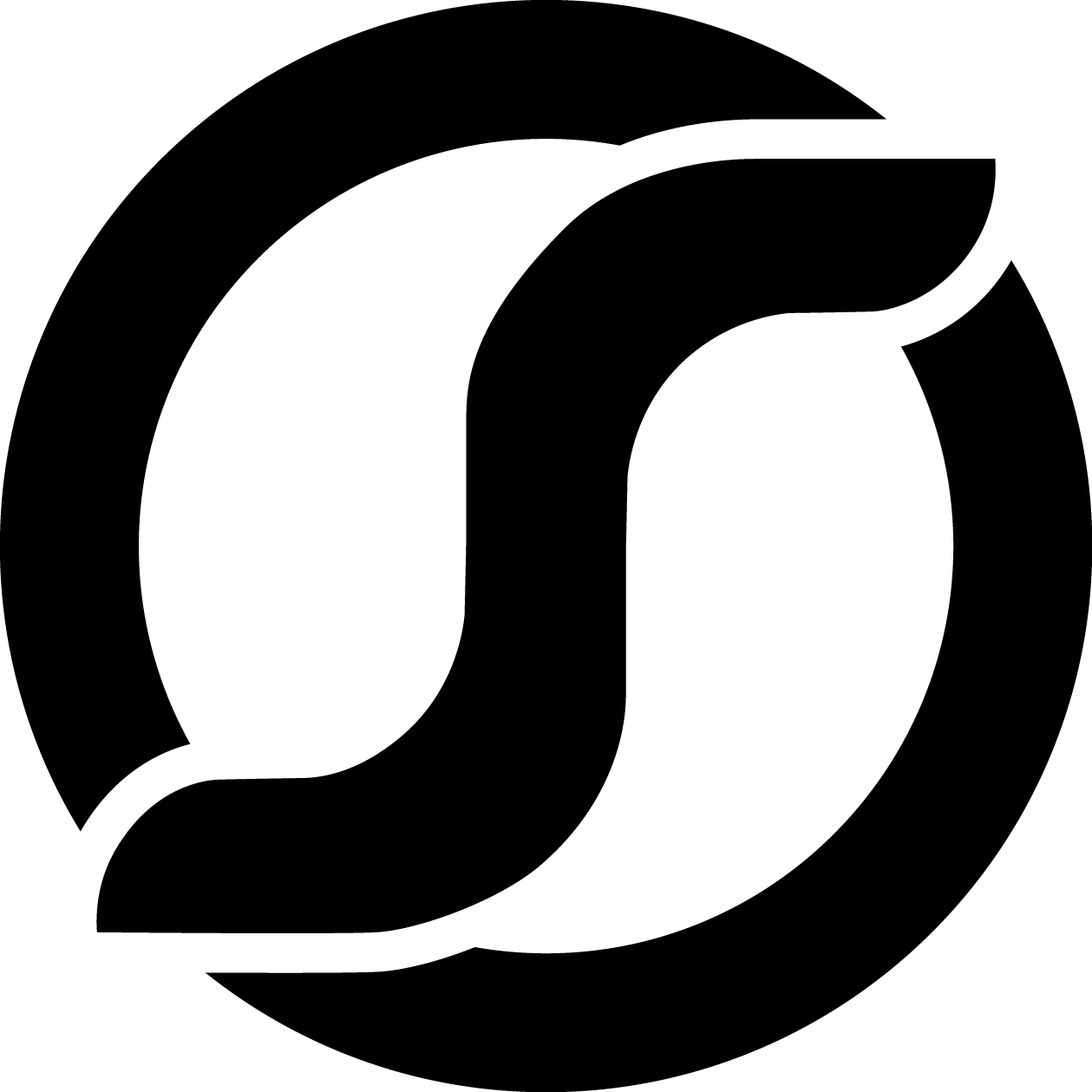-
Notifications
You must be signed in to change notification settings - Fork 19
Folder Locations
Angel Rey edited this page Dec 23, 2020
·
1 revision
oddslingers.poker/
env/
dev.env // defaults for each environment
beta.env
prod.env
...
secrets.env // machine-specific settings (e.g. DB password)
etc/ // config files used by our services, e.g. nginx, supervisord, etc.
supervisor/
nginx/
...
bin/ // shell commands used for development, deploying, setup, etc
oddslingers
oddslingers-server
setup-dev-mac
...
data/ // all mutable data used by the project, this is the folder to back up (e.g. database contents, logs, debug dumps, etc.)
logs/
database/
redis/
support_tickets/
caches/
debug_dumps/
core/ // (main codebase, see below)The backend is a monolithic web app built on Django, PostgreSQL, and Redis. The root app is oddslingers and the web UI is under ui/.
core/
manage.py // django project root
static/ // staticfiles
templates/ // django templates
js/ // javascript (see below)
oddslingers/ // main root app
models.py
settings.py
ui/
urls.py // web urls
views/
pages.py // web views
api.py // web api endpoints
base_views.py
...The web front-end is built with React & Redux on ES6. JS is compiled from js/ to js/build (aka static/js) during development and commited to git as production-ready files.
Self-contained modules like websocket, webrtc, poker, etc. get their own folders, each with their corresponding components, reducers, tests, etc.
js/
module1/ // self-contained modules in module folders, with functions split by file
tests.js
reducers.js
containers.js
components.js
....
module2/
...
util/
... // for small snippets & helper functions shared between modules
tests/ // tests are simlinked to tests.js files from modules
module1.js@ -> ../module1/tests.js
module2.js@ -> ../module2/tests.js