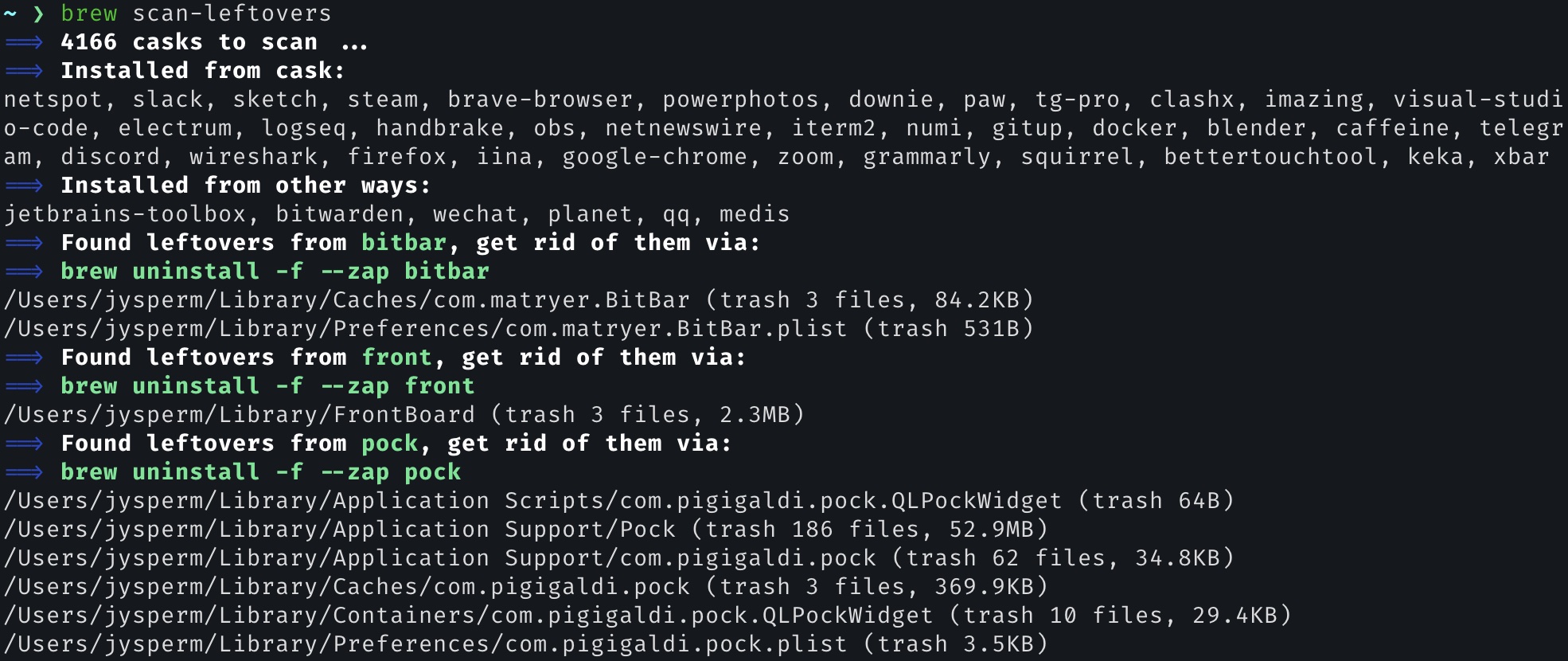Use rules from Homebrew Cask to scan for leftover files from uninstalled software.
3413 casks are supported now.
Currently an MVP version, TODO list:
- Support detecting
launchctlandlogin_item
Known issues:
- JetBrains' IDEs will be detected as uninstalled if you install them via JetBrains Toolbox
Install via brew tap:
brew tap jysperm/leftover-scanner
brew tap homebrew/cask --force # If you haven't tapped before (Homebrew don't do this by default since 4.0)
Run it:
brew scan-leftovers
This script doesn't actually delete files, you can follow the instructions in the output to run brew uninstall (at your own risk):
$ brew scan-leftovers
==> 4154 casks to scan ...
==> Installed from cask:
netspot, slack, sketch, steam, brave-browser, powerphotos, downie, paw, tg-pro, clashx, imazing, visual-studio-code, electrum, logseq, handbrake, obs, netnewswire, iterm2, numi, gitup, docker, blender, telegram, discord, wireshark, firefox, iina, google-chrome, zoom, grammarly, squirrel, bettertouchtool, keka, xbar
==> Installed from other ways:
bitwarden, wechat, planet, qq, medis
==> Found leftovers from bitbar, get rid of them via:
==> brew uninstall -f --zap bitbar
/Users/jysperm/Library/Caches/com.matryer.BitBar (trash 3 files, 84.2KB)
/Users/jysperm/Library/Preferences/com.matryer.BitBar.plist (trash 531B)
==> Found leftovers from epic-games, get rid of them via:
==> brew uninstall -f --zap epic-games
/Users/jysperm/Library/Application Support/Epic (trash 264B)
==> Found leftovers from setapp, get rid of them via:
==> brew uninstall -f --zap setapp
/Users/jysperm/Library/Application Scripts/com.setapp.DesktopClient.SetappAgent.FinderSyncExt (trash 64B)
/Users/jysperm/Library/Caches/com.setapp.DesktopClient (trash 3 files, 84.2KB)
/Users/jysperm/Library/Caches/com.setapp.DesktopClient.SetappAgent (trash 4 files, 6.1MB)
/Users/jysperm/Library/Logs/Setapp (trash 7 files, 344.8KB)
Full Disk Access is required for this script to scan paths across the entire file system.
Please enable Full Disk Access for your terminal under System Preferences > Security & Privacy > Privacy > Full Disk Access.
Most Homebrew casks have a zap section, it contains the cache files or logs of that software which can be deleted when you are no longer using it.
However brew doesn't delete these files by default, so the zap section may not be well maintained. If you find any issues, you can contribute to the official homebrew-cask repository.
$ brew cat bitbar
cask "bitbar" do
version "1.10.1"
sha256 "8a7013dca92715ba80cccef98b84dd1bc8d0b4c4b603f732e006eb204bab43fa"
url "https://github.com/matryer/bitbar/releases/download/v#{version}/BitBar.app.zip"
name "BitBar"
desc "Utility to display the output from any script or program in the menu bar"
homepage "https://github.com/matryer/bitbar/"
app "BitBar.app"
zap trash: [
"~/Library/BitBar Plugins",
"~/Library/Caches/com.matryer.BitBar",
"~/Library/Preferences/com.matryer.BitBar.plist",
]
end