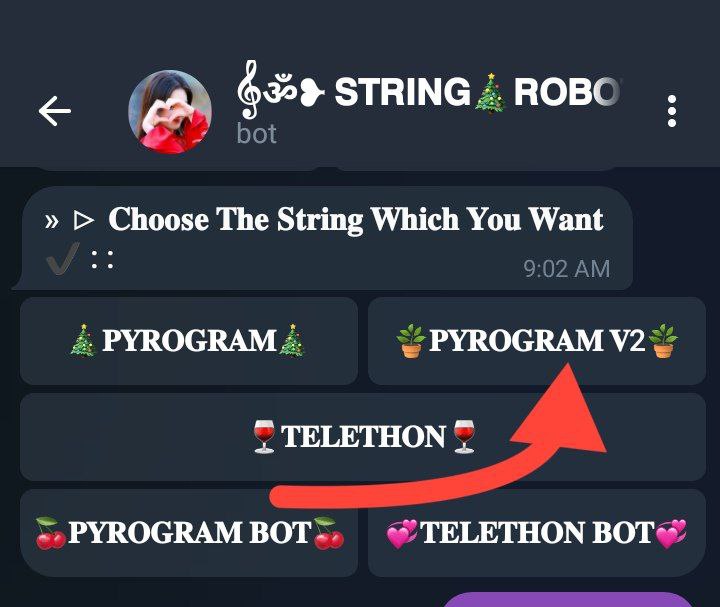- Get All The Necessary Variables And Deploy To Heroku.
- Fork & Star this repo.
- Click on below button to access deploy page.
- NOTE: Click on deploy button from your fork only.
APP_ID= Get this value from my.telegram.orgAPI_HASH= Get this value from my.telegram.orgSTRING_SESSION= Get this by using 𝐒𝐞𝐬𝐬𝐢𝐨𝐧 𝐁𝐨𝐭. & Pyrogram v2 String SessionBOT_TOKEN= Make A Bot From @BotFather and paste it's token.MONGO_DATABASE= Make A Mongo Database And Fill.LOG_GROUP_ID= Get This Value From Your New Private Chat Where Your Bot + userbot is Always stay Admin
Simply run the following commands in your Vps,
- At first enter this command and wait untill complete.
sudo apt update && sudo apt install git curl nano screen python3-pip ffmpeg -y && curl https://raw.githubusercontent.com/creationix/nvm/master/install.sh | bash && source ~/.bashrc && nvm install node
- Now simply copy and paste this command and wait.
sudo rm -rf Genius && git clone https://github.com/AdityaHalder/Genius-Userbot Genius && cd Genius && pip3 install -r Installer && screen -R Genius
- After that, Enter this command and put your vars and hit
ctrl+sto save and hitctrl+xTo Close Text Editor.
nano Internal.env
- Now enter this command and wait untill run your userbot.
cp Internal.env Internal && python3 -m AdityaHalder
- Finnally, just hit
ctrl+a+dto minimize your bot for run in background.
~Never Ban Heroku~
𝗚𝗲𝗻𝗲𝗿𝗮𝘁𝗲 𝗣𝘆𝗿𝗼𝗴𝗿𝗮𝗺 𝗩2 𝗦𝘁𝗿𝗶𝗻𝗴 𝗦𝗲𝘀𝘀𝗶𝗼𝗻 𝗙𝗿𝗼𝗺 𝗛𝗲𝗿𝗲:- 𝐂𝐋𝐈𝐂𝐊 𝐇𝐄𝐑𝐄 𝐅𝐎𝐑 𝐒𝐄𝐒𝐒𝐈𝐎𝐍
-
- Pyrogram V2
- Fill API ID, API HASH, Phone number (with country code).
- Paste the OTP received on Telegram.
- If You have Enabled 2-Step Verification then fill your password.
- Your Pyrogram Session will be saved in your Telegram Saved Message. ━━━━━━━━━━━━━━━━━━━━
- Pyrogram V2
☆............𝙱𝚈 » 𝚅𝙸𝙿 𝙱𝙾𝚈............☆