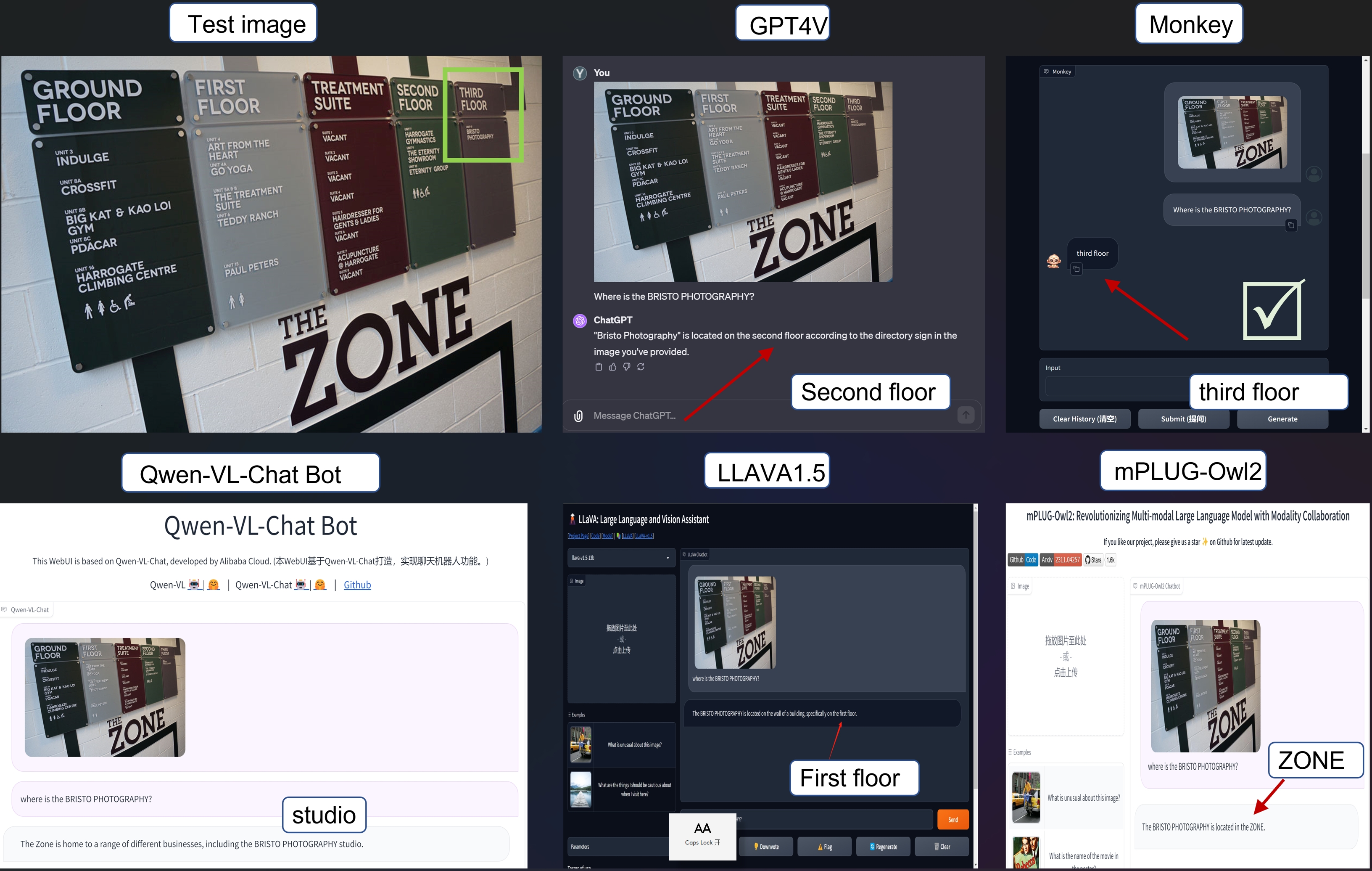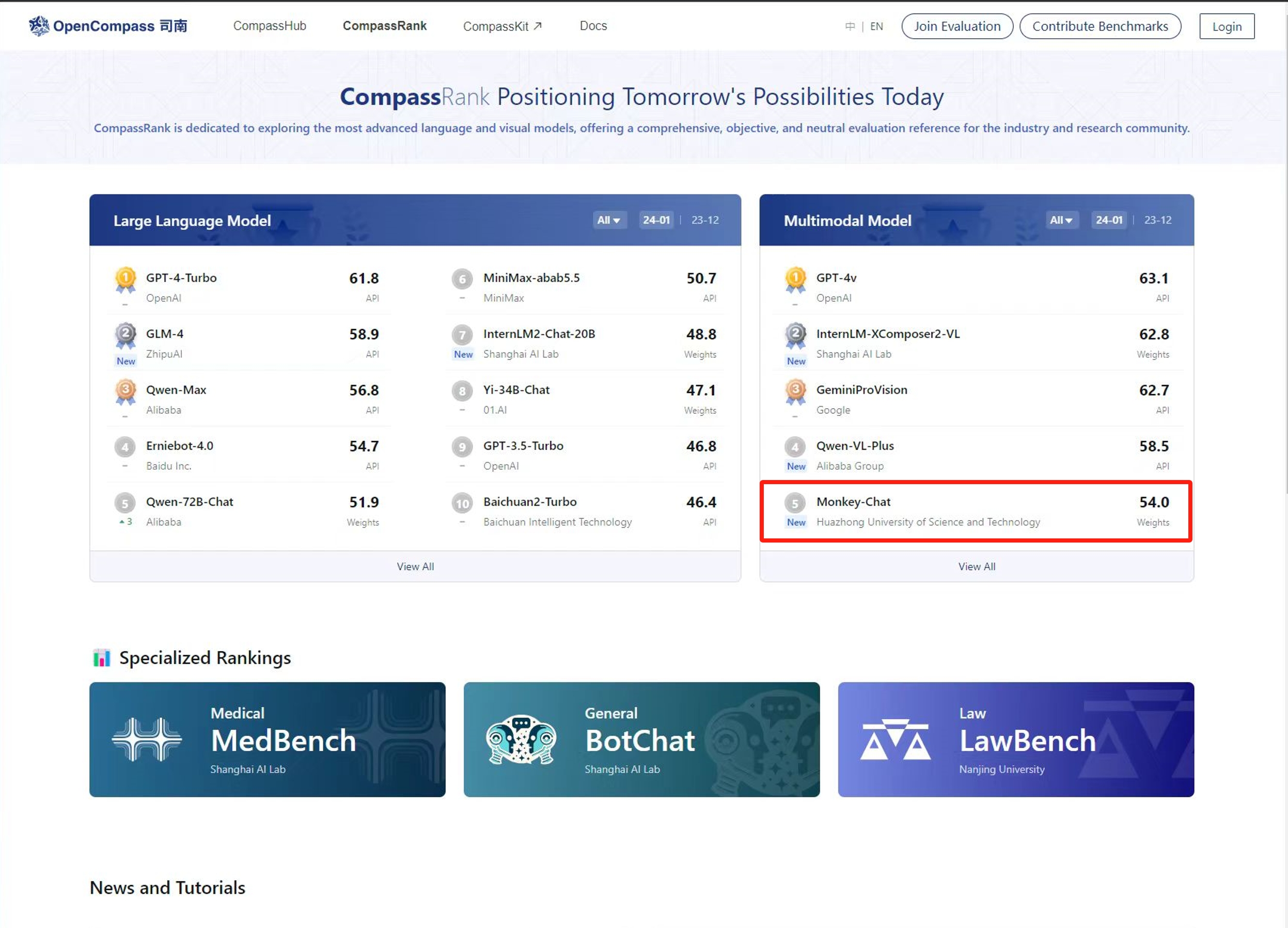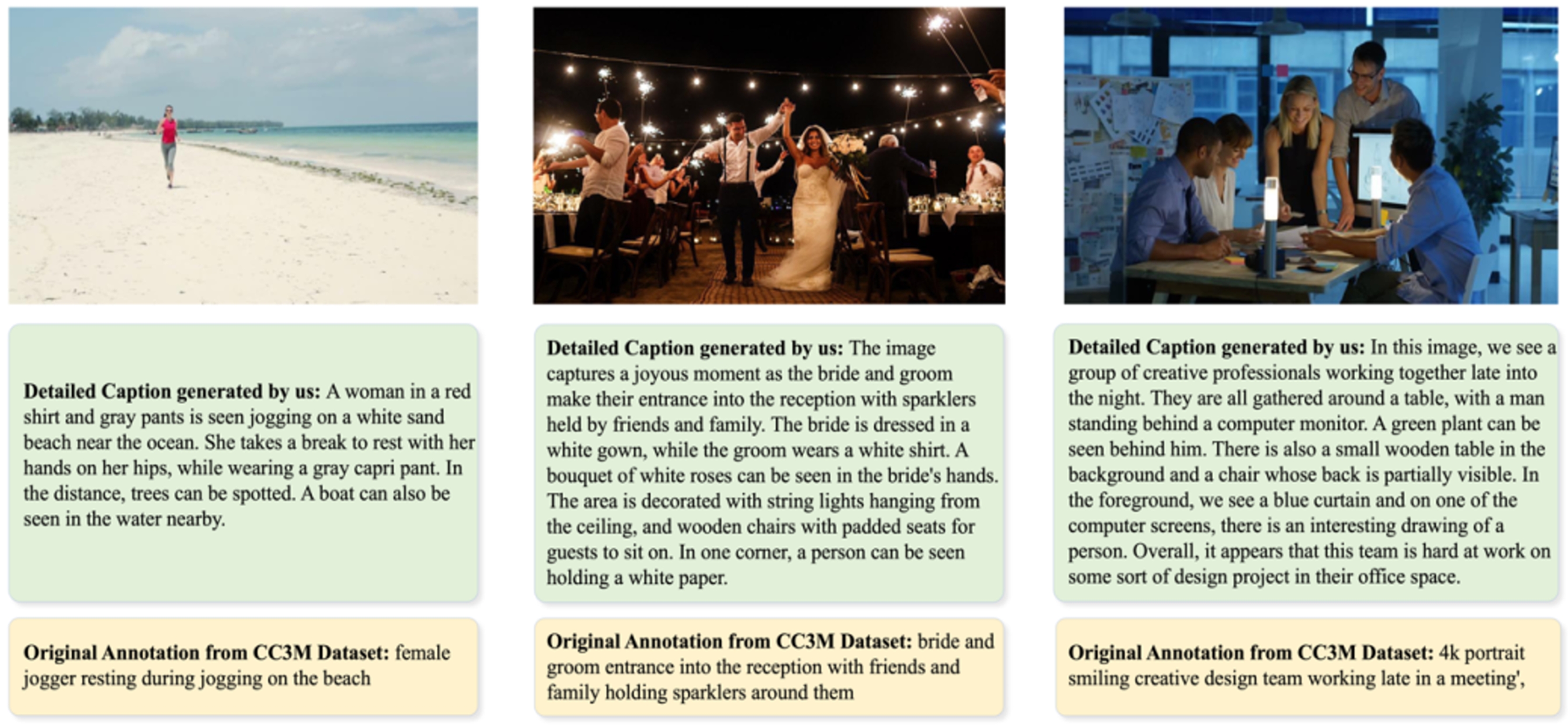💡 Monkey series projects:✨.
2024.11.27🚀 Thanks to Fahd Mirza for sharing a video on how to run Monkey.2024.8.13🚀 Sourced code for Mini-Monkey is released.2024.8.6🚀 We release the paper Mini-Monkey.2024.4.13🚀 Sourced code for TextMonkey is released.2024.4.5🚀 Monkey is nominated as CVPR 2024 Highlight paper.2024.3.8🚀 We release the paper TextMonkey.2024.2.27🚀 Monkey is accepted by CVPR 2024.2024.1.3🚀 Release the basic data generation pipeline. Data Generation2023.11.06🚀 We release the paper Monkey.
Monkey-Chat
| Model | Language Model | Transformers(HF) | MMBench-Test | CCBench | MME | SeedBench_IMG | MathVista-MiniTest | HallusionBench-Avg | AI2D Test | OCRBench |
|---|---|---|---|---|---|---|---|---|---|---|
| Monkey-Chat | Qwev-7B | 🤗echo840/Monkey-Chat | 72.4 | 48 | 1887.4 | 68.9 | 34.8 | 39.3 | 68.5 | 534 |
| Mini-Monkey | internlm2-chat-1_8b | Mini-Monkey | --- | 75.5 | 1881.9 | 71.3 | 47.3 | 38.7 | 74.7 | 802 |
conda create -n monkey python=3.9
conda activate monkey
git clone https://github.com/Yuliang-Liu/Monkey.git
cd ./Monkey
pip install -r requirements.txtYou can download the corresponding version of flash_attention from https://github.com/Dao-AILab/flash-attention/releases/ and use the following code to install:
pip install flash_attn-2.3.5+cu117torch2.0cxx11abiFALSE-cp39-cp39-linux_x86_64.whl --no-build-isolationWe also offer Monkey's model definition and training code, which you can explore above. You can execute the training code through executing finetune_ds_debug.sh for Monkey and finetune_textmonkey.sh for TextMonkey.
The json file used for Monkey training can be downloaded at Link.
Run the inference code for Monkey and Monkey-Chat:
python ./inference.py --model_path MODEL_PATH --image_path IMAGE_PATH --question "YOUR_QUESTION"
Demo is fast and easy to use. Simply uploading an image from your desktop or phone, or capture one directly. Demo_chat is also launched as an upgraded version of the original demo to deliver an enhanced interactive experience.
We also provide the source code and the model weight for the original demo, allowing you to customize certain parameters for a more unique experience. The specific operations are as follows:
- Make sure you have configured the environment.
- You can choose to use the demo offline or online:
- Offline:
- Download the Model Weight.
- Modify
DEFAULT_CKPT_PATH="pathto/Monkey"in thedemo.pyfile to your model weight path. - Run the demo using the following command:
python demo.py - Online:
- Run the demo and download model weights online with the following command:
python demo.py -c echo840/Monkey
For TextMonkey you can download the model weight from Model Weight and run the demo code:
python demo_textmonkey.py -c model_pathBefore 14/11/2023, we have observed that for some random pictures Monkey can achieve more accurate results than GPT4V.
Before 31/1/2024, Monkey-chat achieved the fifth rank in the Multimodal Model category on OpenCompass.
You can download the training and testing data used by monkey from Monkey_Data.
The json file used for Monkey training can be downloaded at Link.
The data from our multi-level description generation method is now open-sourced and available for download at Link. We already upload the images used in multi-level description. Examples:
You can download train images of Monkey from Train. Extraction code: 4hdh
You can download test images and jsonls of Monkey from Test. Extraction code: 5h71
The images are from CC3M, COCO Caption, TextCaps, VQAV2, OKVQA, GQA, ScienceQA, VizWiz, TextVQA, OCRVQA, ESTVQA, STVQA, AI2D and DUE_Benchmark. When using the data, it is necessary to comply with the protocols of the original dataset.
We offer evaluation code for 14 Visual Question Answering (VQA) datasets in the evaluate_vqa.py file, facilitating a quick verification of results. The specific operations are as follows:
- Make sure you have configured the environment.
- Modify
sys.path.append("pathto/Monkey")to the project path. - Prepare the datasets required for evaluation.
- Run the evaluation code.
Take ESTVQA as an example:
- Prepare data according to the following directory structure:
├── data
| ├── estvqa
| ├── test_image
| ├── {image_path0}
| ├── {image_path1}
| ·
| ·
| ├── estvqa.jsonl
- Example of the format of each line of the annotated
.jsonlfile:
{"image": "data/estvqa/test_image/011364.jpg", "question": "What is this store?", "answer": "pizzeria", "question_id": 0}
- Modify the dictionary
ds_collections:
ds_collections = {
'estvqa_test': {
'test': 'data/estvqa/estvqa.jsonl',
'metric': 'anls',
'max_new_tokens': 100,
},
...
}
- Run the following command:
bash eval/eval.sh 'EVAL_PTH' 'SAVE_NAME'
If you wish to refer to the baseline results published here, please use the following BibTeX entries:
@inproceedings{li2023monkey,
title={Monkey: Image Resolution and Text Label Are Important Things for Large Multi-modal Models},
author={Li, Zhang and Yang, Biao and Liu, Qiang and Ma, Zhiyin and Zhang, Shuo and Yang, Jingxu and Sun, Yabo and Liu, Yuliang and Bai, Xiang},
booktitle={proceedings of the IEEE/CVF conference on computer vision and pattern recognition},
year={2024}
}
@article{liu2024textmonkey,
title={TextMonkey: An OCR-Free Large Multimodal Model for Understanding Document},
author={Liu, Yuliang and Yang, Biao and Liu, Qiang and Li, Zhang and Ma, Zhiyin and Zhang, Shuo and Bai, Xiang},
journal={arXiv preprint arXiv:2403.04473},
year={2024}
}
@article{huang2024mini,
title={Mini-Monkey: Multi-Scale Adaptive Cropping for Multimodal Large Language Models},
author={Huang, Mingxin and Liu, Yuliang and Liang, Dingkang and Jin, Lianwen and Bai, Xiang},
journal={arXiv preprint arXiv:2408.02034},
year={2024}
}
@article{deng2024r,
title={R-CoT: Reverse Chain-of-Thought Problem Generation for Geometric Reasoning in Large Multimodal Models},
author={Deng, Linger and Liu, Yuliang and Li, Bohan and Luo, Dongliang and Wu, Liang and Zhang, Chengquan and Lyu, Pengyuan and Zhang, Ziyang and Zhang, Gang and Ding, Errui and others},
journal={arXiv preprint arXiv:2410.17885},
year={2024}
}The Monkey series is primarily focused on exploring techniques such as image resolution enhancement and token compression methods to improve the performance of existing multimodal large models. For instance, earlier versions of Monkey and TextMonkey were based on QwenVL, while MiniMonkey is based on InternVL2 and miniCPM, among others. Thanks to Qwen-VL, LLAMA, LLaVA, OpenCompass, InternLM, and InternVL.
Monkey project is intended for non-commercial use only. For commercial inquiries or to explore more advanced versions of the Monkey series LMMs (<1b, 2b, 7b, 72b), please contact Prof. Yuliang Liu at [email protected].