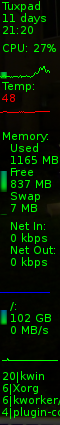-
Notifications
You must be signed in to change notification settings - Fork 1
Home
This is the wiki for Whee. Here you can find information about basic config file syntax as well as details about the different widgets available. Additionally, there are sample config files in the examples directory of the git repository that demonstrate usage of each different widget.
I only know for sure that Whee will run on Linux. Due to the OS-specific nature of system monitoring, it may work to some extent on other Unix-like operating systems, and probably not at all on Windows, but I haven't tested it on anything but Linux.
To run Whee, you simply need to pass in the filename(s) of the configurations you want it to run. For example, whee ~/.whee/monitor ~/.whee/df
You can pass any number of files to it this way.
Note that transparency works normally on composited desktops. On non-composited desktops (such as vanilla Fluxbox), you need to click on the window to update the background image. I know this is not ideal, but pseudo-transparency in those environments was looking like a big headache, so this was the compromise to get it working in some fashion.
This is an example of the vertmonitor configuration included in the examples directory: