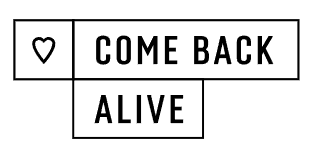-
Notifications
You must be signed in to change notification settings - Fork 102
3.2.0 Release
vitaliy edited this page Dec 12, 2022
·
3 revisions
This release contains code generators for a Magento Entity (entire CRUD infrastructure), code generation for email templates, navigation improvements in tests, and observers.
The new action for adding the whole infrastructure for CRUD.
- Create a new module e.g.
Vendor_MyModule.

- Open the context menu (right-click to the module directory).
Click to
New -> Module File -> Magento 2 Entity.

- Specify the Entity Name, DB table name, and ID field name. Select the
Create Admin UI Componentscheckbox.
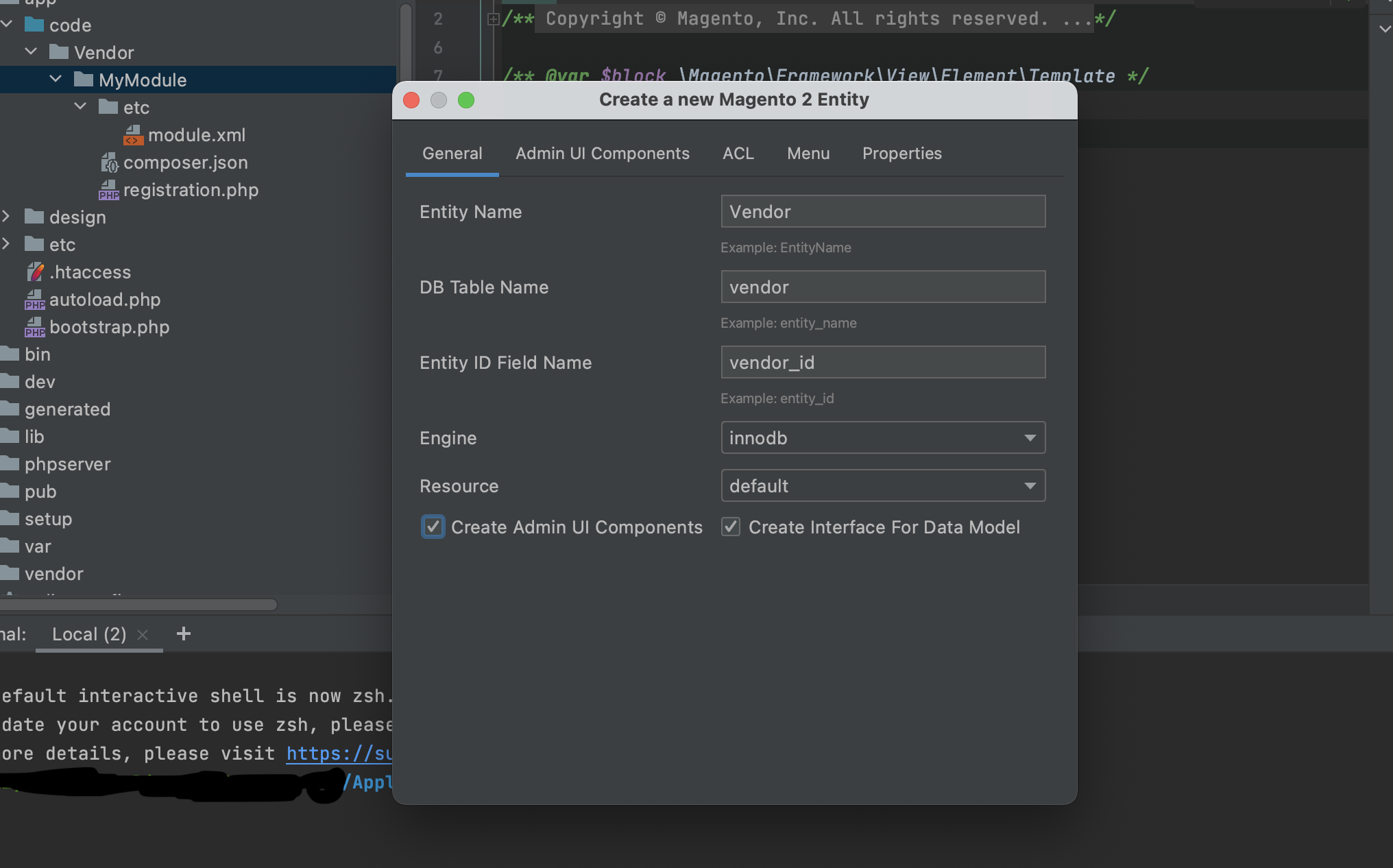
- Go to the
Admin UI Componentstab. Check whether all inputs are filled correctly.

- Go to the
ACLtab. Check inputs here as well.

- Go to the
Menutab. Chose the correct parent menu and specify the sort order.

- Go to the
Propertiestab. Add needed properties (Entity ID added by default).

- Click the
Okbutton to get all files generated.

- Check files (e.g data interface)

- Run
php bin/magento setup:upgrade. A new menu item should be accessible in the admin panel.

- Click on the menu item to get to the newly added listing.

- Click on the
Add Newbutton to get to the create/edit form.

- Specify data and save the entity

Your entity is ready for extension. Enjoy!
The new action for adding Email Template files from the context menu.



- ArrayIndexOutOfBoundsException in the New Module Action.