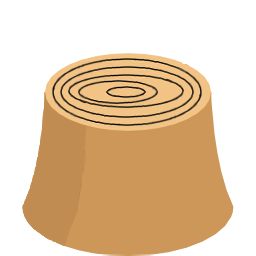JavaScript library for working with trees. The main difference from other libraries is that here access to nodes occurs through paths, paths similar to paths in the file systems.
The path in TreeWithPath is very similar to the path in Unix. Each tree has its own root. It is indicated in the paths as /. Each node also has its own name. The name may be the same if the nodes have different parents. If you try to create a node and this parent already has a node with that name, then there will be an error. It is set at creation. It is like a file name, it is used in paths. For example, create a node node1 which is a child of the root node (it is called root). And the path to the created node will be /node1. Now let's create a child for node1, and name it node2. The path to it will be /node1/node2. This way you can create many nodes. Now let's move on to working with the library itself.
The tree and node class documentation can be viewed here and here.
To install, you can type in the terminal npm install treewithpath. After that, include the Tree in the desired file using const Tree = require("treewithpath"); (or how do you import there).
Well, how to use Tree can be found in the documentation (see above).