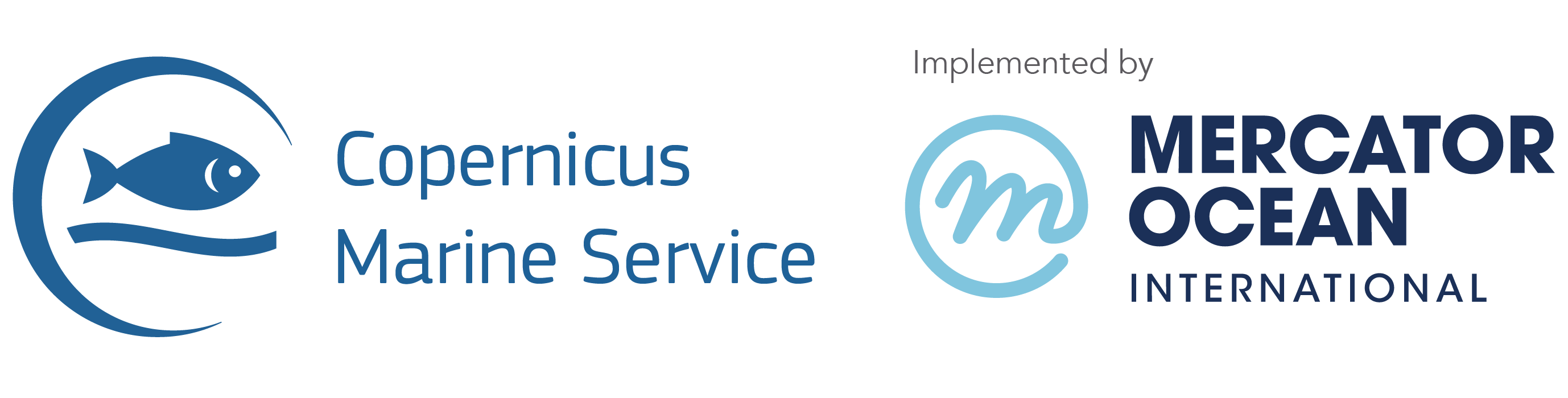The Copernicus Marine Toolbox offers capabilities through both Command Line Interface (CLI) and Python API:
- Metadata Information: List and retrieve metadata information on all products, datasets, variables.
- Subset Datasets: Subset datasets to extract only the parts of interest, in preferred format, such as Analysis-Ready Cloud-Optimized (ARCO) Zarr or NetCDF file format.
- Advanced Filters: Apply simple or advanced filters to get multiple files, in original formats like NetCDF/GeoTIFF, via direct Marine Data Store connections.
- No Quotas: Enjoy no quotas, neither on volume size nor bandwidth.
For detailed and up-to-date information, please refer to the Copernicus Marine Toolbox Documentation. It includes exhaustive guides, API specifications, and tutorials, automatically versioned.
For additional documentation and smooth transition for users of legacy services such as MOTU, OPeNDAP, or FTP, visit our Help Center.
The Copernicus Marine Toolbox can be installed and utilized in various ways to suit different user preferences and system configurations. For detailed guidance, refer to the installation page of the toolbox documentation.
mamba install conda-forge::copernicusmarine --yesor conda:
conda install -c conda-forge copernicusmarinepython -m pip install copernicusmarineThese binaries require no installation and run independently on the user system. Simply download (from release page or check the installation page of the toolbox documentation) and run the binary for instant access to the toolbox Command Line Interface functionalities.
docker pull copernicusmarine/copernicusmarine:latestNote that the use of xarray<2024.7.0 with numpy>=2.0.0 leads to inconsistent results. See this issue: xarray issue.
To discover commands and their available options, consider appending --help on any command line.
Example:
copernicusmarine --helpReturns:
Usage: copernicusmarine [OPTIONS] COMMAND [ARGS]...
Options:
-V, --version Show the version and exit.
-h, --help Show this message and exit.
Commands:
describe Print Copernicus Marine catalogue as JSON.
get Download originally produced data files.
login Create a configuration file with your Copernicus Marine credentials.
subset Download subsets of datasets as NetCDF files or Zarr stores.The copernicusmarine exposes a Python interface to allow you to call commands as functions.
We are using semantic versioning X.Y.Z → MAJOR.MINOR.PATCH → for example 1.0.2. We follow the SEMVER principles:
Given a version number MAJOR.MINOR.PATCH, increment the:
- MAJOR version when you make incompatible API changes
- MINOR version when you add functionality in a backward compatible manner
- PATCH version when you make backward compatible bug fixes
Additional labels for pre-release and build metadata are available as extensions to the MAJOR.MINOR.PATCH format.
We welcome contributions from the community to enhance this package. If you find any issues or have suggestions for improvements, please check out our Report Template.
You are welcome to submit issues to the GitHub repository or create a pull request; however, please be advised that we may not respond to your request or may provide a negative response.
To keep up to date with the most recent and planned advancements, including revisions, corrections, and feature requests generated from users' feedback, please refer to our Roadmap.
Get in touch!
- Create your Copernicus Marine Account
- Log in and chat with us (bottom right corner of Copernicus Marine Service)
- Join our training workshops
- Network y/our Copernicus Stories
- Watch our videos
Licensed under the EUPL