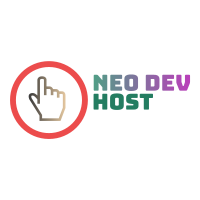Total ad / tracking block list 屏蔽追踪广告总数: 135143
Total allowlist list 允许名单总数: 10012
Total combine list 结合总数: 134741
Total deadblock list 失效屏蔽广告域名: 25471
Total deadallow list 失效允许广告域名: 1111
Update 更新时间: 2024-12-28
Merge every day 每天更新
To block all ad / tracking 有效拦截广告追踪
Easy to use and welcome to report issues 简单使用欢迎回报问题
-Windows
-Android
-Linux
-Mac OS
-Openwrt
-etc
-Pihole
-Adaway
-Adblocker/Adguard
-SmartDNS
-Clash
-etc
Number of Domain 域名数目: 134741
| Format 格式 | Compatible with 适用于 | Raw | 国内加速链接 |
|---|---|---|---|
| Host | Pihole,Adaway,hBlock ... | link | link |
| Adblocker | uBlock,Adguard ... | link | link |
| Dnsmasq | Dns ... | link | link |
| SmartDNS | SmartDNS | link | link |
| Domain | Domain | link | link |
| Clash | Clash | link | link |
Number of Domain 域名数目: 132611
| Format 格式 | Compatible with 适用于 | Raw | 国内加速链接 |
|---|---|---|---|
| Host | Pihole,Adaway,hBlock ... | link | link |
| Adblocker | uBlock,Adguard ... | link | link |
| Dnsmasq | Dns ... | link | link |
| SmartDNS | SmartDNS | link | link |
| Domain | Domain | link | link |
| Clash | Clash | link | link |
1.Download files/copy link of files
2.Add host and whitelist file/link into adblocker
3.Update the data source in the app
1.下载文件/复制下载链接
2.添加文件或者下载链接到广告拦截器
3.更新数据规则
1.Login to pihole website
2.Go to Groupmanagement > Adlists
3.copy the NEODEV AD host link into "Address:"
4.open terminal
5. Run the following command :
sudo -i
sudo curl -s https://raw.githubusercontent.com/neodevpro/neodevhost/master/install.sh | bash
pihole -g
6.Wait for 20 mins around
7.Then it will import both NEODEV host and whitelist into your Pihole
1.Login to pihole website
2.Go to Groupmanagement > Adlists
3.click the red trash can button
4.open terminal
5. Run the following command :
sudo -i
sudo curl -s https://raw.githubusercontent.com/neodevpro/neodevhost/master/uninstall.sh | bash
pihole -g
6.Wait for 20 mins around
7.Then it will Remove and Uninstall both NEODEV host and whitelist from your Pihole
| AD-hostss | Link |
|---|---|
| Ad-wars | link |
| Anti-ad | link |
| StevenBlack | link |
| Allowlist | Link |
|---|---|
| AnudeepND | link |
| Ultimate-Hosts-Blacklist | link |
| Energized Protection | link |
| Allowlist | Link |
|---|---|
| Dead-block | link |
| Dead-allow | link |