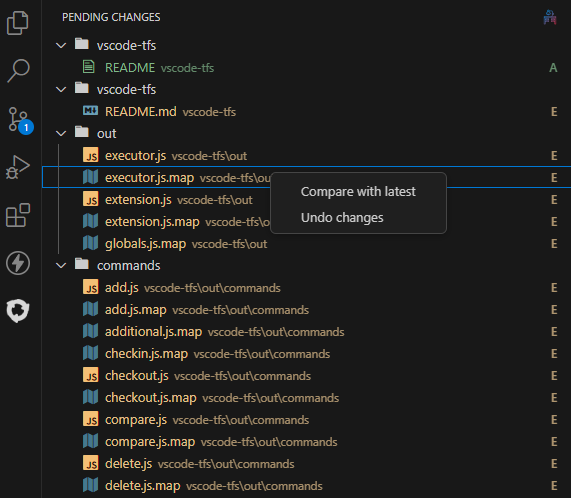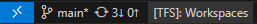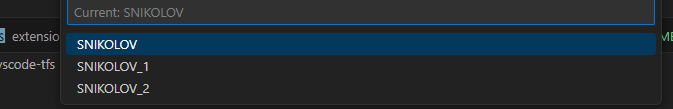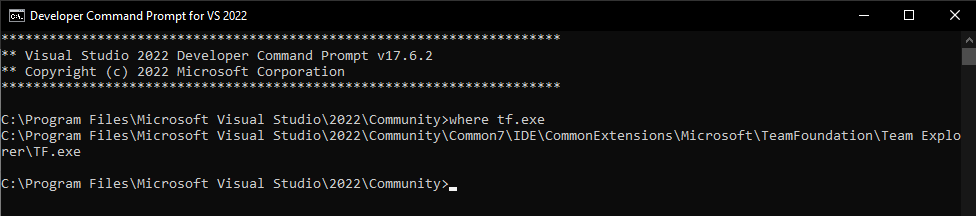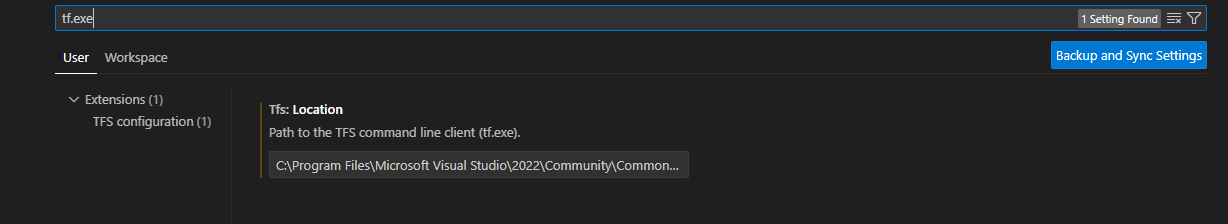Visual Studio Code extension designed to streamline your integration with Team Foundation Server (TFS). Manage pending changes, undo edits, compare files, and set your active workspace—all from within your editor.
- Pending changes view
- Change workspace
After clicking the "Workspaces" button located on the left side of the status bar, a quick pick shows.
- Navigate to Pending Changes View
Open the Pending Changes view to see all your uncommitted changes. - Right-Click for Options
Right-click on a file or folder to access various options such as undoing changes or comparing with the latest version. - Set Active Workspace
Use the status bar at the bottom of the screen to set the active workspace for your project. - Configure tf.exe Path
Set thetf.exepath in File → Preferences → Settings.
To find the path, open the Visual Studio Developer Command Prompt and run the command:where tf.exe
- Add file applies directly in source control.
- Rename file applies directly in source control.
- Delete file applies directly in source control.
- Move file to another directory applies directly in source control.
- Move directory applies directly in source control.
- Pending Changes View:
Track and manage all pending changes in your workspace. - Quick File Actions:
Right-click on files or folders to:- Undo pending changes.
- Compare files with the latest TFS version.
- Status Bar Integration:
Quickly set or switch the active workspace directly from the status bar.
- View Pending Changes
Open the Pending Changes View to monitor and manage modifications across your project. - File and Folder Options
Right-click on files or folders to:- Undo changes.
- Compare files with the latest version in TFS.
- Workspace Management
Manage your active workspace directly from the Visual Studio Code status bar.
Your feedback is essential to improve the extension!
- Report Issues or Suggest Features:
Submit an issue on GitHub. - Contribute to Development:
Fork the repository and submit a pull request to help enhance the extension.
The source code is available on GitHub.
Explore, contribute, and help refine this extension to make it even better.
This project is licensed under the MIT License.
Enjoy the freedom to use, modify, and share.
If the extension has improved your workflow, please consider leaving a review here.