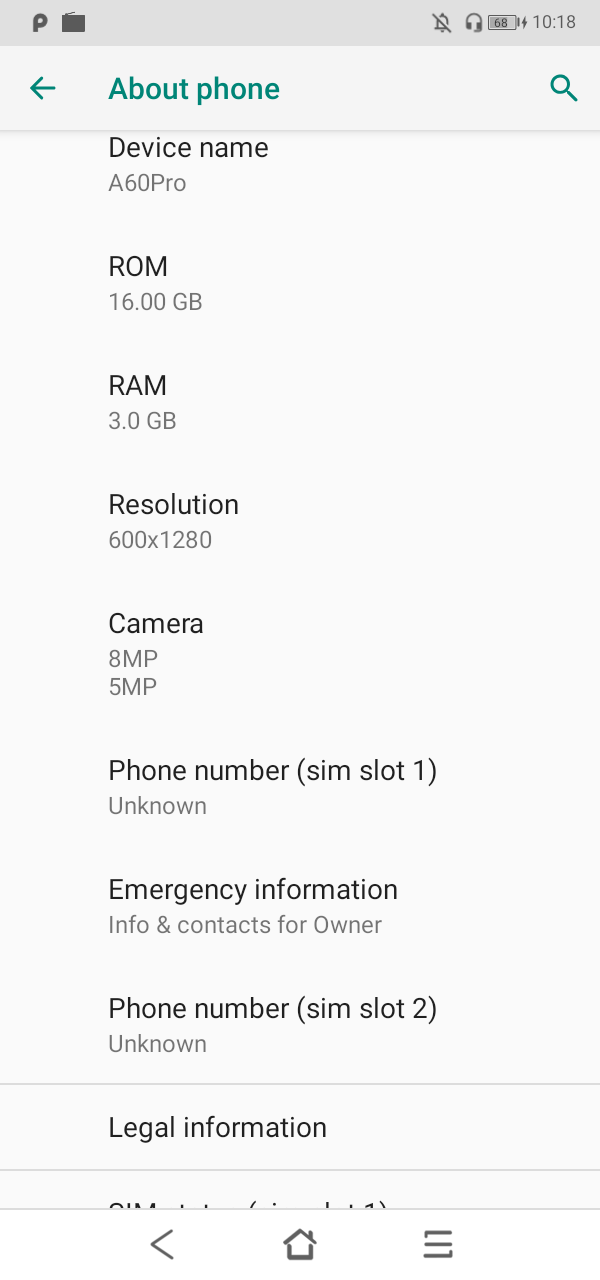-
Notifications
You must be signed in to change notification settings - Fork 663
Blackview A60 Pro
sale2000 edited this page Aug 30, 2020
·
1 revision
Cheap and Cheerful
AOSP/GSI works perfectly well
- Enable developer mode
- OEM unlock
All credits to: https://www.youtube.com/watch?v=m6lvYCMflX8
-
recovery.img
-
vbmeta.img
-
your favorite gsi - use only - treble_arm64_bvN ARM 64-bit, AB (64bit) examples:
system-quack-arm64-ab-vanilla.imglineage-17.1-20200607-UNOFFICIAL-treble_arm64_bvN
user@linux: ~/Downloads/blackview $ fastboot devices
A60ProEEA0039042 fastboot
user@linux: ~/Downloads/blackview $ fastboot flashing unlock
FAILED (remote: 'unknown command')
fastboot: error: Command failed
user@linux: ~/Downloads/blackview $ fastboot oem unlock
FAILED (remote: 'unknown command')
fastboot: error: Command failed
user@linux: ~/Downloads/blackview $ fastboot oem unlock
FAILED (remote: 'unknown command')
fastboot: error: Command failed
user@linux: ~/Downloads/blackview $ fastboot oem unlock
FAILED (remote: 'unknown command')
fastboot: error: Command failed
user@linux: ~/Downloads/blackview $ fastboot
fastboot: usage: no command
user@linux: ~/Downloads/blackview $ fastboot oem
fastboot: usage: empty oem command
user@linux: ~/Downloads/blackview $ fastboot oem help
FAILED (remote: 'unknown command')
fastboot: error: Command failed
user@linux: ~/Downloads/blackview $ fastboot oem
fastboot: usage: empty oem command
user@linux: ~/Downloads/blackview $ fastboot unlock
fastboot: usage: unknown command unlock
user@linux: ~/Downloads/blackview $ fastboot oem unlock-go
FAILED (remote: 'unknown command')
fastboot: error: Command failed
user@linux: ~/Downloads/blackview $ fastboot flashing unlock
(bootloader) Start unlock flow
OKAY [ 26.867s]
Finished. Total time: 26.867s
user@linux: ~/Downloads/blackview $ ls
deviceinfo.png README recovery.img trebleinfo-blackview-a60-pro.png v-220-system-quack-arm64-ab-vanilla.img vbmeta.img
user@linux: ~/Downloads/blackview $ fastboot --disable-verification flash vbmeta vbmeta.img
Rewriting vbmeta struct at offset: 0
Sending 'vbmeta' (4 KB) OKAY [ 0.007s]
Writing 'vbmeta' OKAY [ 0.002s]
Finished. Total time: 0.012s
user@linux: ~/Downloads/blackview $ cat README
To unlock oem type
fastboot devices
fastboot flashing unlock
or fastboot oem unlock
To Install Recovery
fastboot devices
fastboot --disable-verification flash vbmeta vbmeta.img
fastboot flash recovery recovery.img
user@linux: ~/Downloads/blackview $ ls
deviceinfo.png README recovery.img trebleinfo-blackview-a60-pro.png v-220-system-quack-arm64-ab-vanilla.img vbmeta.img
user@linux: ~/Downloads/blackview $ fastboot flash recovery recovery.img
Sending 'recovery' (32768 KB) OKAY [ 1.633s]
Writing 'recovery' OKAY [ 0.812s]
Finished. Total time: 2.447s
user@linux: ~/Downloads/blackview $ fastboot erase system
******** Did you mean to fastboot format this ext4 partition?
Erasing 'system' OKAY [ 0.494s]
Finished. Total time: 0.495s
user@linux: ~/Downloads/blackview $ fastboot flash system v
v-220-system-quack-arm64-ab-vanilla.img vbmeta.img
user@linux: ~/Downloads/blackview $ fastboot flash system v-220-system-quack-arm64-ab-vanilla.img
Sending sparse 'system' 1/13 (131068 KB) OKAY [ 6.364s]
Writing 'system' OKAY [ 3.218s]
Sending sparse 'system' 2/13 (131068 KB) OKAY [ 7.433s]
Writing 'system' OKAY [ 3.228s]
Sending sparse 'system' 3/13 (130676 KB) OKAY [ 6.326s]
Writing 'system' OKAY [ 3.213s]
Sending sparse 'system' 4/13 (131068 KB) OKAY [ 6.360s]
Writing 'system' OKAY [ 3.215s]
Sending sparse 'system' 5/13 (130664 KB) OKAY [ 6.335s]
Writing 'system' OKAY [ 3.205s]
Sending sparse 'system' 6/13 (131068 KB) OKAY [ 6.298s]
Writing 'system' OKAY [ 3.214s]
Sending sparse 'system' 7/13 (130664 KB) OKAY [ 6.268s]
Writing 'system' OKAY [ 3.199s]
Sending sparse 'system' 8/13 (131068 KB) OKAY [ 6.301s]
Writing 'system' OKAY [ 3.217s]
Sending sparse 'system' 9/13 (130664 KB) OKAY [ 6.273s]
Writing 'system' OKAY [ 3.204s]
Sending sparse 'system' 10/13 (131068 KB) OKAY [ 6.360s]
Writing 'system' OKAY [ 3.214s]
Sending sparse 'system' 11/13 (131068 KB) OKAY [ 6.372s]
Writing 'system' OKAY [ 3.214s]
Sending sparse 'system' 12/13 (130744 KB) OKAY [ 6.318s]
Writing 'system' OKAY [ 3.202s]
Sending sparse 'system' 13/13 (124564 KB) OKAY [ 6.323s]
Writing 'system' OKAY [ 3.063s]
Finished. Total time: 124.942s
user@linux: ~/Downloads/blackview $ fastboot -w
Erasing 'userdata' OKAY [ 0.388s]
mke2fs 1.45.4 (23-Sep-2019)
Creating filesystem with 2562555 4k blocks and 640848 inodes
Filesystem UUID: c19b441c-95ec-463b-bfc9-d1929a0af72d
Superblock backups stored on blocks:
32768, 98304, 163840, 229376, 294912, 819200, 884736, 1605632
Allocating group tables: done
Writing inode tables: done
Creating journal (16384 blocks): done
Writing superblocks and filesystem accounting information: done
Sending 'userdata' (116 KB) OKAY [ 0.013s]
Writing 'userdata' OKAY [ 0.035s]
Erasing 'cache' OKAY [ 0.019s]
mke2fs 1.45.4 (23-Sep-2019)
Creating filesystem with 110592 4k blocks and 110592 inodes
Filesystem UUID: 4d499de5-e4be-4583-9941-f2de7e1da915
Superblock backups stored on blocks:
32768, 98304
Allocating group tables: done
Writing inode tables: done
Creating journal (4096 blocks): done
Writing superblocks and filesystem accounting information: done
Sending 'cache' (68 KB) OKAY [ 0.010s]
Writing 'cache' OKAY [ 0.021s]
Erasing 'metadata' OKAY [ 0.008s]
Erase successful, but not automatically formatting.
File system type raw data not supported.
Finished. Total time: 0.551s
k