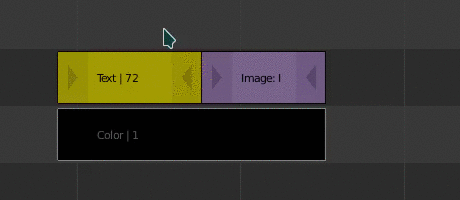Blenders box select only lets you select entire strips in the sequence editor. Sometimes it's usefull to box select individual handles. This add-on allows you to do this with Ctrl-B or Ctrl-LMB (Ctrl-RMB if you configured the RMB for selecting). Ctrl-B adds to the selection while CTRL-LMB replaces it. By holding shift, you can remove handles and strips from the selection.
- Download the vse_box_select_handles.py script
- Open Blender 2.8
- Open the Add-on preferences (Edit -> Preferences... -> Add-ons)
- Click "Install..." and select the script file
- Enable the add-on by clicking on the checkbox next to it